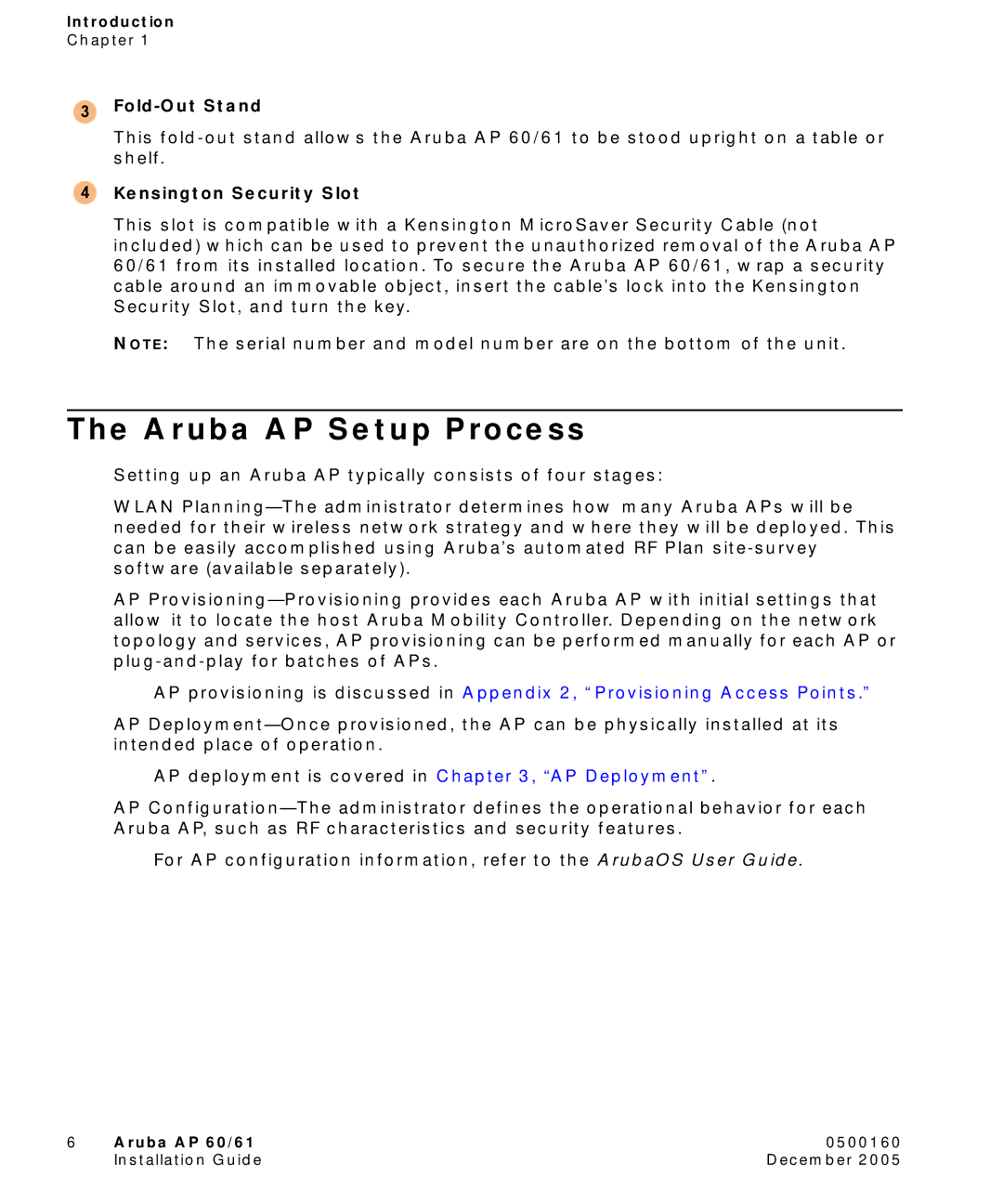Introduction
Chapter 1
3Fold-Out Stand
This
4Kensington Security Slot
This slot is compatible with a Kensington MicroSaver Security Cable (not included) which can be used to prevent the unauthorized removal of the Aruba AP 60/61 from its installed location. To secure the Aruba AP 60/61, wrap a security cable around an immovable object, insert the cable’s lock into the Kensington Security Slot, and turn the key.
NOTE: The serial number and model number are on the bottom of the unit.
The Aruba AP Setup Process
Setting up an Aruba AP typically consists of four stages:
WLAN
AP
AP provisioning is discussed in Appendix 2, “Provisioning Access Points.”
AP
AP deployment is covered in Chapter 3, “AP Deployment”.
AP
For AP configuration information, refer to the ArubaOS User Guide.
6 | Aruba AP 60/61 | 0500160 |
| Installation Guide | December 2005 |