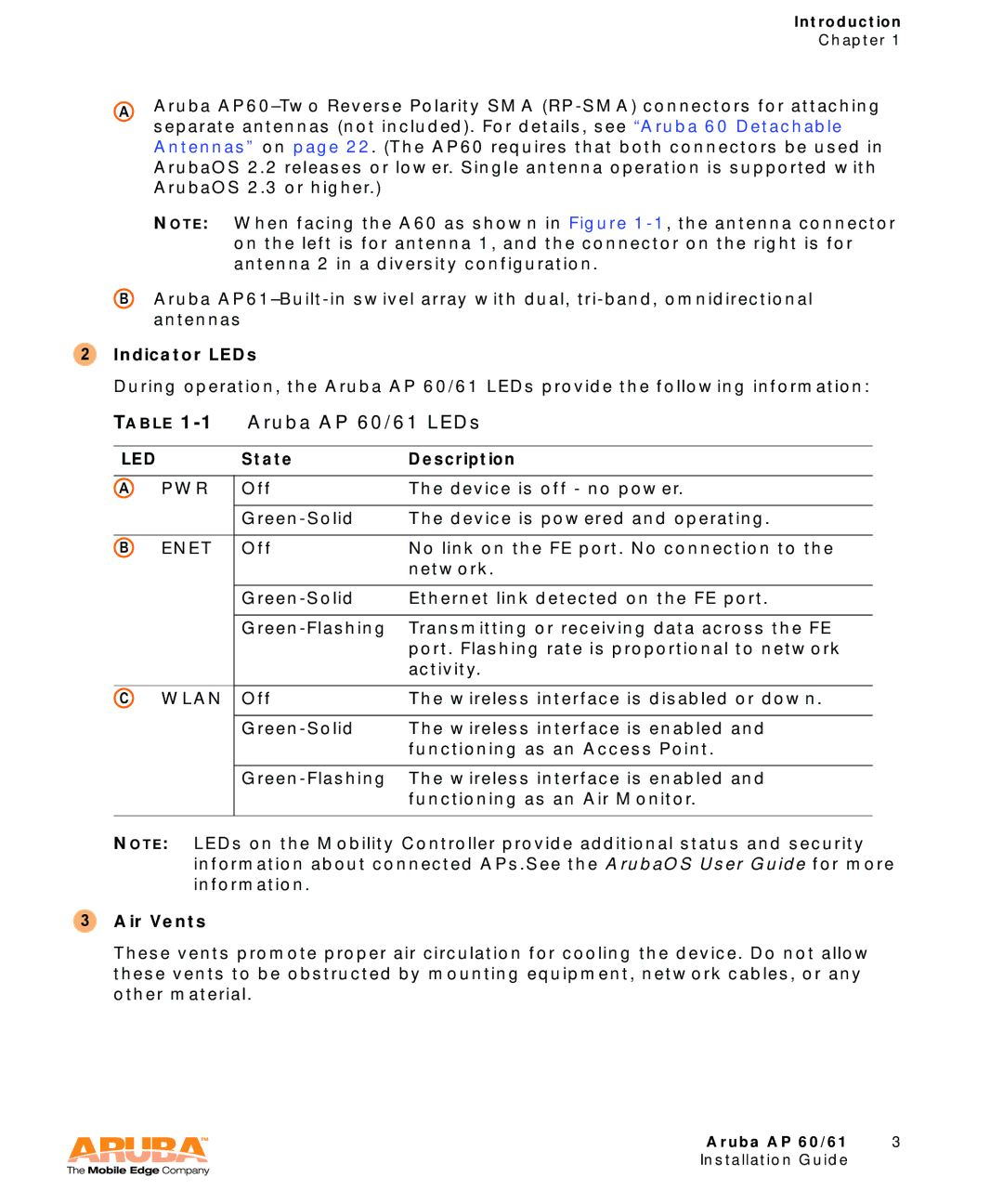Introduction
Chapter 1
AAruba
NOTE: When facing the A60 as shown in Figure
BAruba
2Indicator LEDs
During operation, the Aruba AP 60/61 LEDs provide the following information:
TABLE 1-1 Aruba AP 60/61 LEDs
LED |
| State | Description |
|
|
|
|
A | PWR | Off | The device is off - no power. |
|
|
|
|
|
| The device is powered and operating. | |
|
|
|
|
B | ENET | Off | No link on the FE port. No connection to the |
|
|
| network. |
|
|
|
|
|
| Ethernet link detected on the FE port. | |
|
|
|
|
|
| Transmitting or receiving data across the FE | |
|
|
| port. Flashing rate is proportional to network |
|
|
| activity. |
|
|
|
|
C | WLAN | Off | The wireless interface is disabled or down. |
|
|
|
|
|
| The wireless interface is enabled and | |
|
|
| functioning as an Access Point. |
|
|
|
|
|
| The wireless interface is enabled and | |
|
|
| functioning as an Air Monitor. |
|
|
|
|
NOTE: LEDs on the Mobility Controller provide additional status and security information about connected APs.See the ArubaOS User Guide for more information.
3Air Vents
These vents promote proper air circulation for cooling the device. Do not allow these vents to be obstructed by mounting equipment, network cables, or any other material.
Aruba AP 60/61 | 3 |
Installation Guide |
|