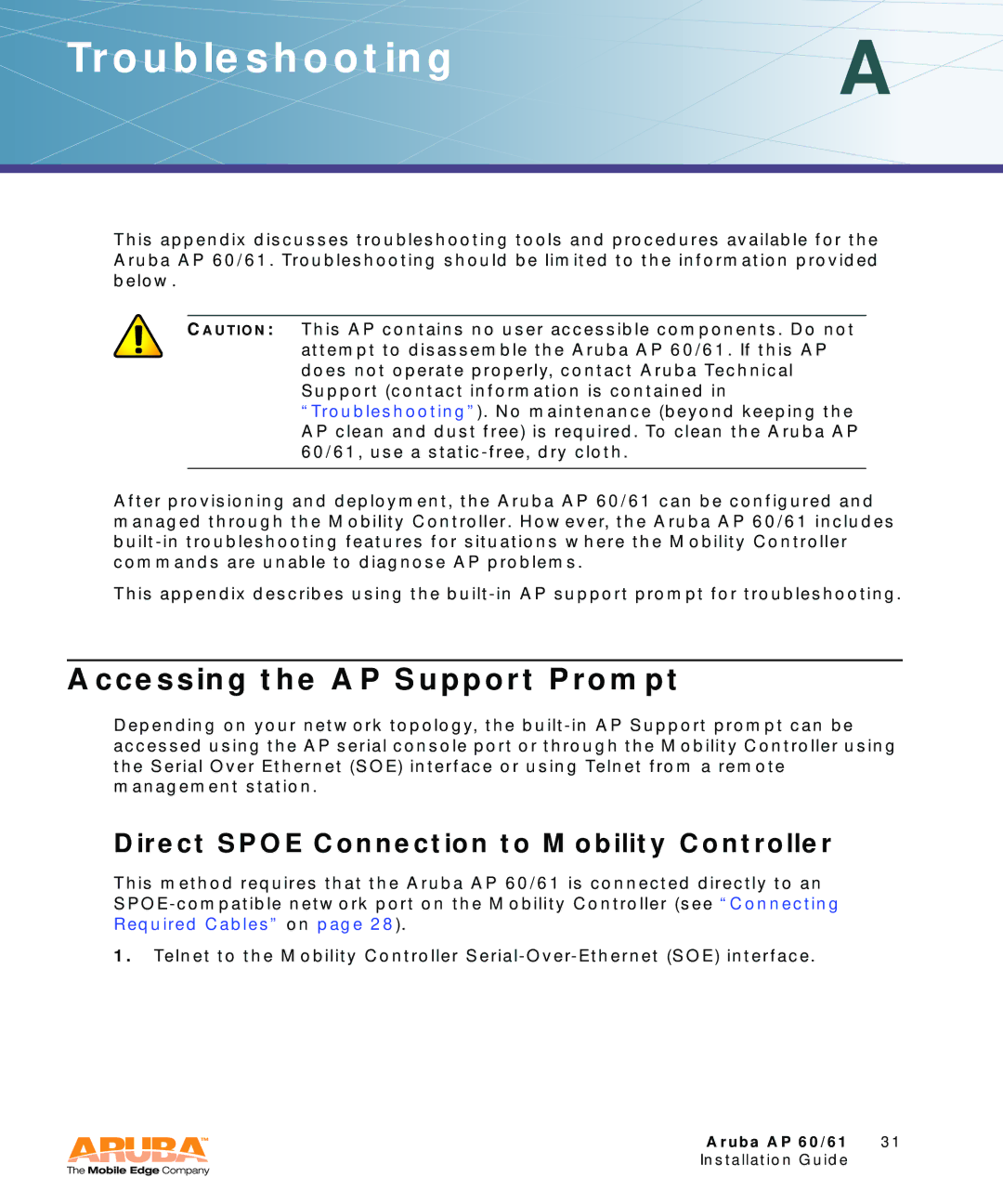TroubleshootingA
This appendix discusses troubleshooting tools and procedures available for the Aruba AP 60/61. Troubleshooting should be limited to the information provided below.
CAUTION: This AP contains no user accessible components. Do not attempt to disassemble the Aruba AP 60/61. If this AP does not operate properly, contact Aruba Technical Support (contact information is contained in “Troubleshooting”). No maintenance (beyond keeping the AP clean and dust free) is required. To clean the Aruba AP 60/61, use a
After provisioning and deployment, the Aruba AP 60/61 can be configured and managed through the Mobility Controller. However, the Aruba AP 60/61 includes
This appendix describes using the
Accessing the AP Support Prompt
Depending on your network topology, the
Direct SPOE Connection to Mobility Controller
This method requires that the Aruba AP 60/61 is connected directly to an
1.Telnet to the Mobility Controller
Aruba AP 60/61 31
Installation Guide