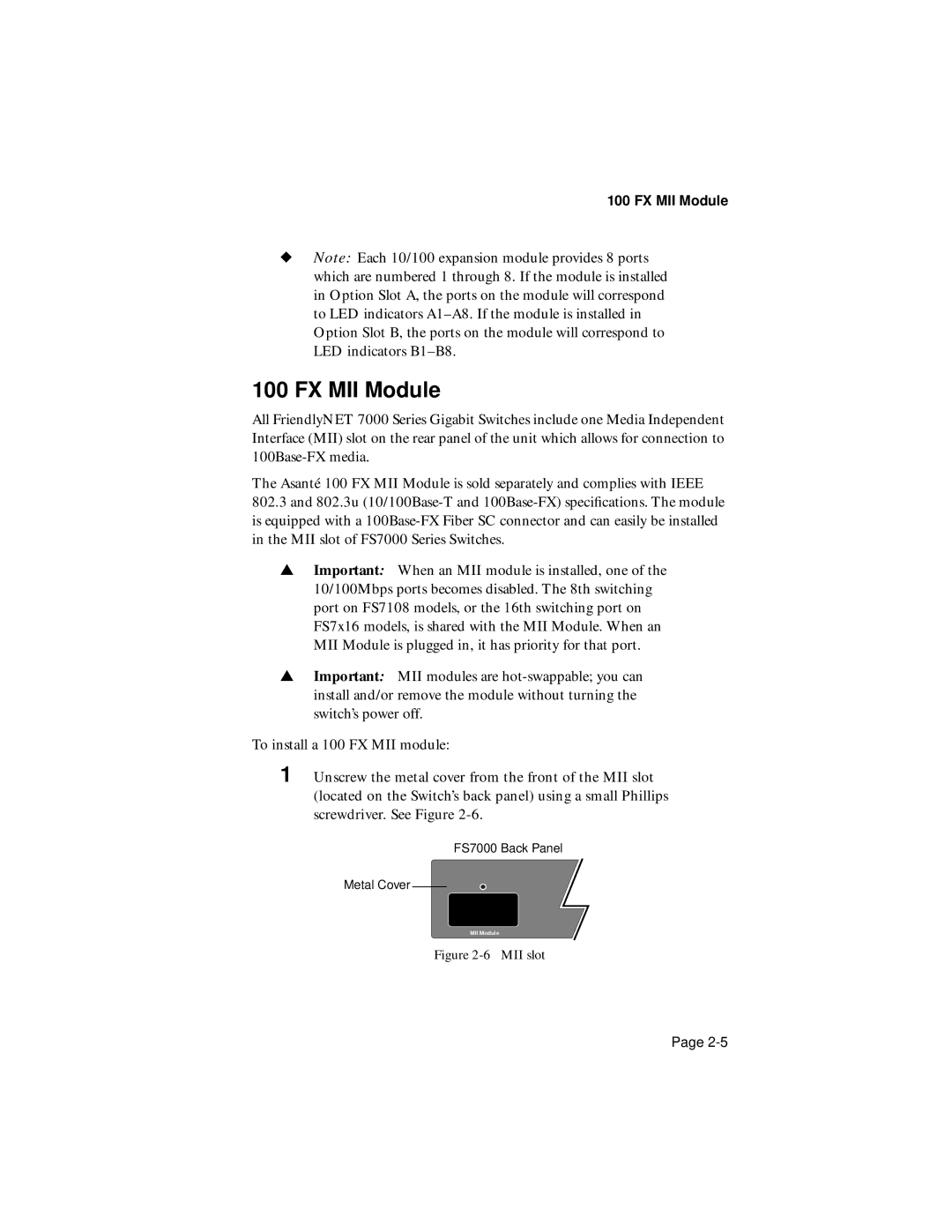100 FX MII Module
◆Note: Each 10/100 expansion module provides 8 ports which are numbered 1 through 8. If the module is installed in Option Slot A, the ports on the module will correspond to LED indicators
100 FX MII Module
All FriendlyNET 7000 Series Gigabit Switches include one Media Independent Interface (MII) slot on the rear panel of the unit which allows for connection to
The Asanté 100 FX MII Module is sold separately and complies with IEEE
802.3and 802.3u
▲Important: When an MII module is installed, one of the 10/100Mbps ports becomes disabled. The 8th switching port on FS7108 models, or the 16th switching port on FS7x16 models, is shared with the MII Module. When an MII Module is plugged in, it has priority for that port.
▲Important: MII modules are
To install a 100 FX MII module:
1 Unscrew the metal cover from the front of the MII slot (located on the Switch’s back panel) using a small Phillips screwdriver. See Figure
FS7000 Back Panel
Metal Cover
MII Module
Figure 2-6 MII slot
Page