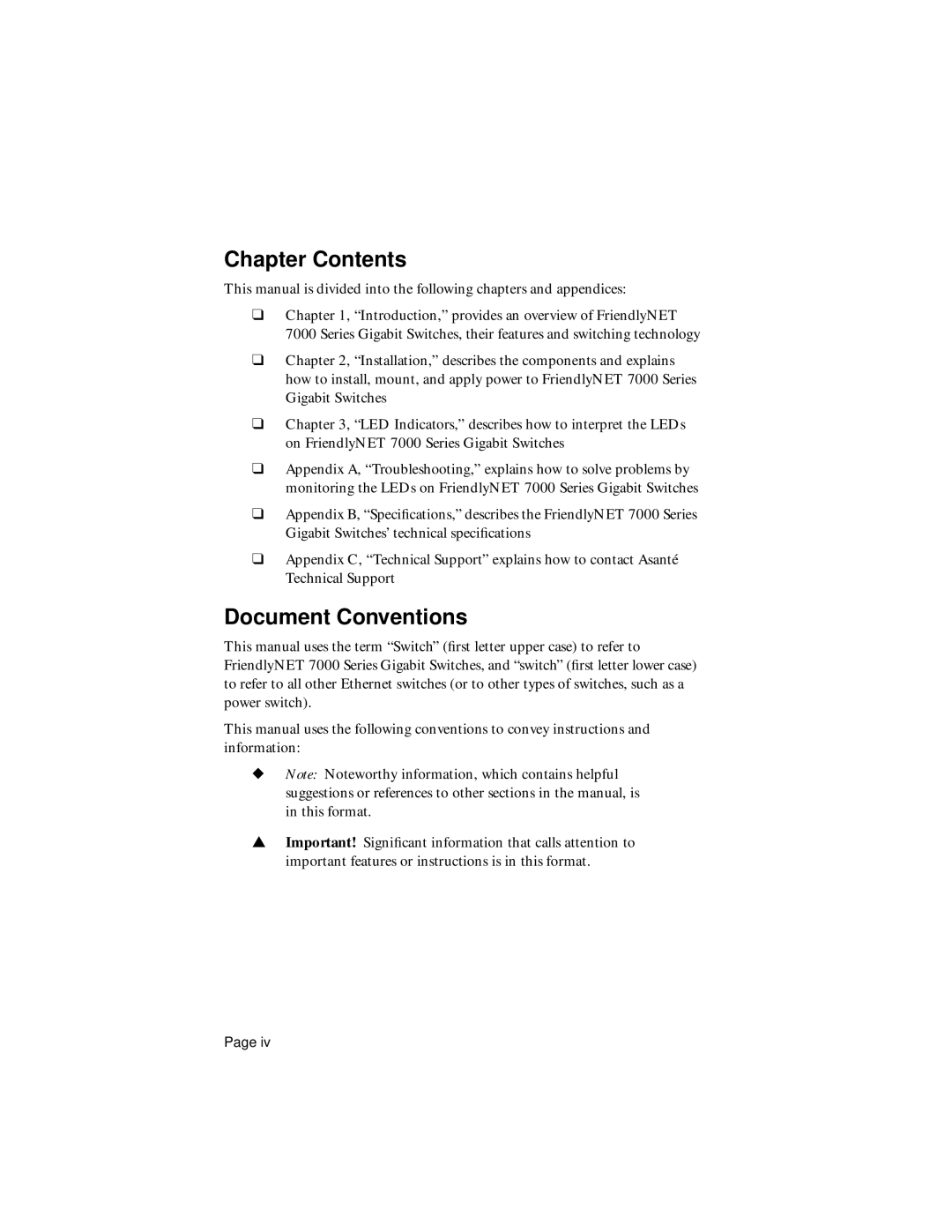Chapter Contents
This manual is divided into the following chapters and appendices:
❑Chapter 1, “Introduction,” provides an overview of FriendlyNET 7000 Series Gigabit Switches, their features and switching technology
❑Chapter 2, “Installation,” describes the components and explains how to install, mount, and apply power to FriendlyNET 7000 Series Gigabit Switches
❑Chapter 3, “LED Indicators,” describes how to interpret the LEDs on FriendlyNET 7000 Series Gigabit Switches
❑Appendix A, “Troubleshooting,” explains how to solve problems by monitoring the LEDs on FriendlyNET 7000 Series Gigabit Switches
❑Appendix B, “Specifications,” describes the FriendlyNET 7000 Series Gigabit Switches’ technical specifications
❑Appendix C, “Technical Support” explains how to contact Asanté Technical Support
Document Conventions
This manual uses the term “Switch” (first letter upper case) to refer to FriendlyNET 7000 Series Gigabit Switches, and “switch” (first letter lower case) to refer to all other Ethernet switches (or to other types of switches, such as a power switch).
This manual uses the following conventions to convey instructions and information:
◆Note: Noteworthy information, which contains helpful suggestions or references to other sections in the manual, is in this format.
▲Important! Significant information that calls attention to important features or instructions is in this format.
Page iv