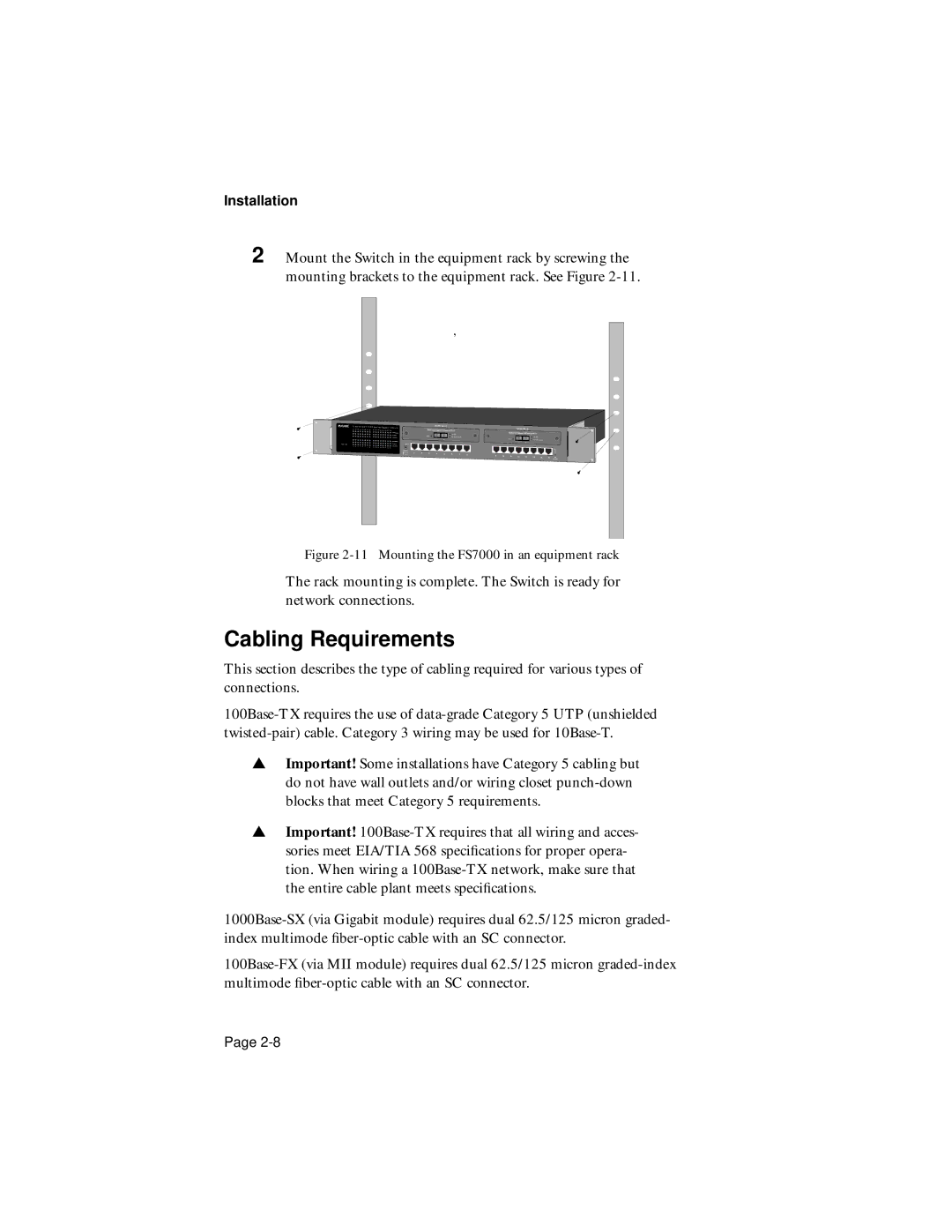Installation
2 Mount the Switch in the equipment rack by screwing the mounting brackets to the equipment rack. See Figure
FRIENDLYNET 7000 SERIES GIGABIT SWITCH
,
|
|
| Option Slot A |
|
|
| |
|
| Switched Gigabit Ethernet Port |
|
| |||
1 | 2 | 3 | 4 | 5 | 6 | 7 | 8 |
|
|
| Option Slot B |
|
|
| |
|
| Switched Gigabit Ethernet Port |
|
| |||
9 | 10 | 11 | 12 | 13 | 14 | 15 | 16 |
Figure 2-11 Mounting the FS7000 in an equipment rack
The rack mounting is complete. The Switch is ready for network connections.
Cabling Requirements
This section describes the type of cabling required for various types of connections.
▲Important! Some installations have Category 5 cabling but do not have wall outlets and/or wiring closet
▲Important!
Page