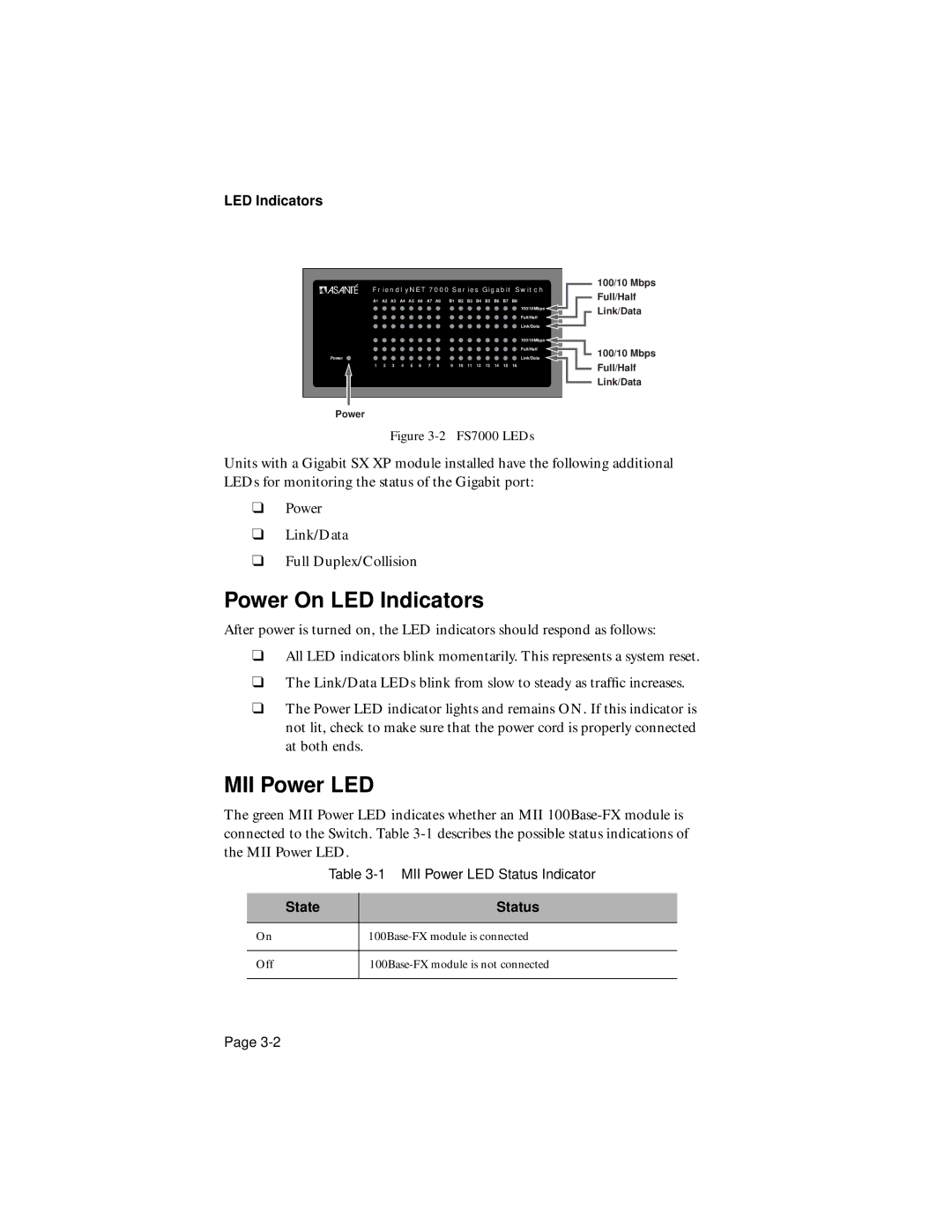LED Indicators
FRIENDLYNET 7000 SERIES GIGABIT SWITCH
A1 | A2 | A3 | A4 | A5 | A6 | A7 | A8 | B1 | B2 | B3 | B4 | B5 | B6 | B7 | B8 |
|
|
|
|
|
|
|
|
|
|
|
|
|
|
| 100/10Mbps |
|
|
|
|
|
|
|
|
|
|
|
|
|
|
| Full/Half |
|
|
|
|
|
|
|
|
|
|
|
|
|
|
| Link/Data |
|
|
|
|
|
|
|
|
|
|
|
|
|
|
| 100/10Mbps |
|
|
|
|
|
|
|
|
|
|
|
|
|
|
| Full/Half |
Power |
|
|
|
|
|
|
|
|
|
|
|
|
|
| Link/Data |
1 | 2 | 3 | 4 | 5 | 6 | 7 | 8 | 9 | 10 | 11 | 12 | 13 | 14 | 15 | 16 |
Power
100/10 Mbps
Full/Half
Link/Data
100/10 Mbps
Full/Half
Link/Data
Figure 3-2 FS7000 LEDs
Units with a Gigabit SX XP module installed have the following additional LEDs for monitoring the status of the Gigabit port:
❑Power
❑Link/Data
❑Full Duplex/Collision
Power On LED Indicators
After power is turned on, the LED indicators should respond as follows:
❑All LED indicators blink momentarily. This represents a system reset.
❑The Link/Data LEDs blink from slow to steady as traffic increases.
❑The Power LED indicator lights and remains ON. If this indicator is not lit, check to make sure that the power cord is properly connected at both ends.
MII Power LED
The green MII Power LED indicates whether an MII
Table
State
Status
On
Off
Page