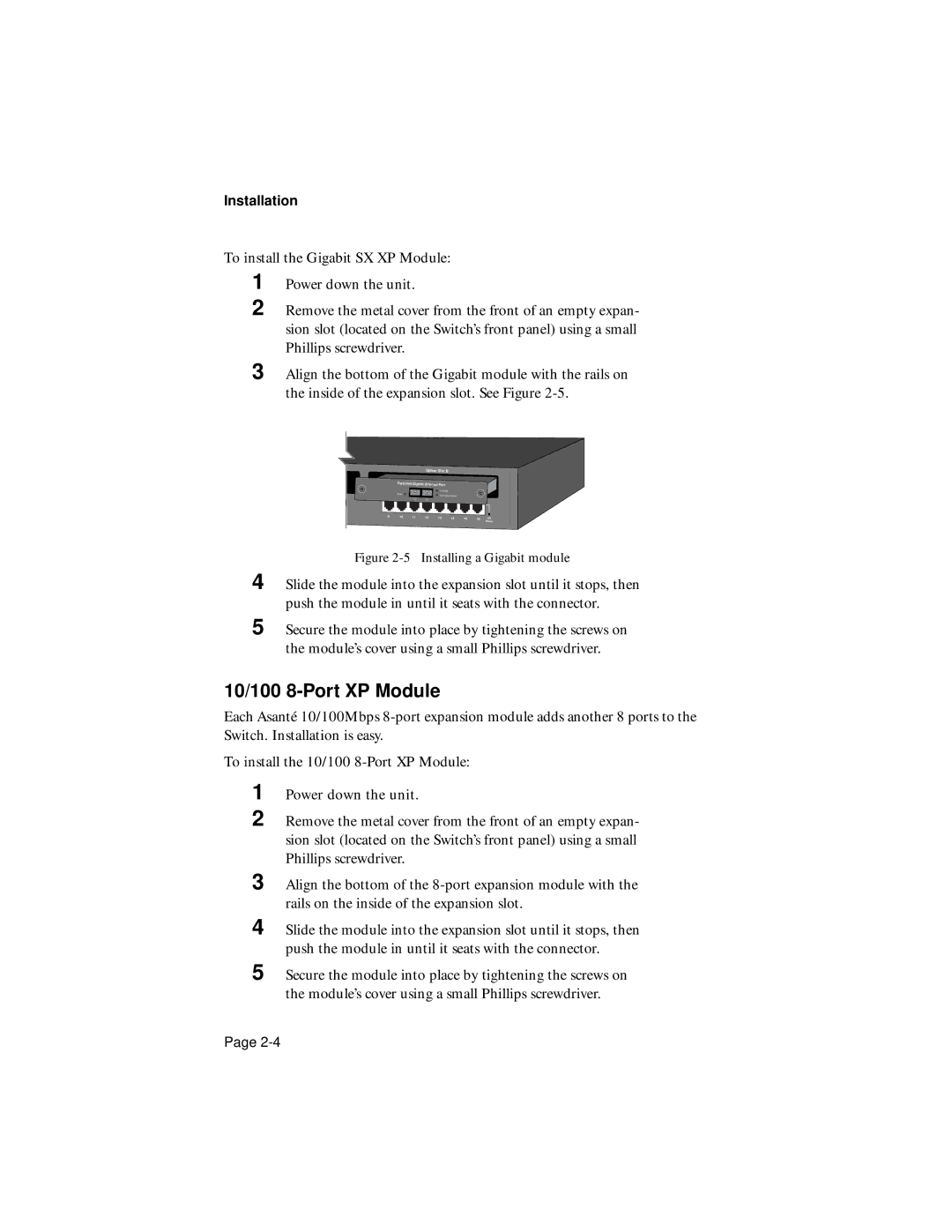Installation
To install the Gigabit SX XP Module:
1
2 Remove the metal cover from the front of an empty expan- sion slot (located on the Switch’s front panel) using a small Phillips screwdriver.
3 Align the bottom of the Gigabit module with the rails on the inside of the expansion slot. See Figure
|
|
| Option Slot B |
|
|
|
| |
| Switched Gigabit Ethernet Port |
|
|
|
| |||
|
|
|
| Link/Data |
|
|
|
|
| Power |
|
| Full Duplex/Collision |
|
|
| |
|
| Tx | Rx |
|
|
|
|
|
9 | 10 | 11 | 12 | 13 | 14 | 15 | 16 | MII |
|
|
|
|
|
|
|
| Power |
Figure 2-5 Installing a Gigabit module
4 Slide the module into the expansion slot until it stops, then push the module in until it seats with the connector.
5 Secure the module into place by tightening the screws on the module’s cover using a small Phillips screwdriver.
10/100 8-Port XP Module
Each Asanté 10/100Mbps
To install the 10/100
1
2 Remove the metal cover from the front of an empty expan- sion slot (located on the Switch’s front panel) using a small Phillips screwdriver.
3 Align the bottom of the
4 Slide the module into the expansion slot until it stops, then push the module in until it seats with the connector.
5 Secure the module into place by tightening the screws on the module’s cover using a small Phillips screwdriver.
Page