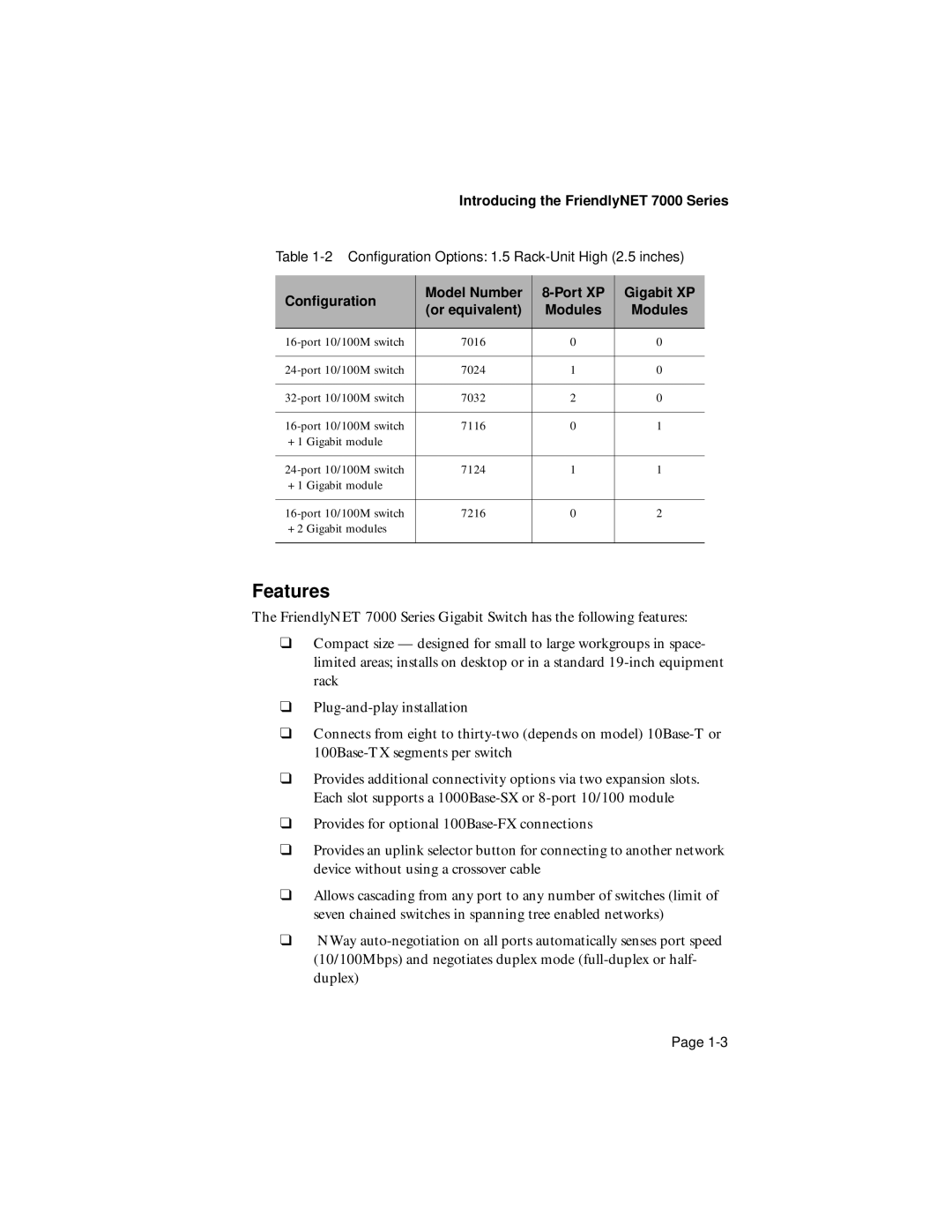Introducing the FriendlyNET 7000 Series
Table
Configuration | Model Number | Gigabit XP | ||
(or equivalent) | Modules | Modules | ||
| ||||
|
|
|
| |
7016 | 0 | 0 | ||
|
|
|
| |
7024 | 1 | 0 | ||
|
|
|
| |
7032 | 2 | 0 | ||
|
|
|
| |
7116 | 0 | 1 | ||
+ 1 Gigabit module |
|
|
| |
|
|
|
| |
7124 | 1 | 1 | ||
+ 1 Gigabit module |
|
|
| |
|
|
|
| |
7216 | 0 | 2 | ||
+ 2 Gigabit modules |
|
|
| |
|
|
|
|
Features
The FriendlyNET 7000 Series Gigabit Switch has the following features:
❑Compact size — designed for small to large workgroups in space- limited areas; installs on desktop or in a standard
❑
❑Connects from eight to
❑Provides additional connectivity options via two expansion slots. Each slot supports a
❑Provides for optional
❑Provides an uplink selector button for connecting to another network device without using a crossover cable
❑Allows cascading from any port to any number of switches (limit of seven chained switches in spanning tree enabled networks)
❑NWay
Page