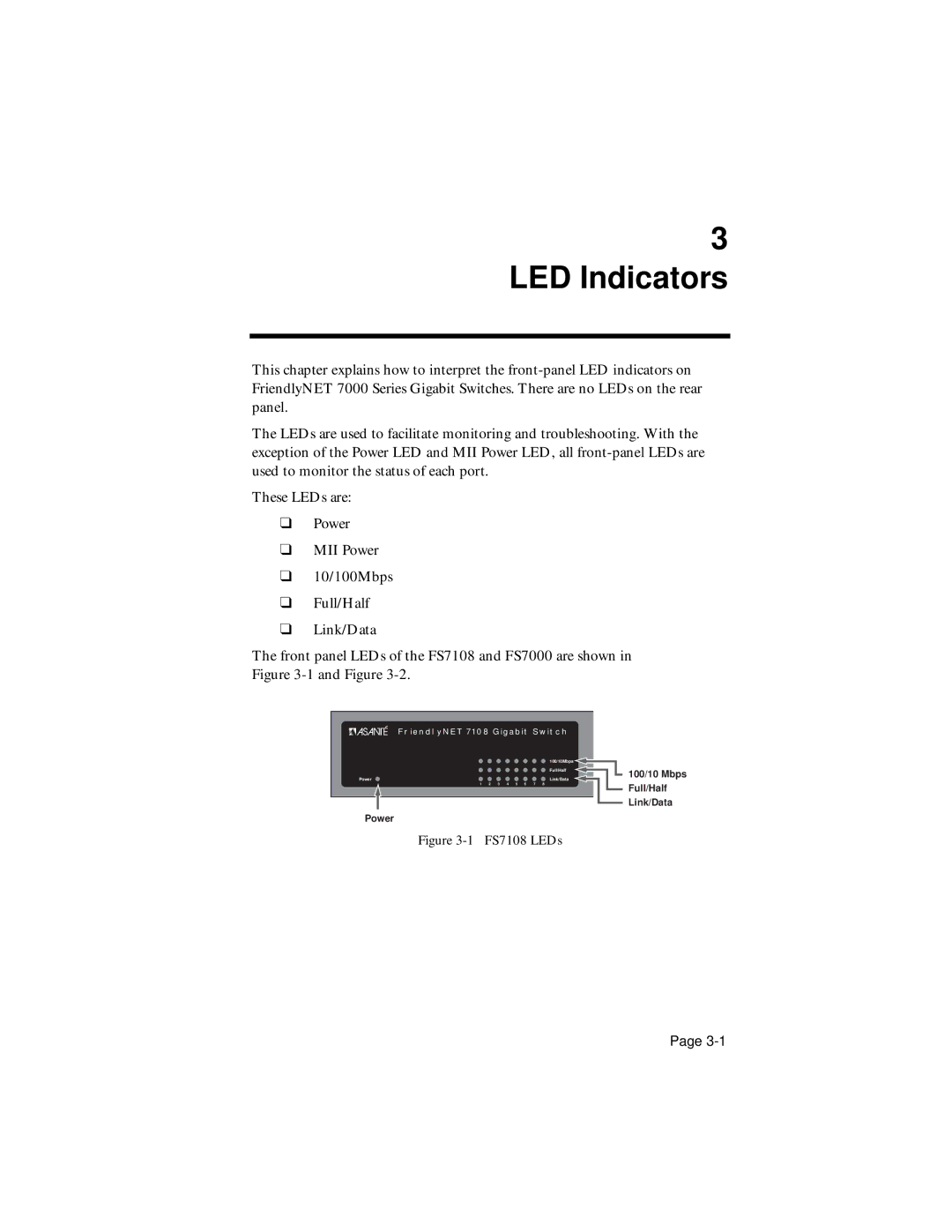3 LED Indicators
This chapter explains how to interpret the
The LEDs are used to facilitate monitoring and troubleshooting. With the exception of the Power LED and MII Power LED, all
These LEDs are:
❑Power
❑MII Power
❑10/100Mbps
❑Full/Half
❑Link/Data
The front panel LEDs of the FS7108 and FS7000 are shown in Figure
FRIENDLYNET 7108 GIGABIT SWITCH
100/10Mbps ![]()
|
|
|
|
|
|
| Full/Half |
Power |
|
|
|
|
|
| Link/Data |
1 | 2 | 3 | 4 | 5 | 6 | 7 | 8 |
Power
Figure 3-1 FS7108 LEDs
100/10 Mbps
Full/Half
Link/Data
Page