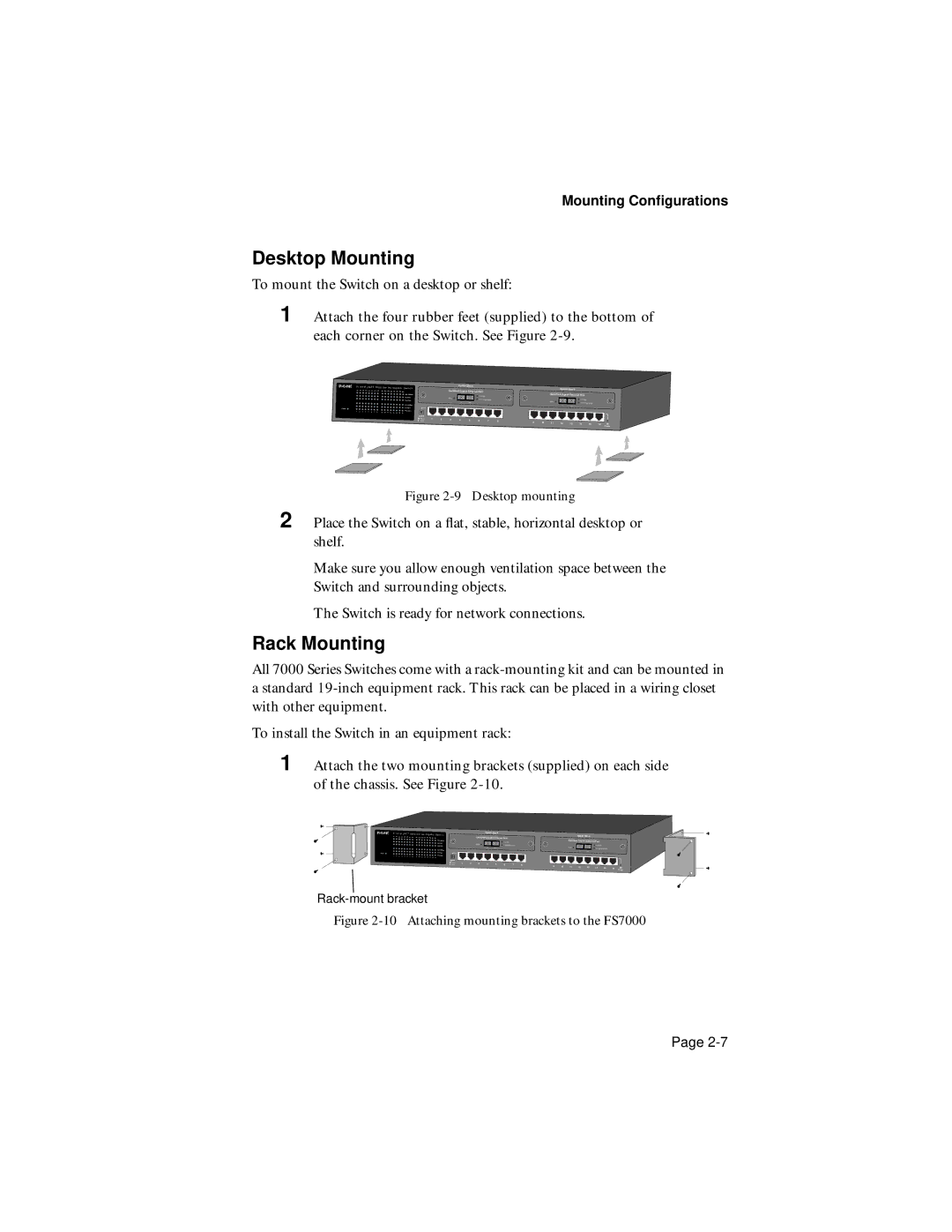Mounting Configurations
Desktop Mounting
To mount the Switch on a desktop or shelf:
1 Attach the four rubber feet (supplied) to the bottom of each corner on the Switch. See Figure
FRIENDLYNET 7000 SERIES GIGABIT SWITCH |
|
| Option Slot A |
|
|
| |
|
| Switched Gigabit Ethernet Port |
|
| |||
Uplink |
|
|
|
|
|
|
|
1 | 2 | 3 | 4 | 5 | 6 | 7 | 8 |
|
|
| Option Slot B |
|
|
|
| |
|
| Switched Gigabit Ethernet Port |
|
|
| |||
9 | 10 | 11 | 12 | 13 | 14 | 15 | 16 | MII |
|
|
|
|
|
|
|
| Power |
Figure 2-9 Desktop mounting
2 Place the Switch on a flat, stable, horizontal desktop or shelf.
Make sure you allow enough ventilation space between the
Switch and surrounding objects.
The Switch is ready for network connections.
Rack Mounting
All 7000 Series Switches come with a
To install the Switch in an equipment rack:
1 Attach the two mounting of the chassis. See Figure
brackets (supplied) on each side 2-10.
FRIENDLYNET 7000 SERIES GIGABIT SWITCH |
|
| Option Slot A |
|
|
| |
|
| Switched Gigabit Ethernet Port |
|
| |||
Uplink |
|
|
|
|
|
|
|
1 | 2 | 3 | 4 | 5 | 6 | 7 | 8 |
|
|
| Option Slot B |
|
|
|
| |
|
| Switched Gigabit Ethernet Port |
|
|
| |||
9 | 10 | 11 | 12 | 13 | 14 | 15 | 16 | MII |
|
|
|
|
| Power | |||
Figure 2-10 Attaching mounting brackets to the FS7000
Page