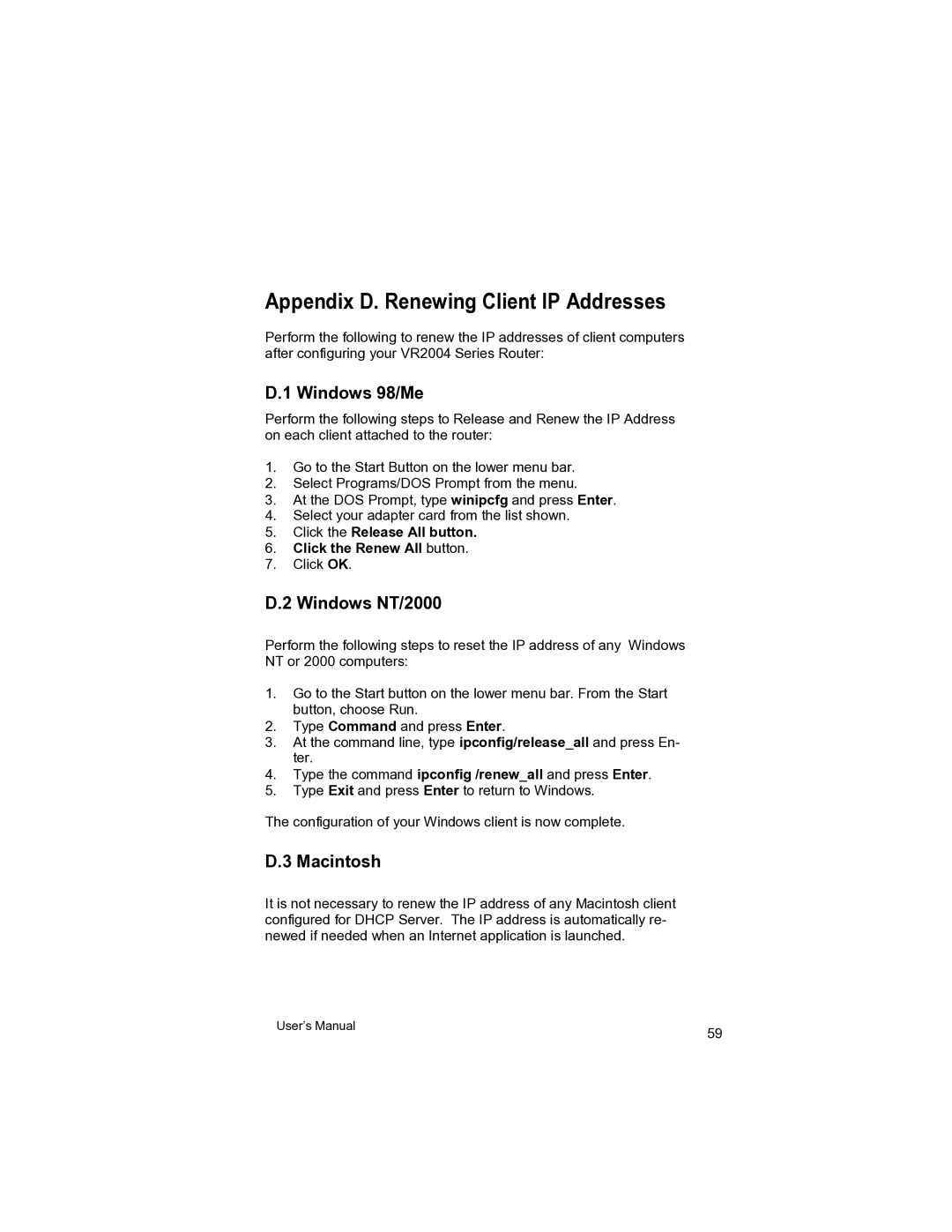Appendix D. Renewing Client IP Addresses
Perform the following to renew the IP addresses of client computers after configuring your VR2004 Series Router:
D.1 Windows 98/Me
Perform the following steps to Release and Renew the IP Address on each client attached to the router:
1.Go to the Start Button on the lower menu bar.
2.Select Programs/DOS Prompt from the menu.
3.At the DOS Prompt, type winipcfg and press Enter.
4.Select your adapter card from the list shown.
5.Click the Release All button.
6.Click the Renew All button.
7.Click OK.
D.2 Windows NT/2000
Perform the following steps to reset the IP address of any Windows NT or 2000 computers:
1.Go to the Start button on the lower menu bar. From the Start button, choose Run.
2.Type Command and press Enter.
3.At the command line, type ipconfig/release_all and press En- ter.
4.Type the command ipconfig /renew_all and press Enter.
5.Type Exit and press Enter to return to Windows.
The configuration of your Windows client is now complete.
D.3 Macintosh
It is not necessary to renew the IP address of any Macintosh client configured for DHCP Server. The IP address is automatically re- newed if needed when an Internet application is launched.
User’s Manual | 59 |
|