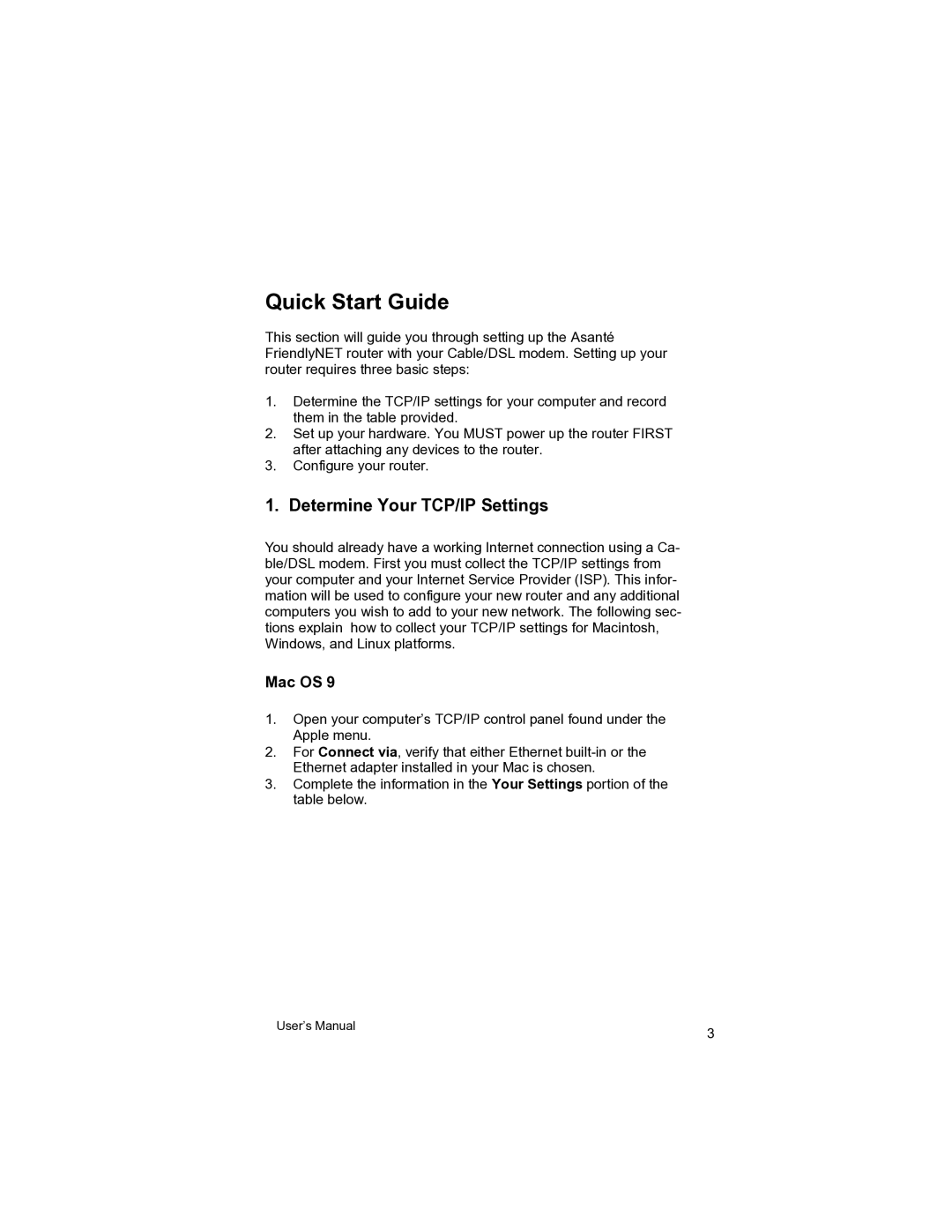Quick Start Guide
This section will guide you through setting up the Asanté FriendlyNET router with your Cable/DSL modem. Setting up your router requires three basic steps:
1.Determine the TCP/IP settings for your computer and record them in the table provided.
2.Set up your hardware. You MUST power up the router FIRST after attaching any devices to the router.
3.Configure your router.
1. Determine Your TCP/IP Settings
You should already have a working Internet connection using a Ca- ble/DSL modem. First you must collect the TCP/IP settings from your computer and your Internet Service Provider (ISP). This infor- mation will be used to configure your new router and any additional computers you wish to add to your new network. The following sec- tions explain how to collect your TCP/IP settings for Macintosh, Windows, and Linux platforms.
Mac OS 9
1.Open your computer’s TCP/IP control panel found under the Apple menu.
2.For Connect via, verify that either Ethernet
3.Complete the information in the Your Settings portion of the table below.
User’s Manual | 3 |
|