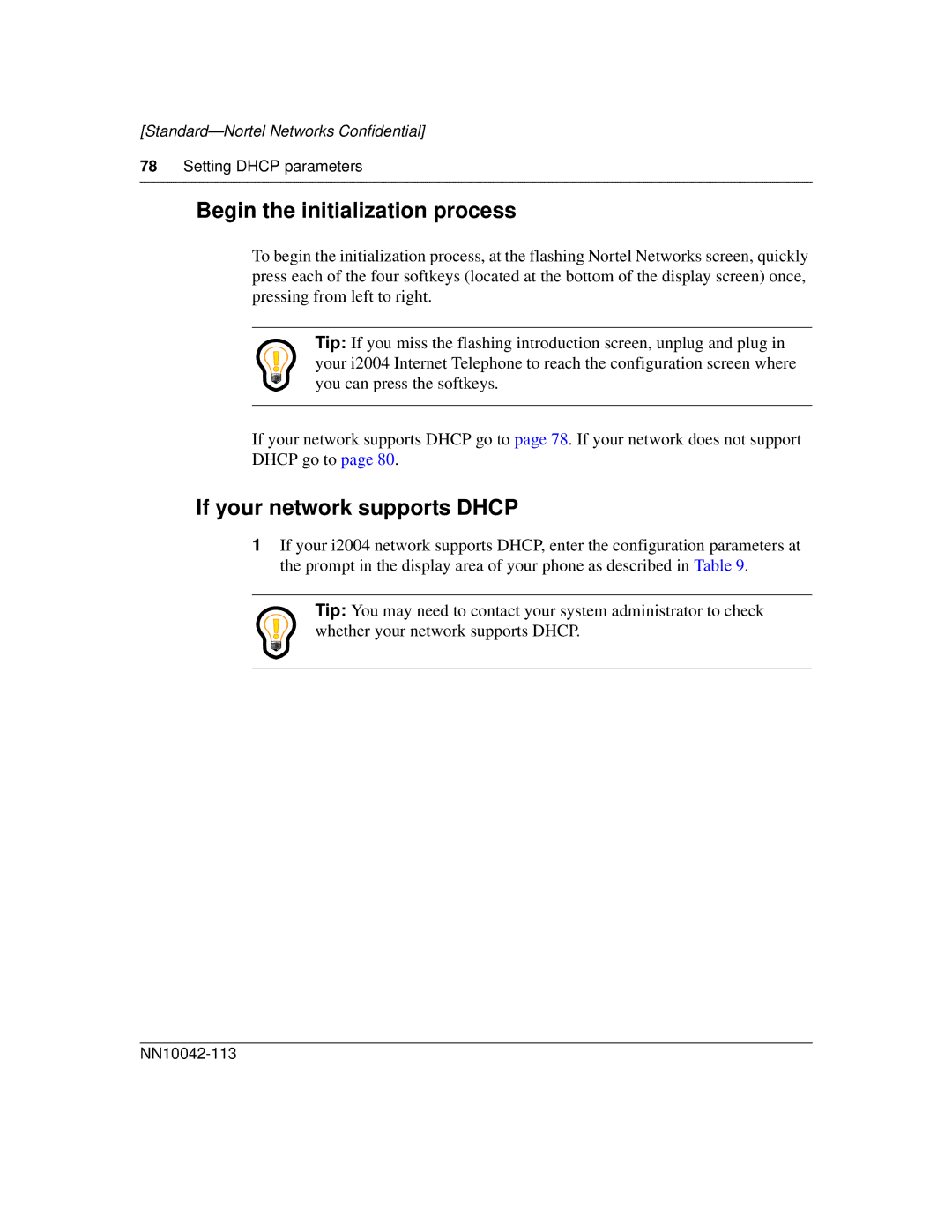[Standard—Nortel Networks Confidential]
78Setting DHCP parameters
Begin the initialization process
To begin the initialization process, at the flashing Nortel Networks screen, quickly press each of the four softkeys (located at the bottom of the display screen) once, pressing from left to right.
Tip: If you miss the flashing introduction screen, unplug and plug in your i2004 Internet Telephone to reach the configuration screen where you can press the softkeys.
If your network supports DHCP go to page 78. If your network does not support DHCP go to page 80.
If your network supports DHCP
1If your i2004 network supports DHCP, enter the configuration parameters at the prompt in the display area of your phone as described in Table 9.
Tip: You may need to contact your system administrator to check whether your network supports DHCP.