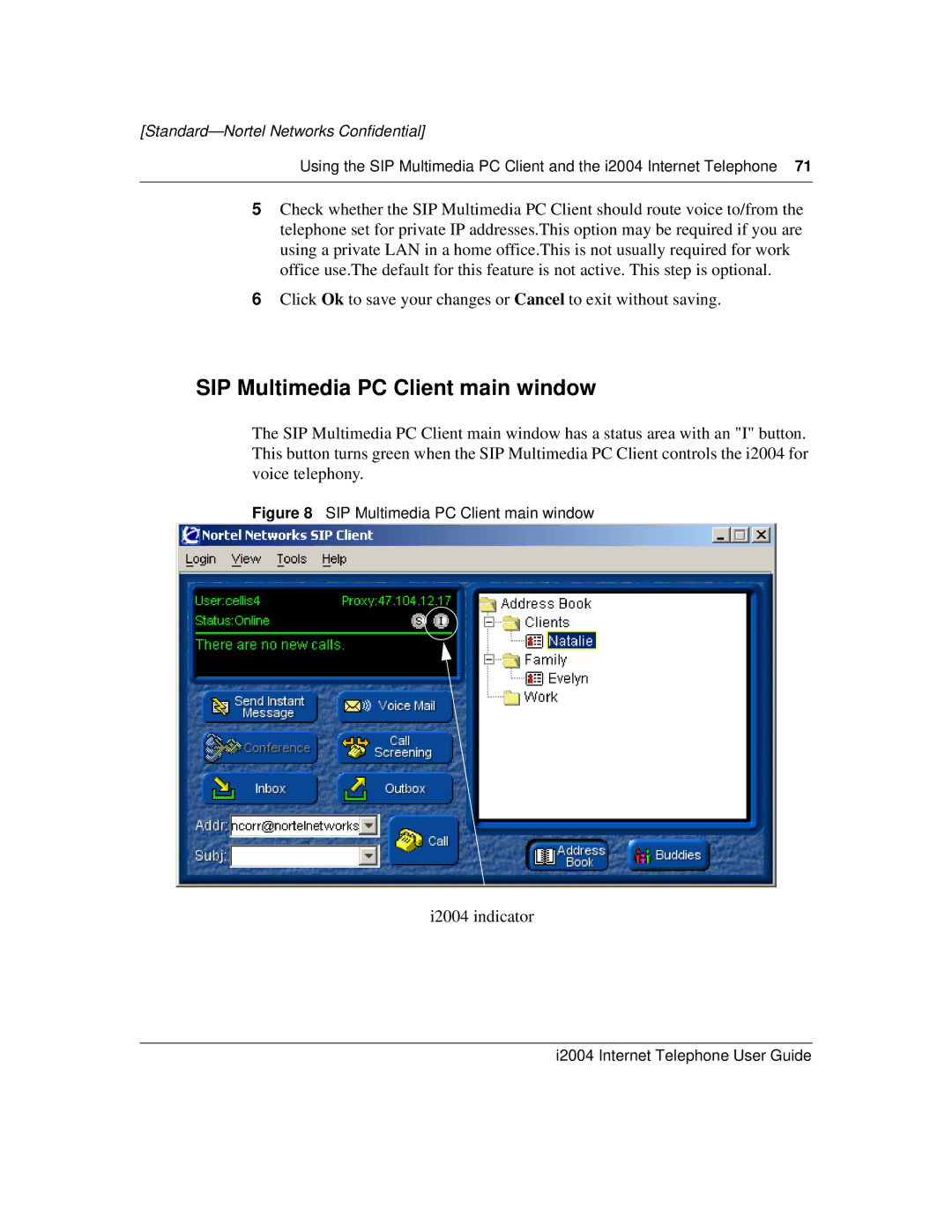[Standard—Nortel Networks Confidential]
Using the SIP Multimedia PC Client and the i2004 Internet Telephone 71
5Check whether the SIP Multimedia PC Client should route voice to/from the telephone set for private IP addresses.This option may be required if you are using a private LAN in a home office.This is not usually required for work office use.The default for this feature is not active. This step is optional.
6Click Ok to save your changes or Cancel to exit without saving.
SIP Multimedia PC Client main window
The SIP Multimedia PC Client main window has a status area with an "I" button. This button turns green when the SIP Multimedia PC Client controls the i2004 for voice telephony.