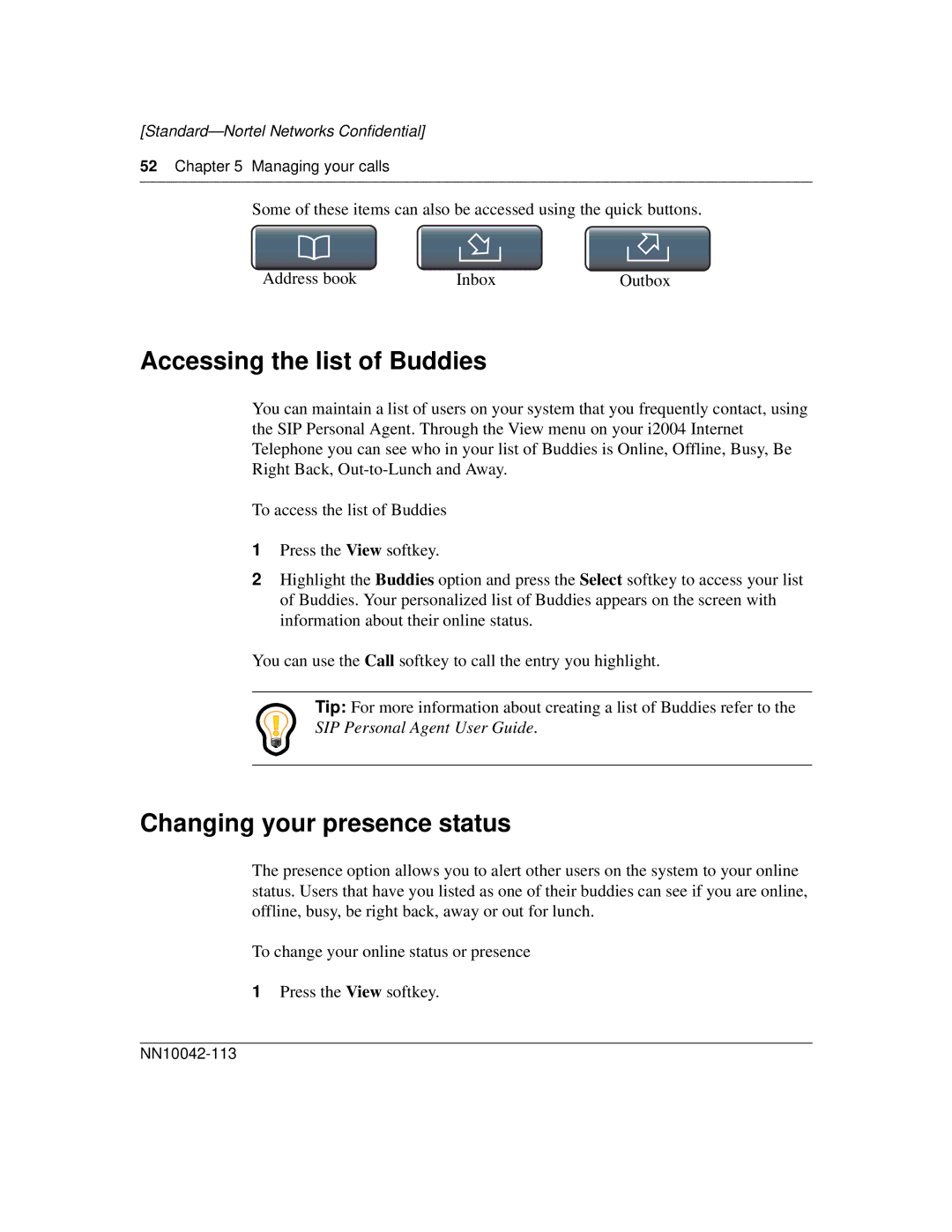[Standard—Nortel Networks Confidential]
52Chapter 5 Managing your calls
Some of these items can also be accessed using the quick buttons.
Address book | Inbox | Outbox |
Accessing the list of Buddies
You can maintain a list of users on your system that you frequently contact, using the SIP Personal Agent. Through the View menu on your i2004 Internet Telephone you can see who in your list of Buddies is Online, Offline, Busy, Be Right Back,
To access the list of Buddies
1Press the View softkey.
2Highlight the Buddies option and press the Select softkey to access your list of Buddies. Your personalized list of Buddies appears on the screen with information about their online status.
You can use the Call softkey to call the entry you highlight.
Tip: For more information about creating a list of Buddies refer to the
SIP Personal Agent User Guide.
Changing your presence status
The presence option allows you to alert other users on the system to your online status. Users that have you listed as one of their buddies can see if you are online, offline, busy, be right back, away or out for lunch.
To change your online status or presence
1Press the View softkey.