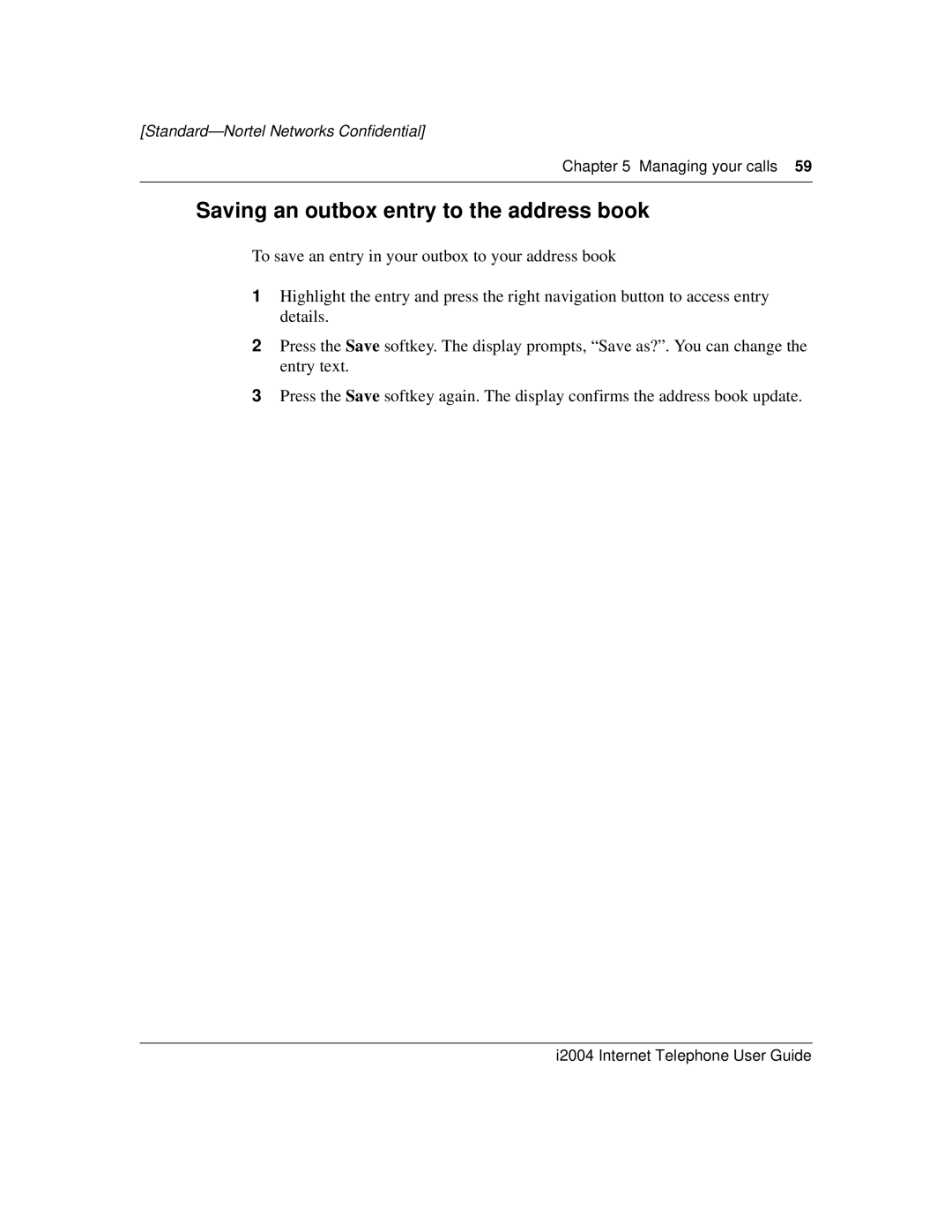[Standard—Nortel Networks Confidential]
Chapter 5 Managing your calls 59
Saving an outbox entry to the address book
To save an entry in your outbox to your address book
1Highlight the entry and press the right navigation button to access entry details.
2Press the Save softkey. The display prompts, “Save as?”. You can change the entry text.
3Press the Save softkey again. The display confirms the address book update.