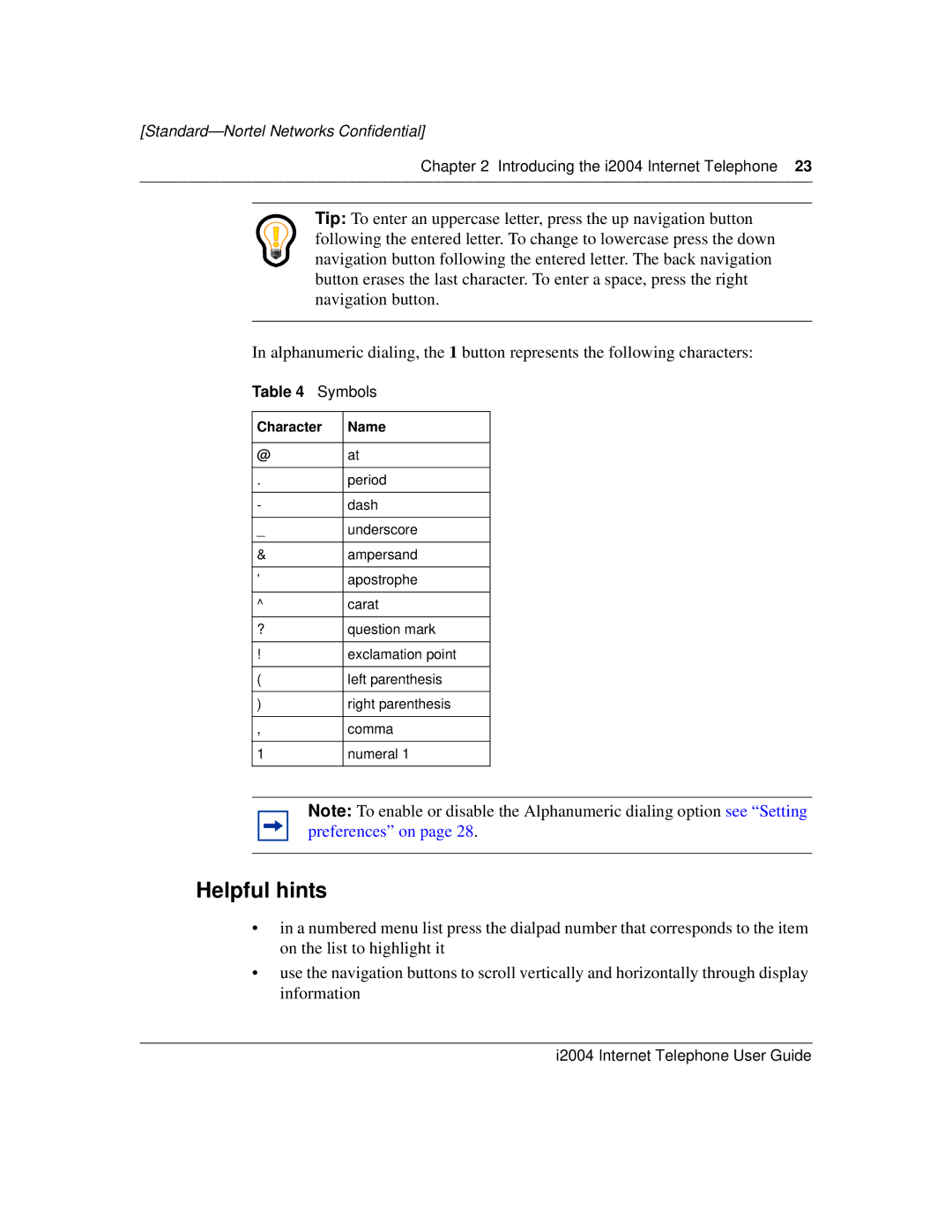[Standard—Nortel Networks Confidential]
Chapter 2 Introducing the i2004 Internet Telephone 23
Tip: To enter an uppercase letter, press the up navigation button following the entered letter. To change to lowercase press the down navigation button following the entered letter. The back navigation button erases the last character. To enter a space, press the right navigation button.
In alphanumeric dialing, the 1 button represents the following characters:
Table 4 Symbols
Character | Name |
|
|
@ | at |
|
|
. | period |
|
|
- | dash |
|
|
_ | underscore |
|
|
& | ampersand |
|
|
’ | apostrophe |
|
|
^ | carat |
|
|
? | question mark |
|
|
! | exclamation point |
|
|
( | left parenthesis |
|
|
) | right parenthesis |
|
|
, | comma |
|
|
1 | numeral 1 |
|
|
Note: To enable or disable the Alphanumeric dialing option see “Setting preferences” on page 28.
Helpful hints
•in a numbered menu list press the dialpad number that corresponds to the item on the list to highlight it
•use the navigation buttons to scroll vertically and horizontally through display information