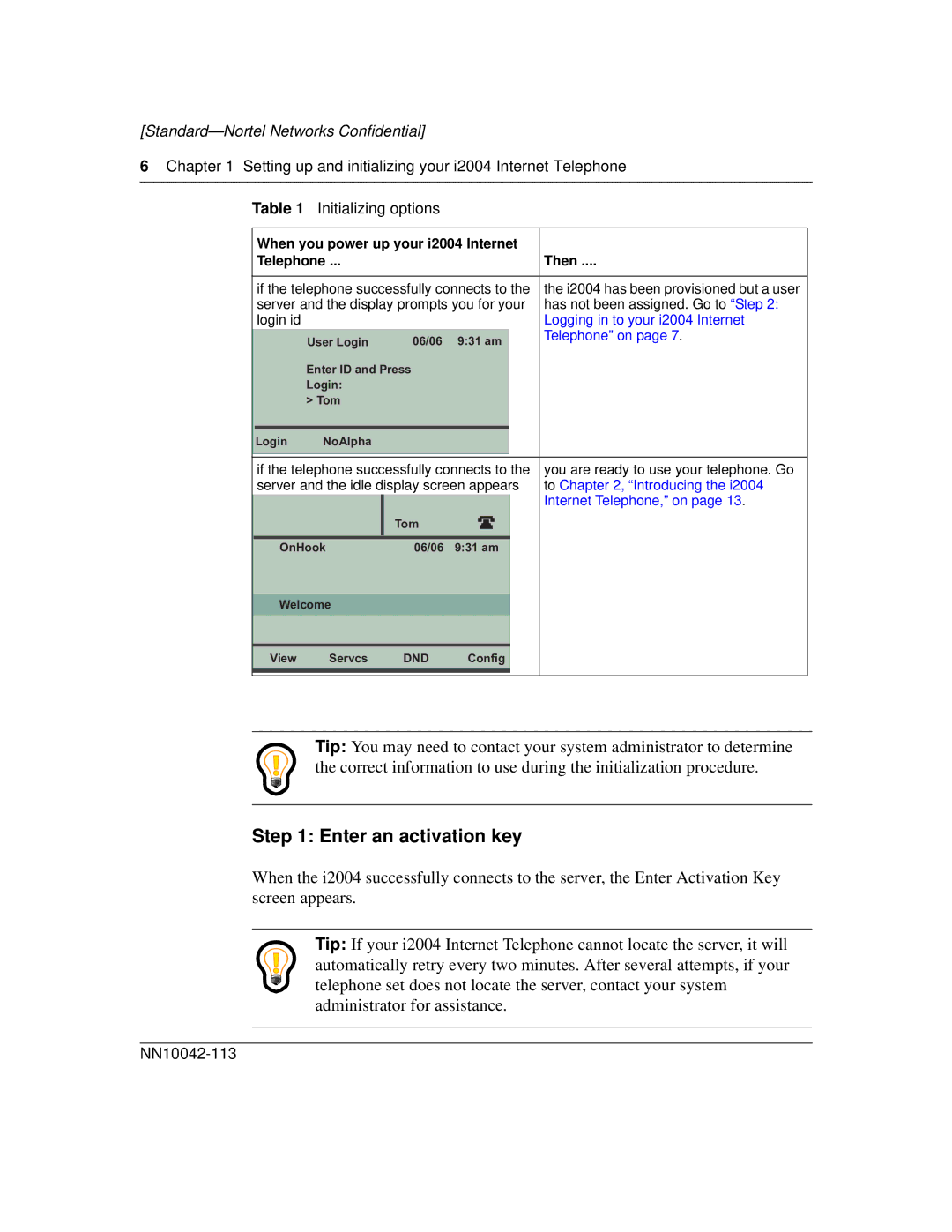[Standard—Nortel Networks Confidential]
6Chapter 1 Setting up and initializing your i2004 Internet Telephone
Table 1 | Initializing options |
|
|
|
|
|
| |
|
|
|
|
|
|
| ||
When you power up your i2004 Internet |
| |||||||
Telephone ... |
|
|
|
|
|
| Then .... | |
|
|
|
|
|
|
| ||
if the telephone successfully connects to the | the i2004 has been provisioned but a user | |||||||
server and the display prompts you for your | has not been assigned. Go to “Step 2: | |||||||
login id |
|
|
|
|
|
|
| Logging in to your i2004 Internet |
|
|
|
|
|
|
|
| Telephone” on page 7. |
| User Login | 06/06 | 9:31 am |
| ||||
|
|
| ||||||
| Enter ID and Press |
|
|
|
|
|
| |
| Login: |
|
|
|
|
|
|
|
| > Tom |
|
|
|
|
|
|
|
|
|
|
|
|
|
|
|
|
Login | NoAlpha |
|
|
|
|
|
|
|
|
|
|
|
|
|
|
|
|
if the telephone successfully connects to the | you are ready to use your telephone. Go | |||||||
server and the idle display screen appears | to Chapter 2, “Introducing the i2004 | |||||||
|
| Tom |
|
|
|
|
| Internet Telephone,” on page 13. |
|
|
|
|
|
|
|
| |
|
|
|
|
|
|
|
| |
|
|
|
|
|
|
|
| |
|
|
|
|
|
|
|
|
|
OnHook | 06/06 | 9:31 am |
|
| ||||
|
|
|
|
|
|
|
| |
Welcome |
|
|
|
|
|
|
| |
|
|
|
|
|
| |||
View | Servcs | DND | Config |
|
| |||
|
|
|
|
|
|
|
|
|
|
|
|
|
|
|
|
|
|
Tip: You may need to contact your system administrator to determine the correct information to use during the initialization procedure.
Step 1: Enter an activation key
When the i2004 successfully connects to the server, the Enter Activation Key screen appears.
Tip: If your i2004 Internet Telephone cannot locate the server, it will automatically retry every two minutes. After several attempts, if your telephone set does not locate the server, contact your system administrator for assistance.