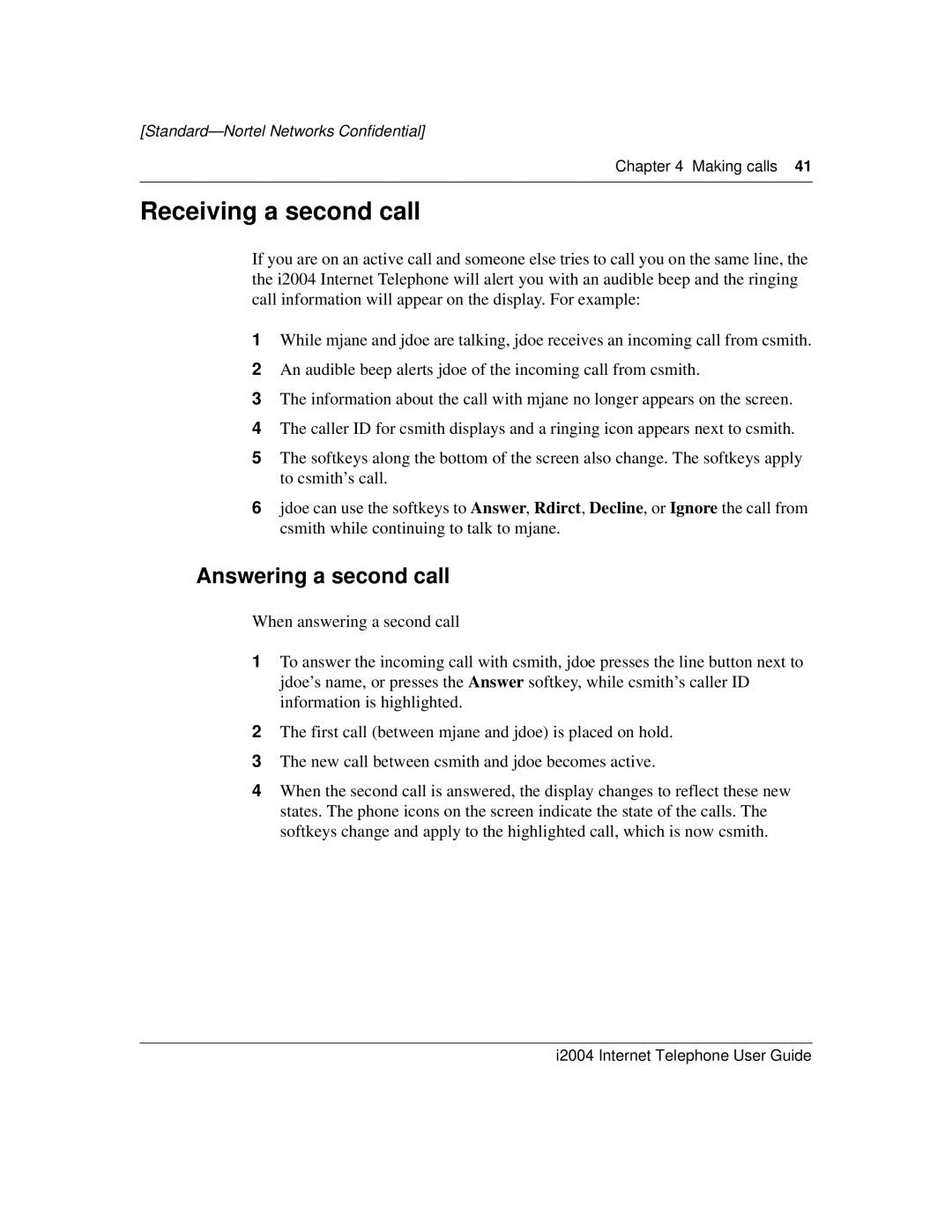[Standard—Nortel Networks Confidential]
Chapter 4 Making calls 41
Receiving a second call
If you are on an active call and someone else tries to call you on the same line, the the i2004 Internet Telephone will alert you with an audible beep and the ringing call information will appear on the display. For example:
1While mjane and jdoe are talking, jdoe receives an incoming call from csmith.
2An audible beep alerts jdoe of the incoming call from csmith.
3The information about the call with mjane no longer appears on the screen.
4The caller ID for csmith displays and a ringing icon appears next to csmith.
5The softkeys along the bottom of the screen also change. The softkeys apply to csmith’s call.
6jdoe can use the softkeys to Answer, Rdirct, Decline, or Ignore the call from csmith while continuing to talk to mjane.
Answering a second call
When answering a second call
1To answer the incoming call with csmith, jdoe presses the line button next to jdoe’s name, or presses the Answer softkey, while csmith’s caller ID information is highlighted.
2The first call (between mjane and jdoe) is placed on hold.
3The new call between csmith and jdoe becomes active.
4When the second call is answered, the display changes to reflect these new states. The phone icons on the screen indicate the state of the calls. The softkeys change and apply to the highlighted call, which is now csmith.