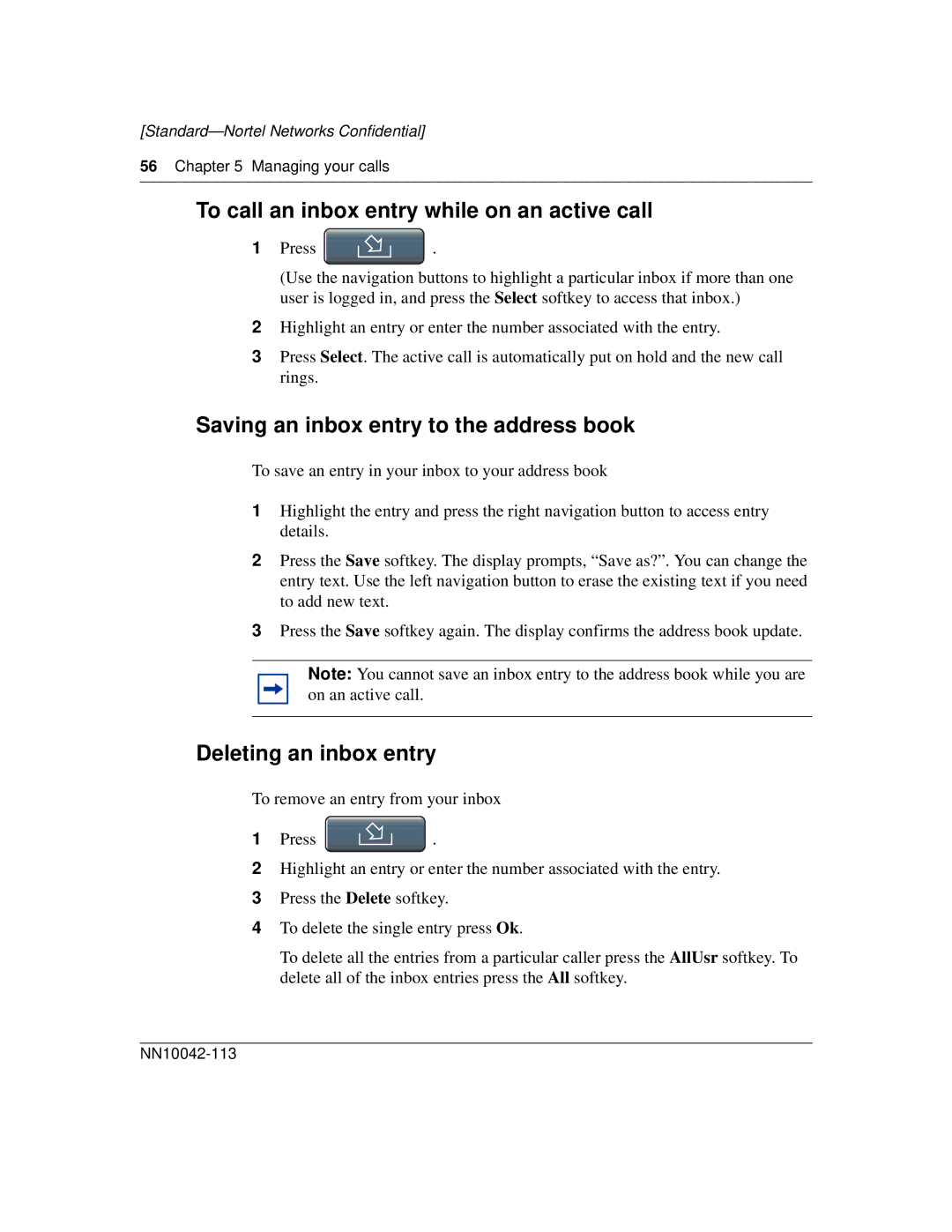[Standard—Nortel Networks Confidential]
56Chapter 5 Managing your calls
To call an inbox entry while on an active call
1 Press ![]() .
.
(Use the navigation buttons to highlight a particular inbox if more than one user is logged in, and press the Select softkey to access that inbox.)
2Highlight an entry or enter the number associated with the entry.
3Press Select. The active call is automatically put on hold and the new call rings.
Saving an inbox entry to the address book
To save an entry in your inbox to your address book
1Highlight the entry and press the right navigation button to access entry details.
2Press the Save softkey. The display prompts, “Save as?”. You can change the entry text. Use the left navigation button to erase the existing text if you need to add new text.
3Press the Save softkey again. The display confirms the address book update.
Note: You cannot save an inbox entry to the address book while you are on an active call.
Deleting an inbox entry
To remove an entry from your inbox
1 Press ![]() .
.
2Highlight an entry or enter the number associated with the entry.
3Press the Delete softkey.
4To delete the single entry press Ok.
To delete all the entries from a particular caller press the AllUsr softkey. To delete all of the inbox entries press the All softkey.