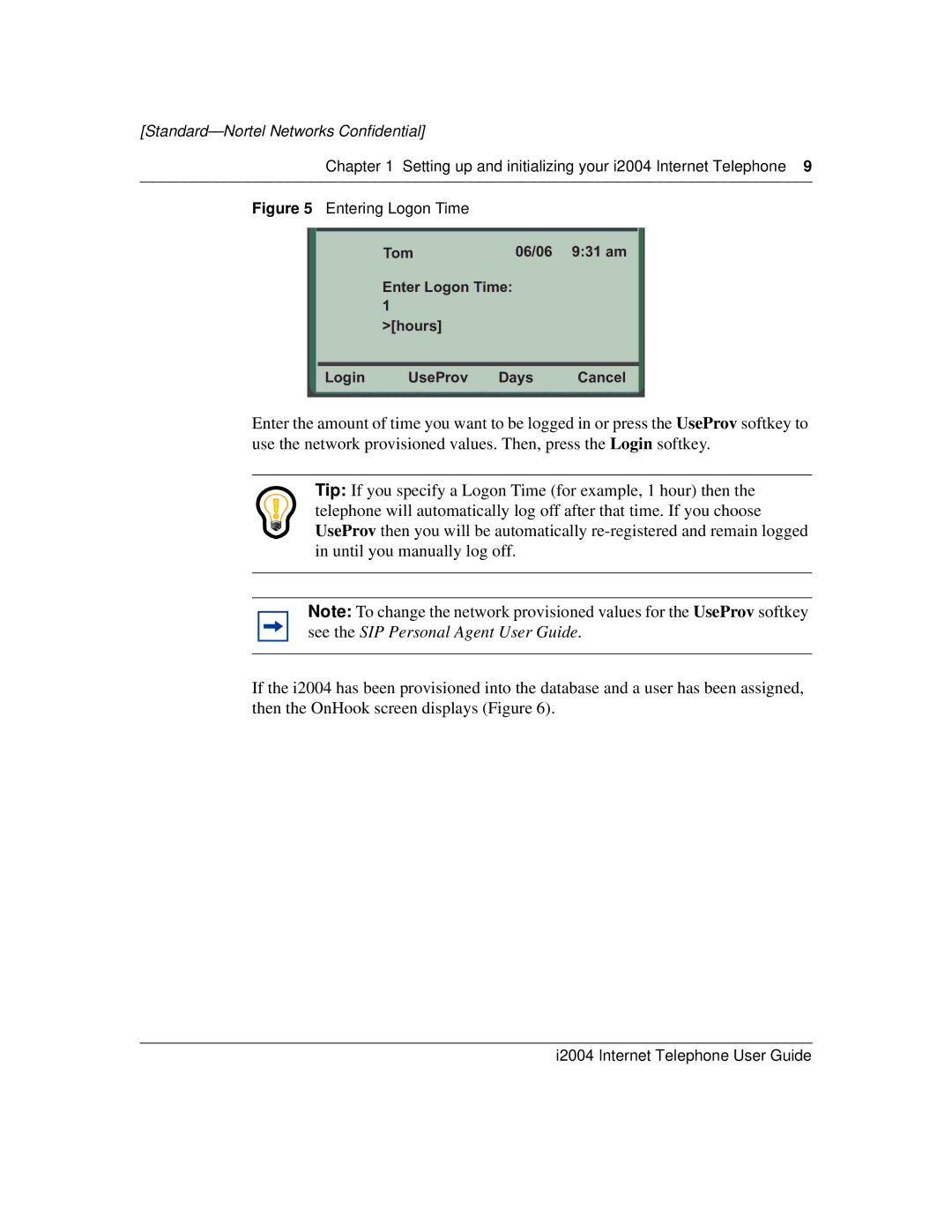|
|
|
| ||
| Chapter 1 | Setting up and initializing your i2004 Internet Telephone 9 | |||
|
|
|
|
| |
Figure 5 Entering Logon Time |
|
|
| ||
|
|
|
|
| |
| Tom | 06/06 | 9:31 am |
| |
| Enter Logon Time: |
|
| ||
| 1 |
|
|
|
|
| >[hours] |
|
|
| |
|
|
|
|
|
|
| Login | UseProv | Days | Cancel |
|
|
|
|
|
|
|
Enter the amount of time you want to be logged in or press the UseProv softkey to use the network provisioned values. Then, press the Login softkey.
Tip: If you specify a Logon Time (for example, 1 hour) then the telephone will automatically log off after that time. If you choose UseProv then you will be automatically
Note: To change the network provisioned values for the UseProv softkey see the SIP Personal Agent User Guide.
If the i2004 has been provisioned into the database and a user has been assigned, then the OnHook screen displays (Figure 6).