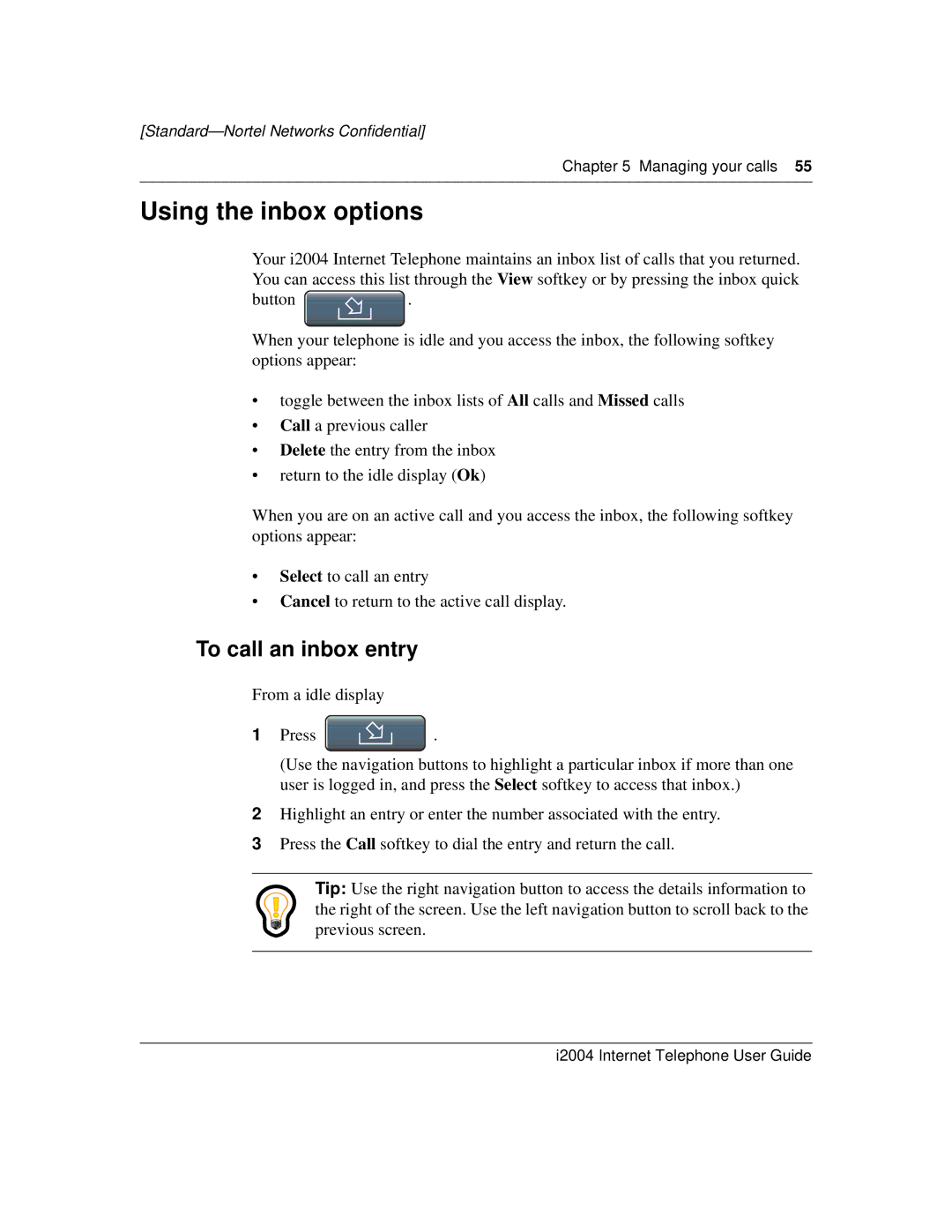[Standard—Nortel Networks Confidential]
Chapter 5 Managing your calls 55
Using the inbox options
Your i2004 Internet Telephone maintains an inbox list of calls that you returned. You can access this list through the View softkey or by pressing the inbox quick
button ![]() .
.
When your telephone is idle and you access the inbox, the following softkey options appear:
•toggle between the inbox lists of All calls and Missed calls
•Call a previous caller
•Delete the entry from the inbox
•return to the idle display (Ok)
When you are on an active call and you access the inbox, the following softkey options appear:
•Select to call an entry
•Cancel to return to the active call display.
To call an inbox entry
From a idle display
1 Press ![]() .
.
(Use the navigation buttons to highlight a particular inbox if more than one user is logged in, and press the Select softkey to access that inbox.)
2Highlight an entry or enter the number associated with the entry.
3Press the Call softkey to dial the entry and return the call.
Tip: Use the right navigation button to access the details information to the right of the screen. Use the left navigation button to scroll back to the previous screen.