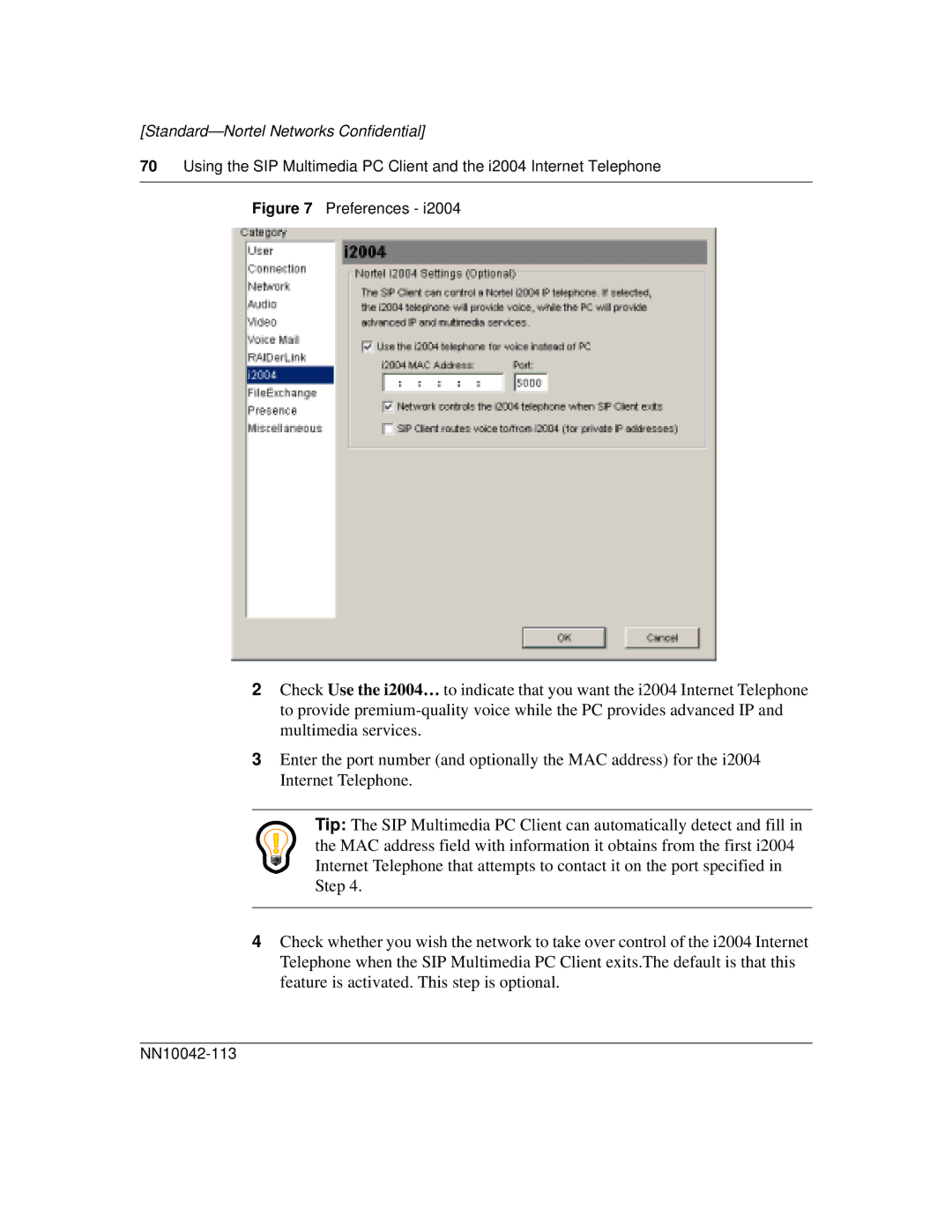[Standard—Nortel Networks Confidential]
70Using the SIP Multimedia PC Client and the i2004 Internet Telephone
Figure 7 Preferences - i2004
2Check Use the i2004… to indicate that you want the i2004 Internet Telephone to provide
3Enter the port number (and optionally the MAC address) for the i2004 Internet Telephone.
Tip: The SIP Multimedia PC Client can automatically detect and fill in the MAC address field with information it obtains from the first i2004 Internet Telephone that attempts to contact it on the port specified in Step 4.
4Check whether you wish the network to take over control of the i2004 Internet Telephone when the SIP Multimedia PC Client exits.The default is that this feature is activated. This step is optional.