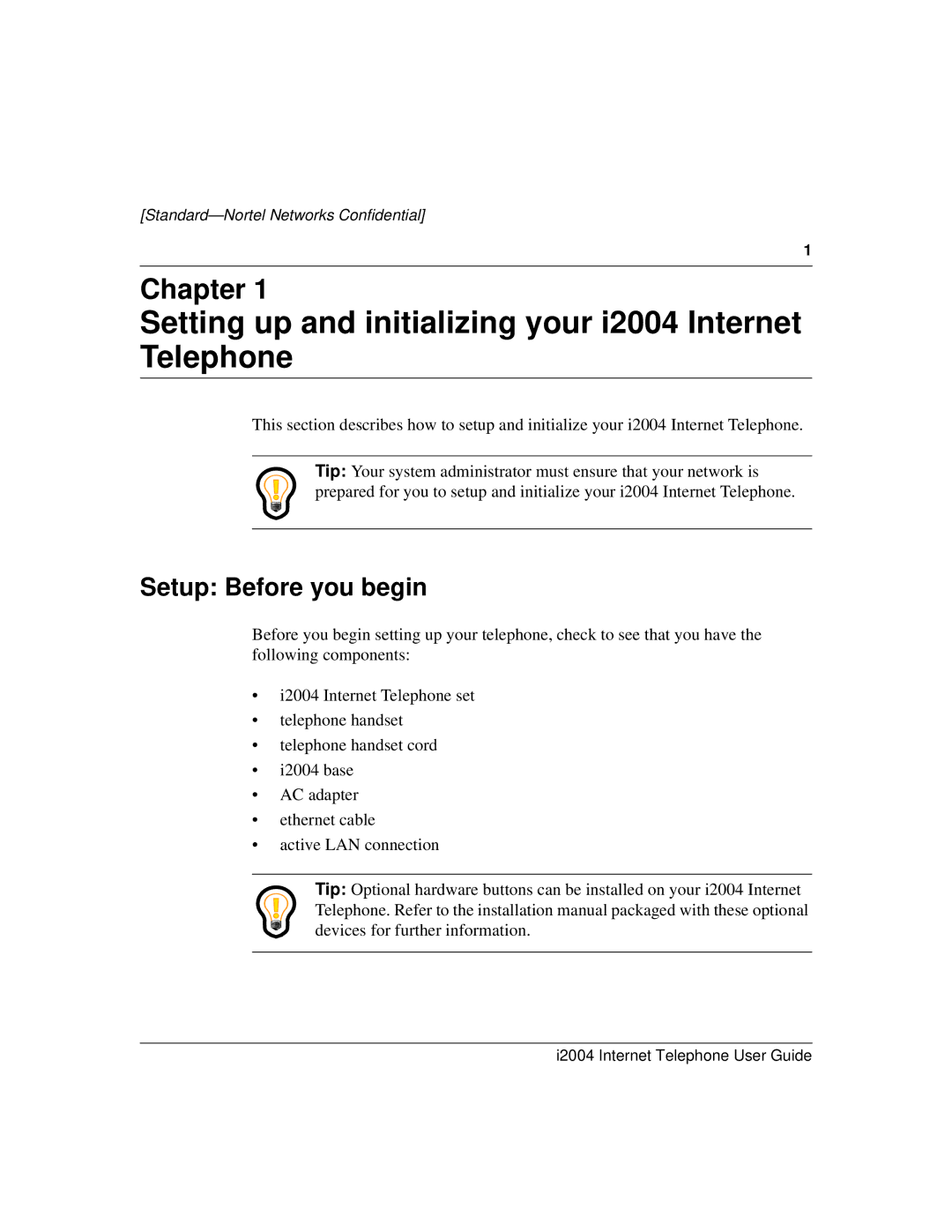[Standard—Nortel Networks Confidential]
1
Chapter 1
Setting up and initializing your i2004 Internet Telephone
This section describes how to setup and initialize your i2004 Internet Telephone.
Tip: Your system administrator must ensure that your network is prepared for you to setup and initialize your i2004 Internet Telephone.
Setup: Before you begin
Before you begin setting up your telephone, check to see that you have the following components:
•i2004 Internet Telephone set
•telephone handset
•telephone handset cord
•i2004 base
•AC adapter
•ethernet cable
•active LAN connection
Tip: Optional hardware buttons can be installed on your i2004 Internet Telephone. Refer to the installation manual packaged with these optional devices for further information.