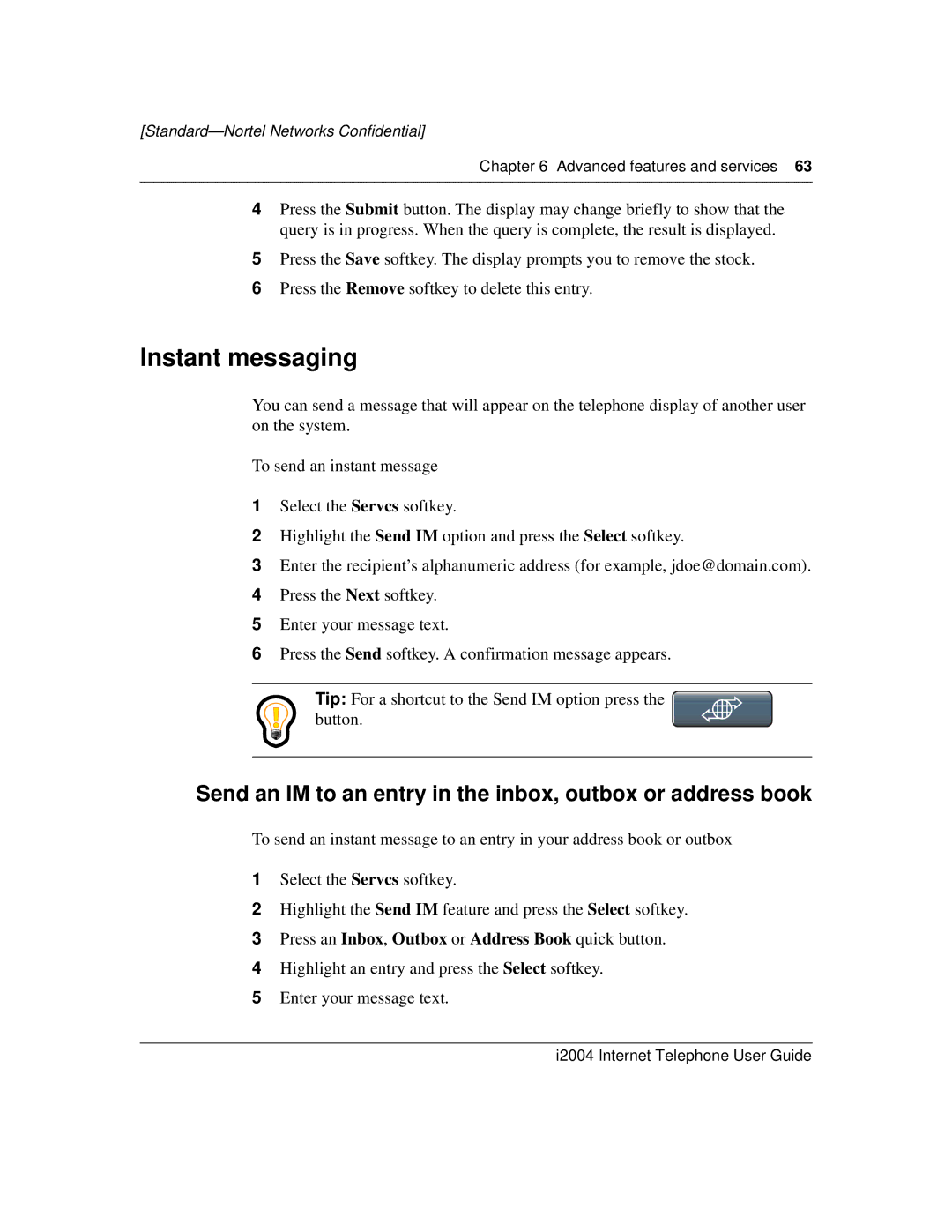[Standard—Nortel Networks Confidential]
Chapter 6 Advanced features and services 63
4Press the Submit button. The display may change briefly to show that the query is in progress. When the query is complete, the result is displayed.
5Press the Save softkey. The display prompts you to remove the stock.
6Press the Remove softkey to delete this entry.
Instant messaging
You can send a message that will appear on the telephone display of another user on the system.
To send an instant message
1Select the Servcs softkey.
2Highlight the Send IM option and press the Select softkey.
3Enter the recipient’s alphanumeric address (for example, jdoe@domain.com).
4Press the Next softkey.
5Enter your message text.
6Press the Send softkey. A confirmation message appears.
Tip: For a shortcut to the Send IM option press the button.
Send an IM to an entry in the inbox, outbox or address book
To send an instant message to an entry in your address book or outbox
1Select the Servcs softkey.
2Highlight the Send IM feature and press the Select softkey.
3Press an Inbox, Outbox or Address Book quick button.
4Highlight an entry and press the Select softkey.
5Enter your message text.