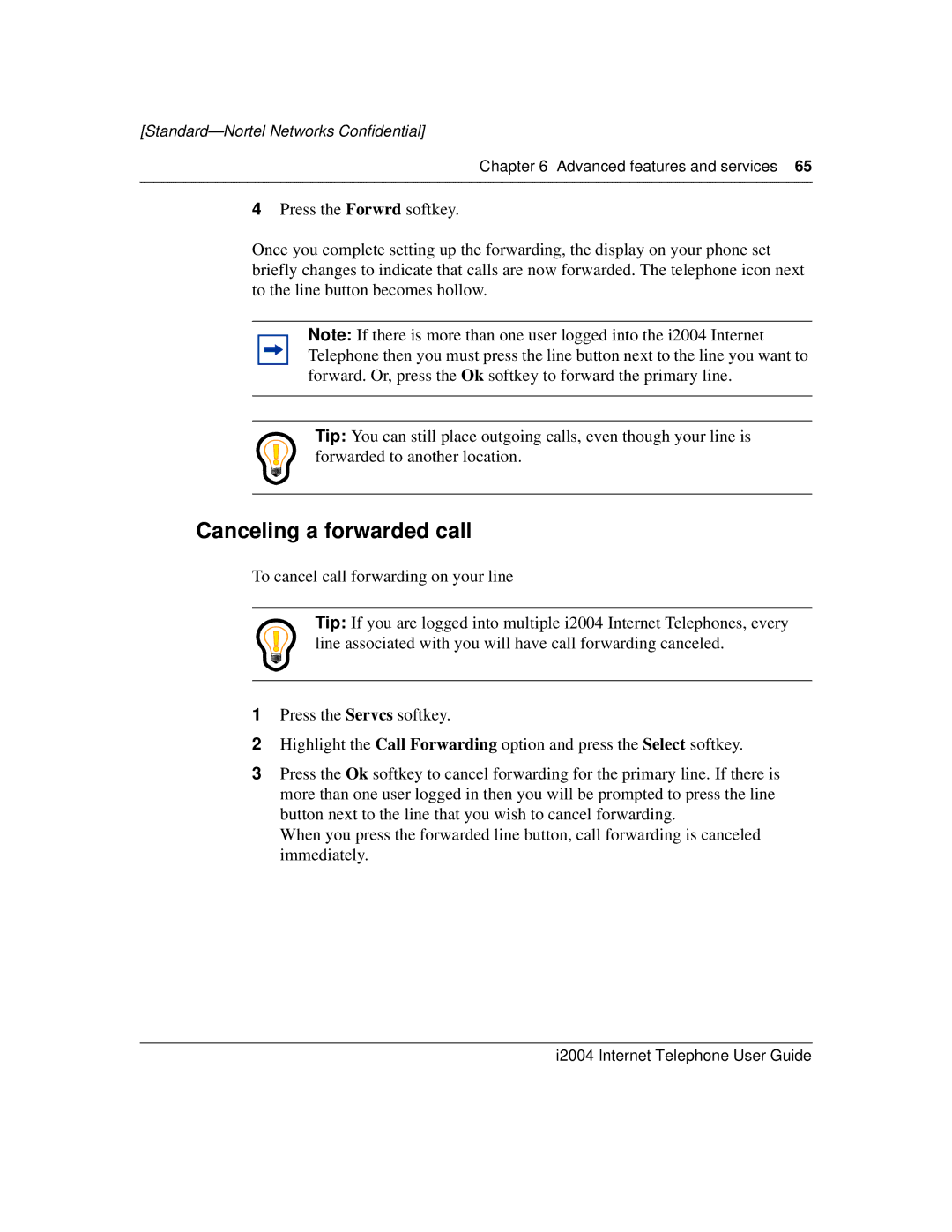[Standard—Nortel Networks Confidential]
Chapter 6 Advanced features and services 65
4Press the Forwrd softkey.
Once you complete setting up the forwarding, the display on your phone set briefly changes to indicate that calls are now forwarded. The telephone icon next to the line button becomes hollow.
Note: If there is more than one user logged into the i2004 Internet Telephone then you must press the line button next to the line you want to forward. Or, press the Ok softkey to forward the primary line.
Tip: You can still place outgoing calls, even though your line is forwarded to another location.
Canceling a forwarded call
To cancel call forwarding on your line
Tip: If you are logged into multiple i2004 Internet Telephones, every line associated with you will have call forwarding canceled.
1Press the Servcs softkey.
2Highlight the Call Forwarding option and press the Select softkey.
3Press the Ok softkey to cancel forwarding for the primary line. If there is more than one user logged in then you will be prompted to press the line button next to the line that you wish to cancel forwarding.
When you press the forwarded line button, call forwarding is canceled immediately.