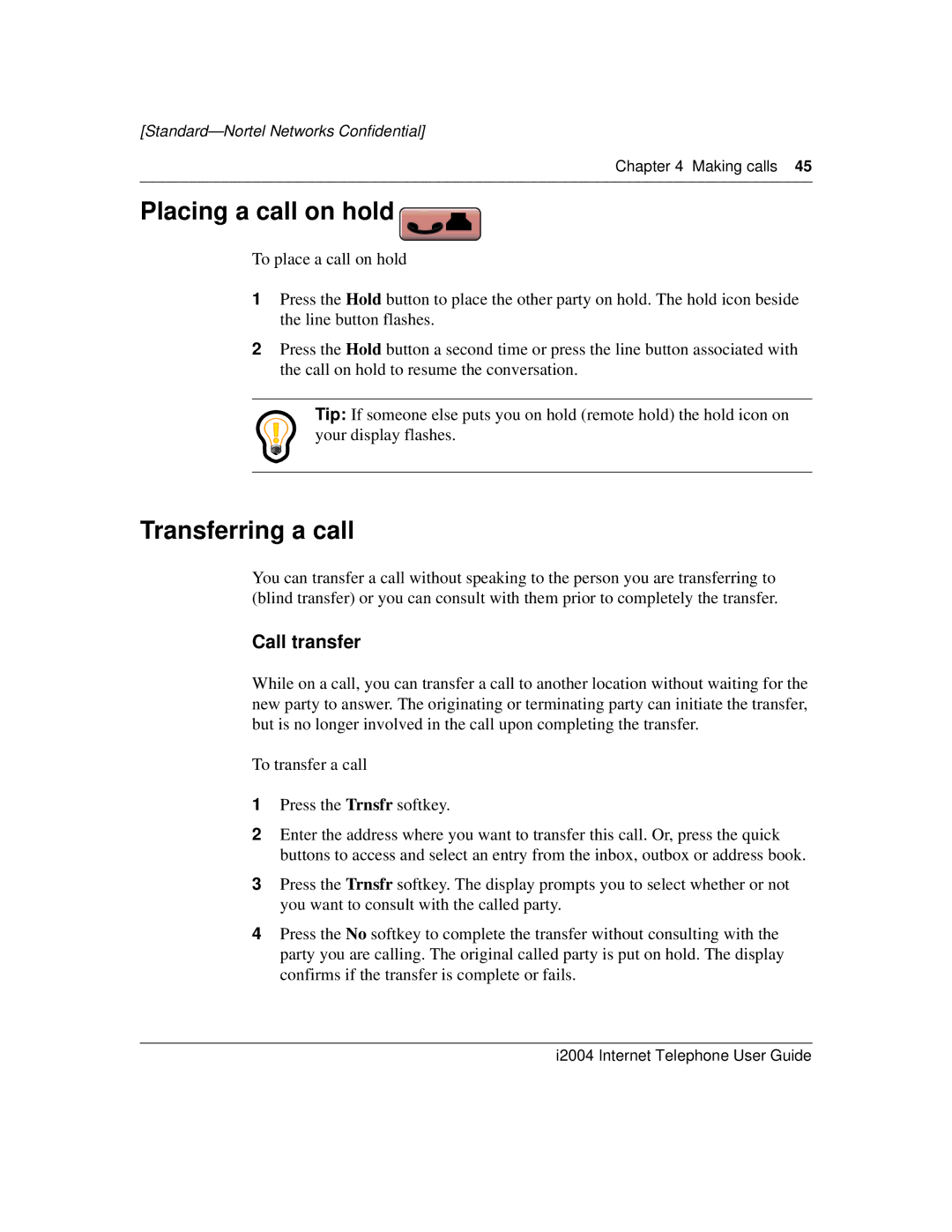[Standard—Nortel Networks Confidential]
Chapter 4 Making calls 45
Placing a call on hold 
To place a call on hold
1Press the Hold button to place the other party on hold. The hold icon beside the line button flashes.
2Press the Hold button a second time or press the line button associated with the call on hold to resume the conversation.
Tip: If someone else puts you on hold (remote hold) the hold icon on your display flashes.
Transferring a call
You can transfer a call without speaking to the person you are transferring to (blind transfer) or you can consult with them prior to completely the transfer.
Call transfer
While on a call, you can transfer a call to another location without waiting for the new party to answer. The originating or terminating party can initiate the transfer, but is no longer involved in the call upon completing the transfer.
To transfer a call
1Press the Trnsfr softkey.
2Enter the address where you want to transfer this call. Or, press the quick buttons to access and select an entry from the inbox, outbox or address book.
3Press the Trnsfr softkey. The display prompts you to select whether or not you want to consult with the called party.
4Press the No softkey to complete the transfer without consulting with the party you are calling. The original called party is put on hold. The display confirms if the transfer is complete or fails.