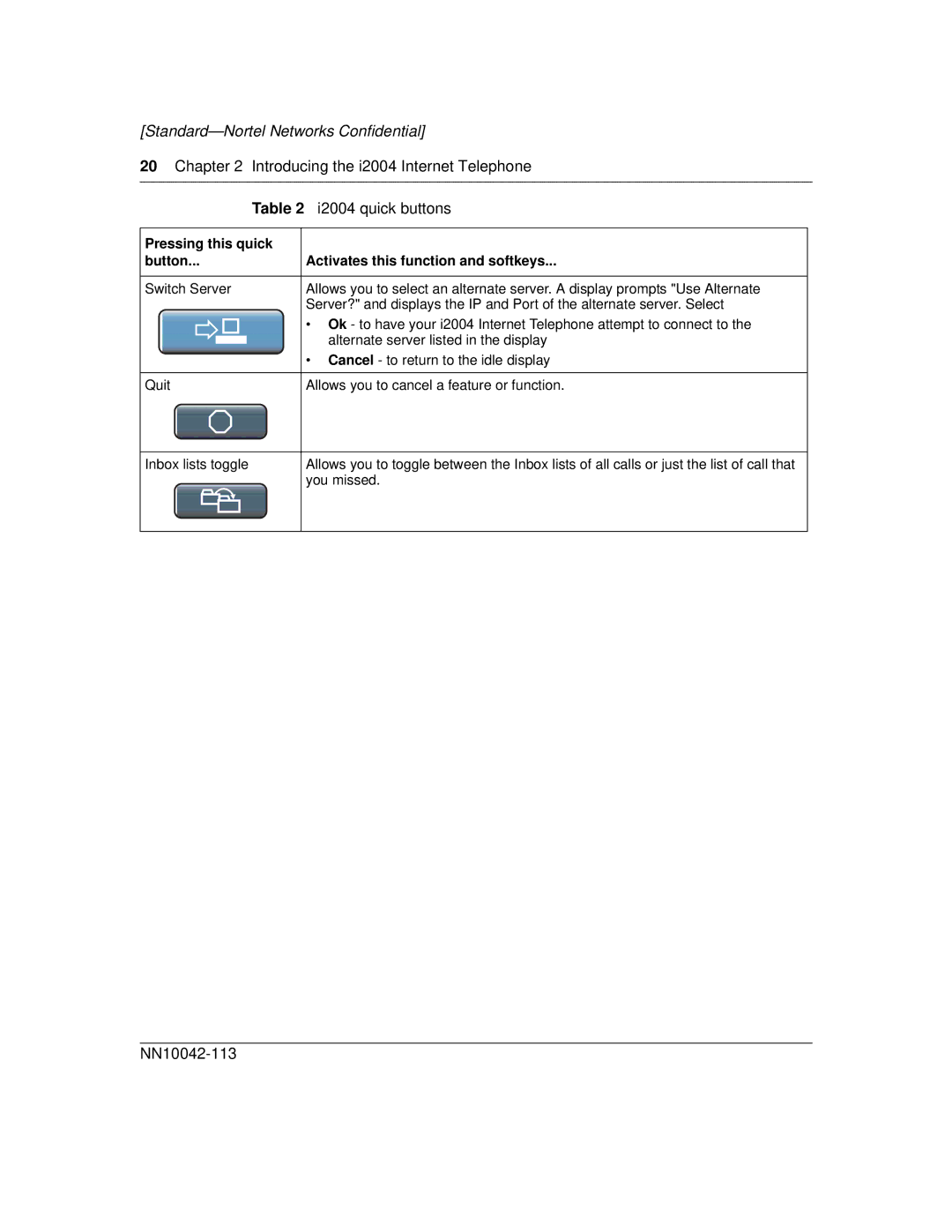[Standard—Nortel Networks Confidential]
20Chapter 2 Introducing the i2004 Internet Telephone
| Table 2 i2004 quick buttons |
| |
Pressing this quick | |
button... | Activates this function and softkeys... |
|
|
Switch Server | Allows you to select an alternate server. A display prompts "Use Alternate |
| Server?" and displays the IP and Port of the alternate server. Select |
| • Ok - to have your i2004 Internet Telephone attempt to connect to the |
| alternate server listed in the display |
| • Cancel - to return to the idle display |
|
|
Quit | Allows you to cancel a feature or function. |
Inbox lists toggle
Allows you to toggle between the Inbox lists of all calls or just the list of call that you missed.