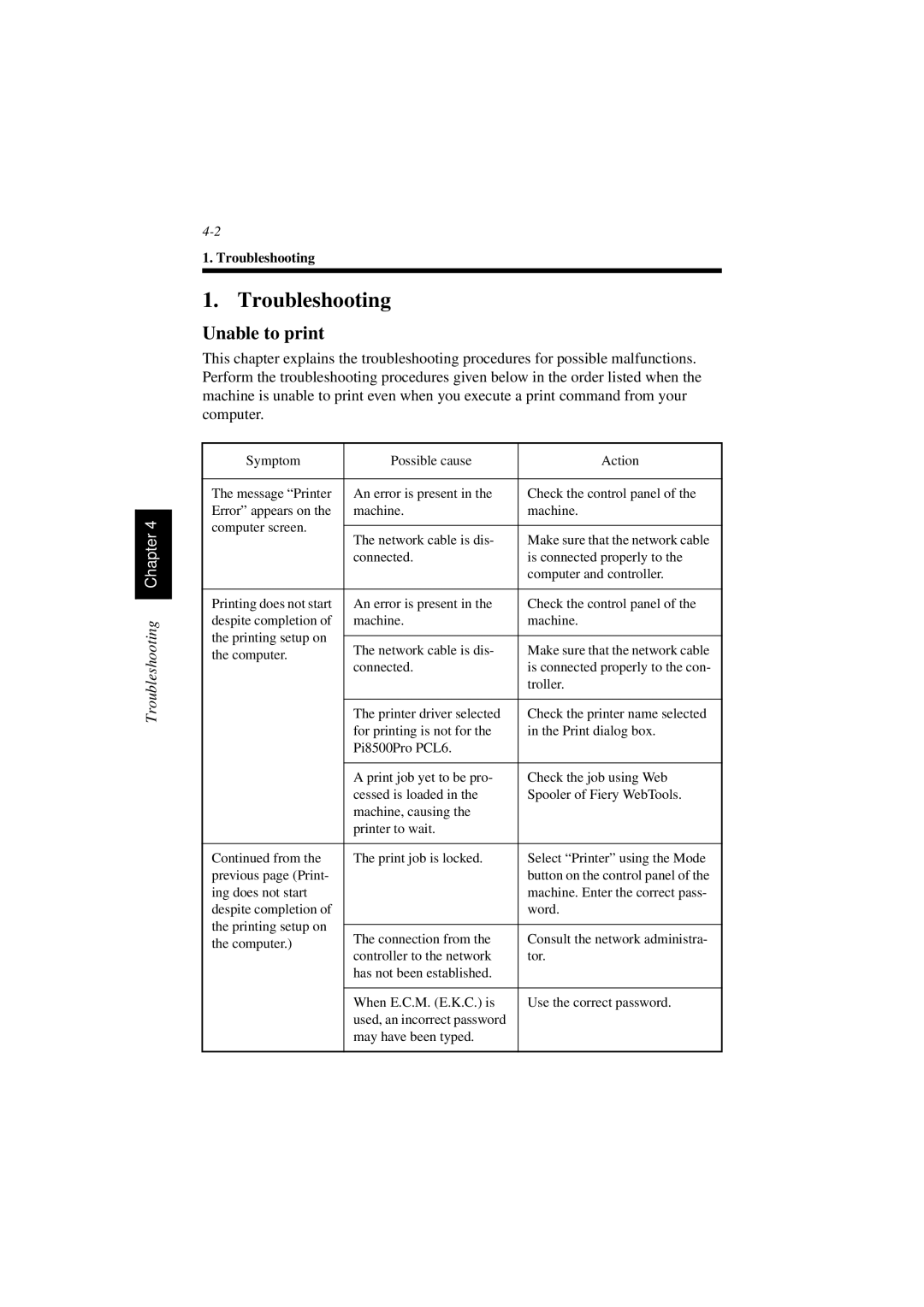Troubleshooting Chapter 4
1. Troubleshooting
1. Troubleshooting
Unable to print
This chapter explains the troubleshooting procedures for possible malfunctions. Perform the troubleshooting procedures given below in the order listed when the machine is unable to print even when you execute a print command from your computer.
Symptom | Possible cause | Action | |
|
|
| |
The message “Printer | An error is present in the | Check the control panel of the | |
Error” appears on the | machine. | machine. | |
computer screen. |
|
| |
The network cable is dis- | Make sure that the network cable | ||
| |||
| connected. | is connected properly to the | |
|
| computer and controller. | |
|
|
| |
Printing does not start | An error is present in the | Check the control panel of the | |
despite completion of | machine. | machine. | |
the printing setup on |
|
| |
The network cable is dis- | Make sure that the network cable | ||
the computer. | |||
connected. | is connected properly to the con- | ||
| |||
|
| troller. | |
|
|
| |
| The printer driver selected | Check the printer name selected | |
| for printing is not for the | in the Print dialog box. | |
| Pi8500Pro PCL6. |
| |
|
|
| |
| A print job yet to be pro- | Check the job using Web | |
| cessed is loaded in the | Spooler of Fiery WebTools. | |
| machine, causing the |
| |
| printer to wait. |
| |
|
|
| |
Continued from the | The print job is locked. | Select “Printer” using the Mode | |
previous page (Print- |
| button on the control panel of the | |
ing does not start |
| machine. Enter the correct pass- | |
despite completion of |
| word. | |
the printing setup on |
|
| |
The connection from the | Consult the network administra- | ||
the computer.) | |||
controller to the network | tor. | ||
| |||
| has not been established. |
| |
|
|
| |
| When E.C.M. (E.K.C.) is | Use the correct password. | |
| used, an incorrect password |
| |
| may have been typed. |
| |
|
|
|