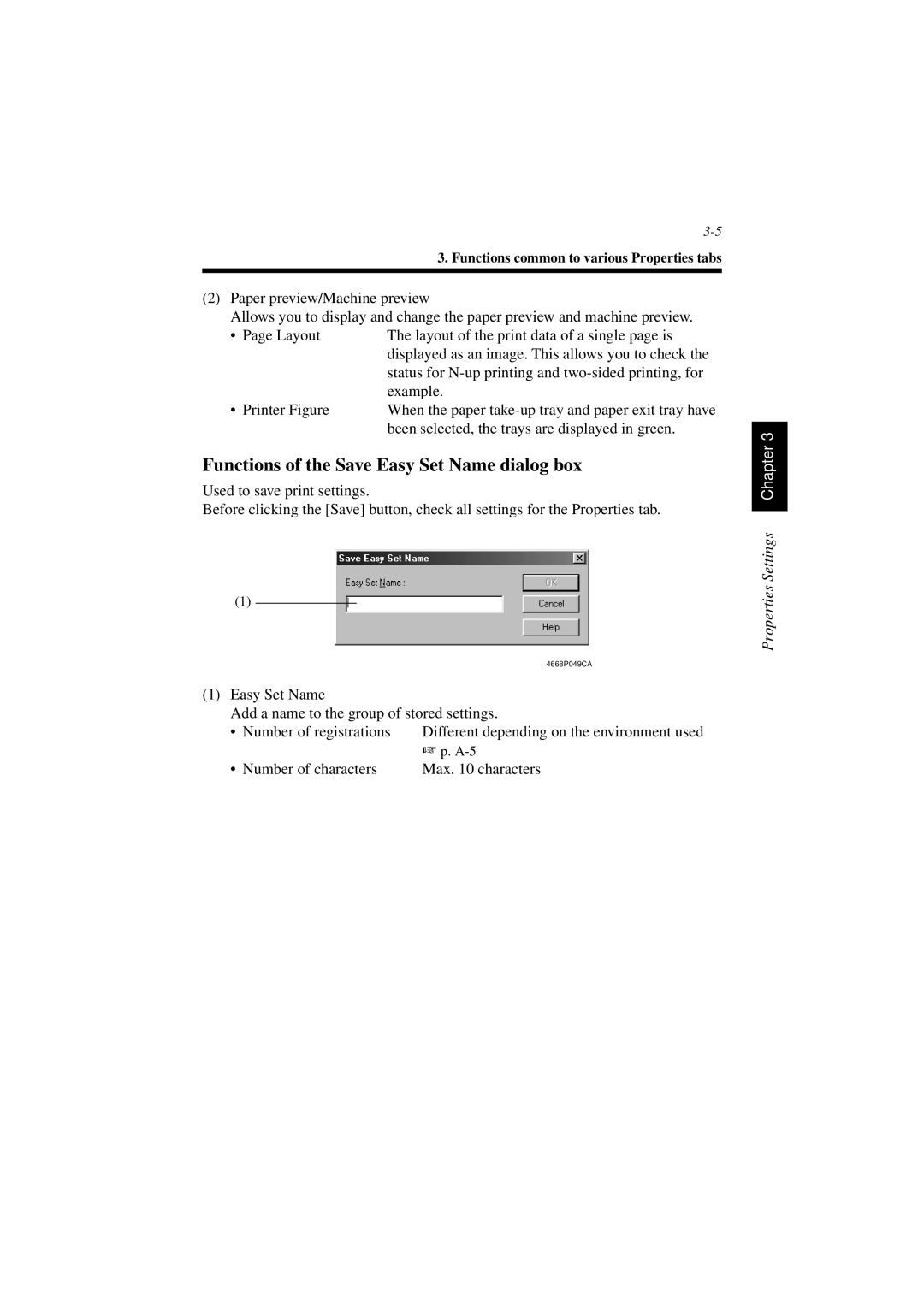3. Functions common to various Properties tabs
(2)Paper preview/Machine preview
Allows you to display and change the paper preview and machine preview.
• Page Layout | The layout of the print data of a single page is |
| displayed as an image. This allows you to check the |
| status for |
| example. |
• Printer Figure | When the paper |
| been selected, the trays are displayed in green. |
Functions of the Save Easy Set Name dialog box
Used to save print settings.
Before clicking the [Save] button, check all settings for the Properties tab.
(1)
4668P049CA
(1) Easy Set Name
Add a name to the group of stored settings.
• | Number of registrations | Different depending on the environment used |
|
| ☞ p. |
• | Number of characters | Max. 10 characters |
Properties Settings Chapter 3