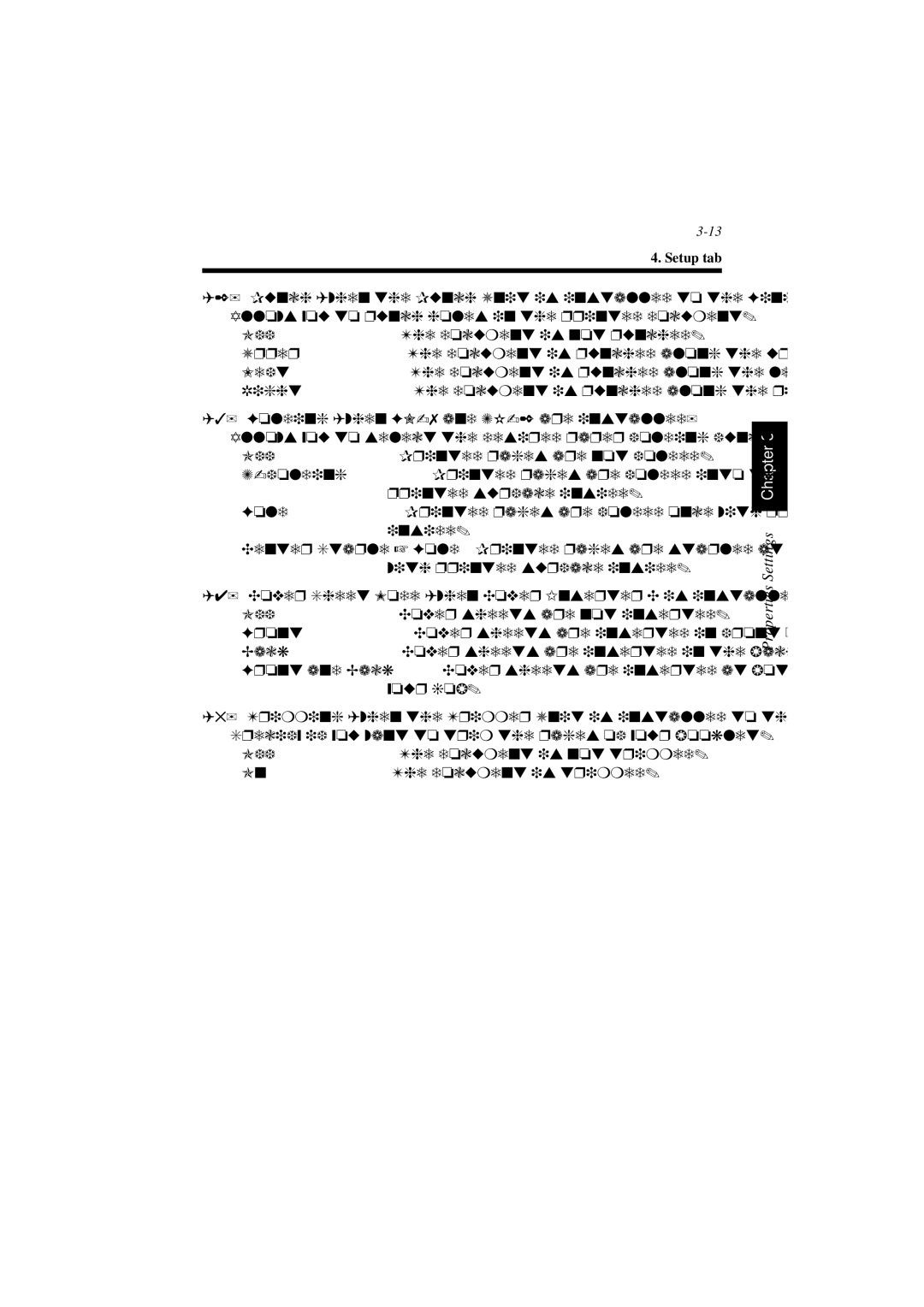4. Setup tab
(2)Punch (when the Punch Unit is installed to the Finisher/Booklet Finisher) Allows you to punch holes in the printed document.
• Off | The document is not punched. | |
• Upper | The document is punched along the upper side. | |
• | Left | The document is punched along the left side. |
• | Right | The document is punched along the right side. |
(3)Folding (when
Allows you to select the desired paper folding function.
• Off | Printed pages are not folded. | |
• | Printed pages are folded into three parts with the | |
|
| printed surface inside. |
• Fold | Printed pages are folded once with printed surface | |
|
| inside. |
• Center Staple + Fold | Printed pages are stapled at the center and creased | |
|
| with printed surface inside. |
(4) Cover Sheet Mode (when Cover Inserter C is installed) | ||
• | Off | Cover sheets are not inserted. |
• | Front | Cover sheets are inserted in front of your job. |
• Back | Cover sheets are inserted in the back of your job. | |
• Front and Back | Cover sheets are inserted at both the front and back of | |
|
| your job. |
(5) Trimming (when the Trimmer Unit is installed to the Booklet Finisher) Specify if you want to trim the pages of your booklet.
• | Off | The document is not trimmed. |
• | On | The document is trimmed. |
Properties Settings Chapter 3