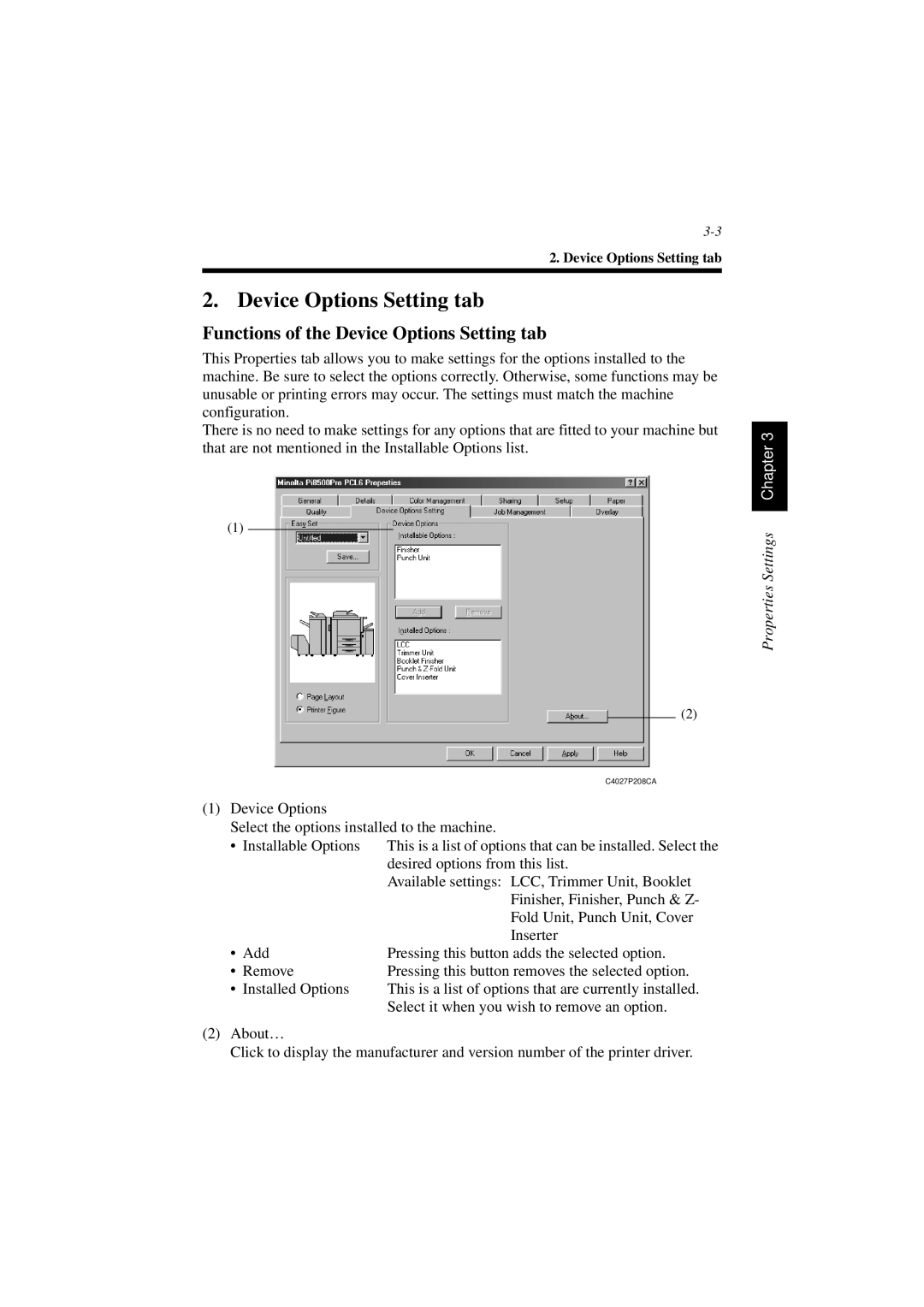2. Device Options Setting tab
2. Device Options Setting tab
Functions of the Device Options Setting tab
This Properties tab allows you to make settings for the options installed to the machine. Be sure to select the options correctly. Otherwise, some functions may be unusable or printing errors may occur. The settings must match the machine configuration.
There is no need to make settings for any options that are fitted to your machine but that are not mentioned in the Installable Options list.
(1)
(2)
C4027P208CA
(1) Device Options
Select the options installed to the machine.
• Installable Options | This is a list of options that can be installed. Select the |
| desired options from this list. |
| Available settings: LCC, Trimmer Unit, Booklet |
| Finisher, Finisher, Punch & Z- |
| Fold Unit, Punch Unit, Cover |
| Inserter |
• Add | Pressing this button adds the selected option. |
• Remove | Pressing this button removes the selected option. |
• Installed Options | This is a list of options that are currently installed. |
| Select it when you wish to remove an option. |
(2)About…
Click to display the manufacturer and version number of the printer driver.
Properties Settings Chapter 3