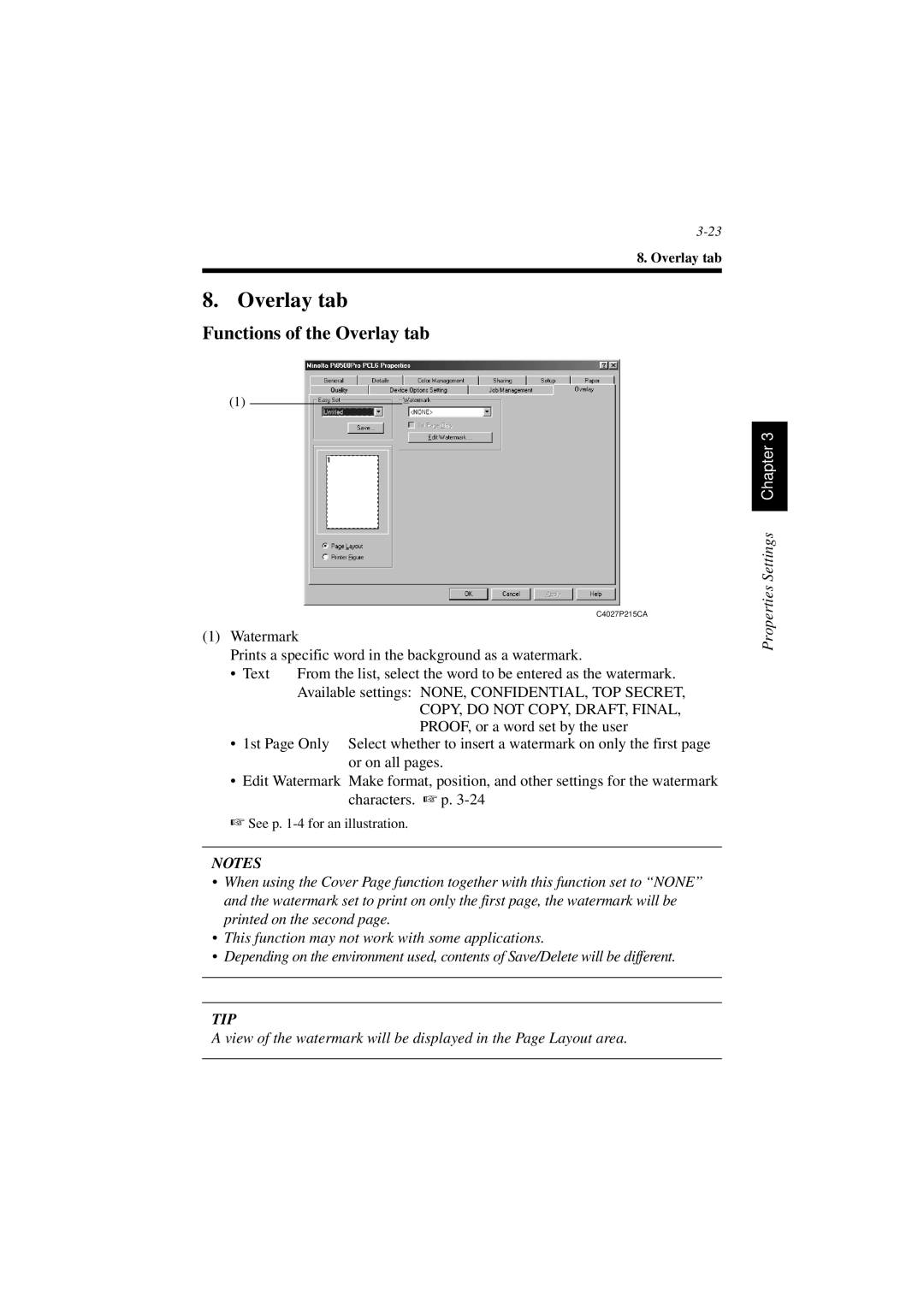8. Overlay tab
8. Overlay tab
Functions of the Overlay tab
(1)
C4027P215CA
(1) Watermark
Prints a specific word in the background as a watermark.
• Text | From the list, select the word to be entered as the watermark. |
| Available settings: NONE, CONFIDENTIAL, TOP SECRET, |
| COPY, DO NOT COPY, DRAFT, FINAL, |
| PROOF, or a word set by the user |
• 1st Page Only Select whether to insert a watermark on only the first page or on all pages.
•Edit Watermark Make format, position, and other settings for the watermark characters. ☞ p.
☞See p.
NOTES
•When using the Cover Page function together with this function set to “NONE” and the watermark set to print on only the first page, the watermark will be printed on the second page.
•This function may not work with some applications.
•Depending on the environment used, contents of Save/Delete will be different.
TIP
Properties Settings Chapter 3
A view of the watermark will be displayed in the Page Layout area.