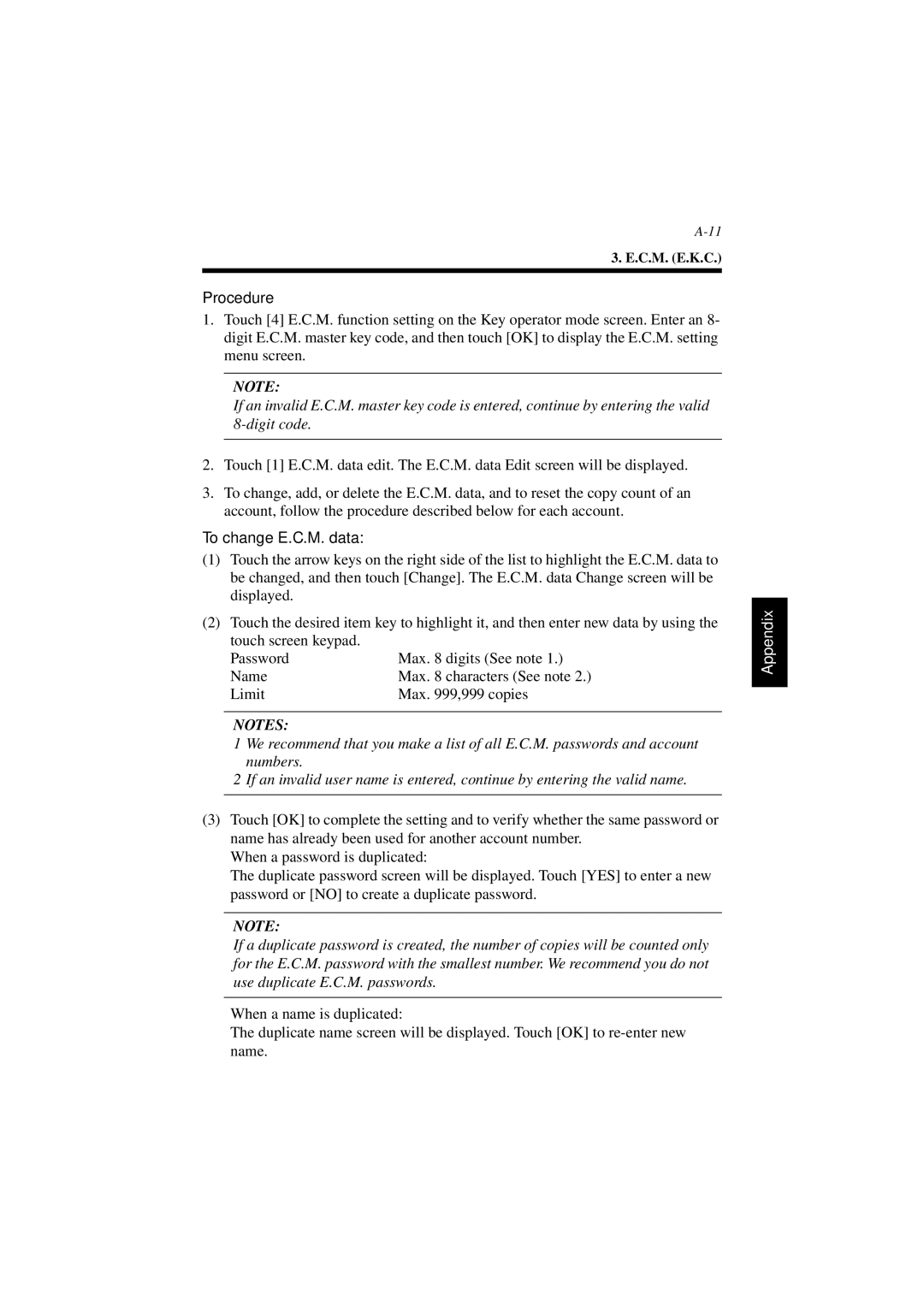3. E.C.M. (E.K.C.)
Procedure
1.Touch [4] E.C.M. function setting on the Key operator mode screen. Enter an 8- digit E.C.M. master key code, and then touch [OK] to display the E.C.M. setting menu screen.
NOTE:
If an invalid E.C.M. master key code is entered, continue by entering the valid
2.Touch [1] E.C.M. data edit. The E.C.M. data Edit screen will be displayed.
3.To change, add, or delete the E.C.M. data, and to reset the copy count of an account, follow the procedure described below for each account.
To change E.C.M. data:
(1)Touch the arrow keys on the right side of the list to highlight the E.C.M. data to be changed, and then touch [Change]. The E.C.M. data Change screen will be displayed.
(2)Touch the desired item key to highlight it, and then enter new data by using the
touch screen keypad. Password
Name
Limit
NOTES:
1 We recommend that you make a list of all E.C.M. passwords and account numbers.
2 If an invalid user name is entered, continue by entering the valid name.
(3)Touch [OK] to complete the setting and to verify whether the same password or name has already been used for another account number.
When a password is duplicated:
The duplicate password screen will be displayed. Touch [YES] to enter a new password or [NO] to create a duplicate password.
NOTE:
If a duplicate password is created, the number of copies will be counted only for the E.C.M. password with the smallest number. We recommend you do not use duplicate E.C.M. passwords.
When a name is duplicated:
The duplicate name screen will be displayed. Touch [OK] to