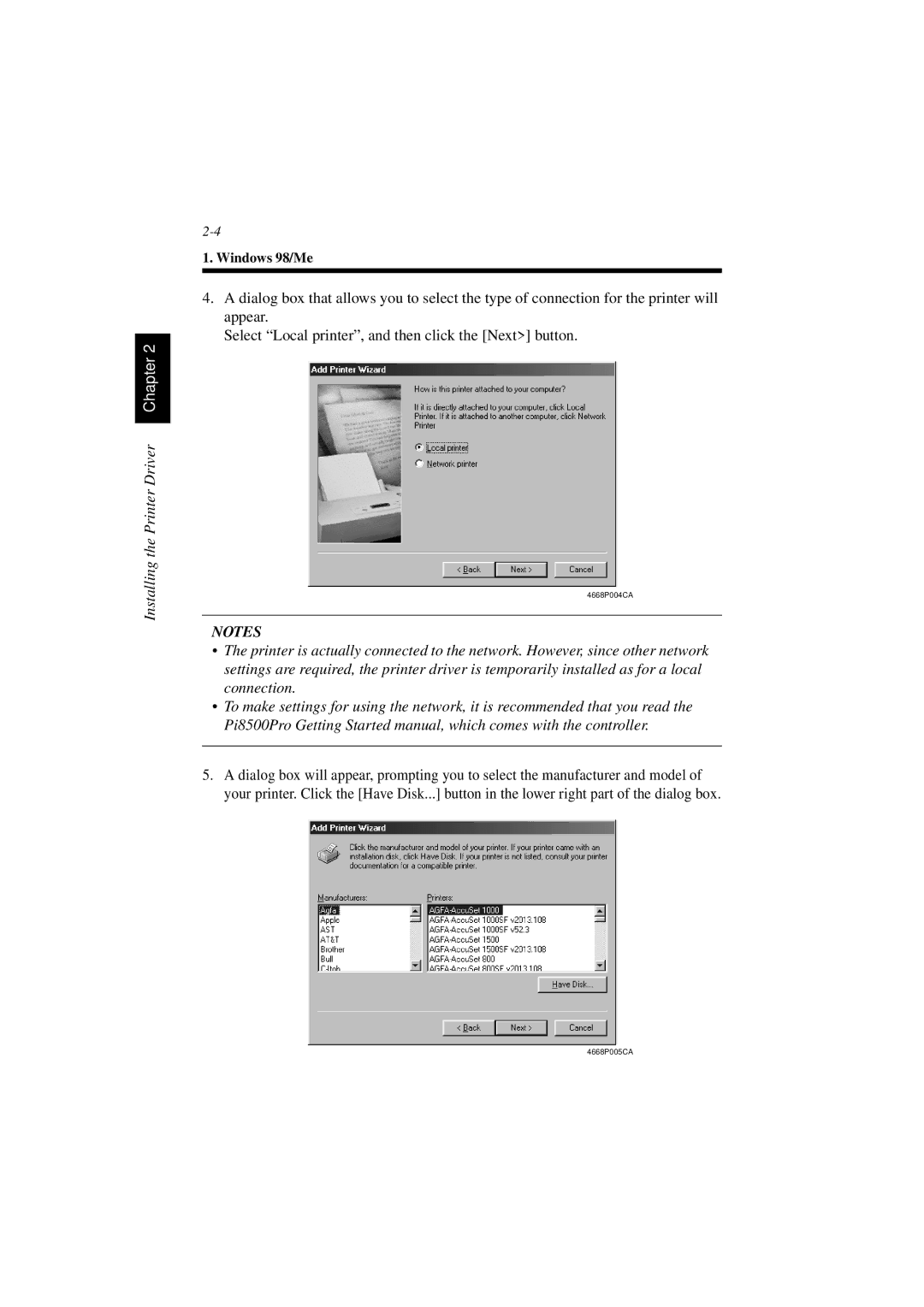Installing the Printer Driver Chapter 2
1. Windows 98/Me
4.A dialog box that allows you to select the type of connection for the printer will appear.
Select “Local printer”, and then click the [Next>] button.
4668P004CA
NOTES
•The printer is actually connected to the network. However, since other network settings are required, the printer driver is temporarily installed as for a local connection.
•To make settings for using the network, it is recommended that you read the Pi8500Pro Getting Started manual, which comes with the controller.
5.A dialog box will appear, prompting you to select the manufacturer and model of your printer. Click the [Have Disk...] button in the lower right part of the dialog box.
4668P005CA