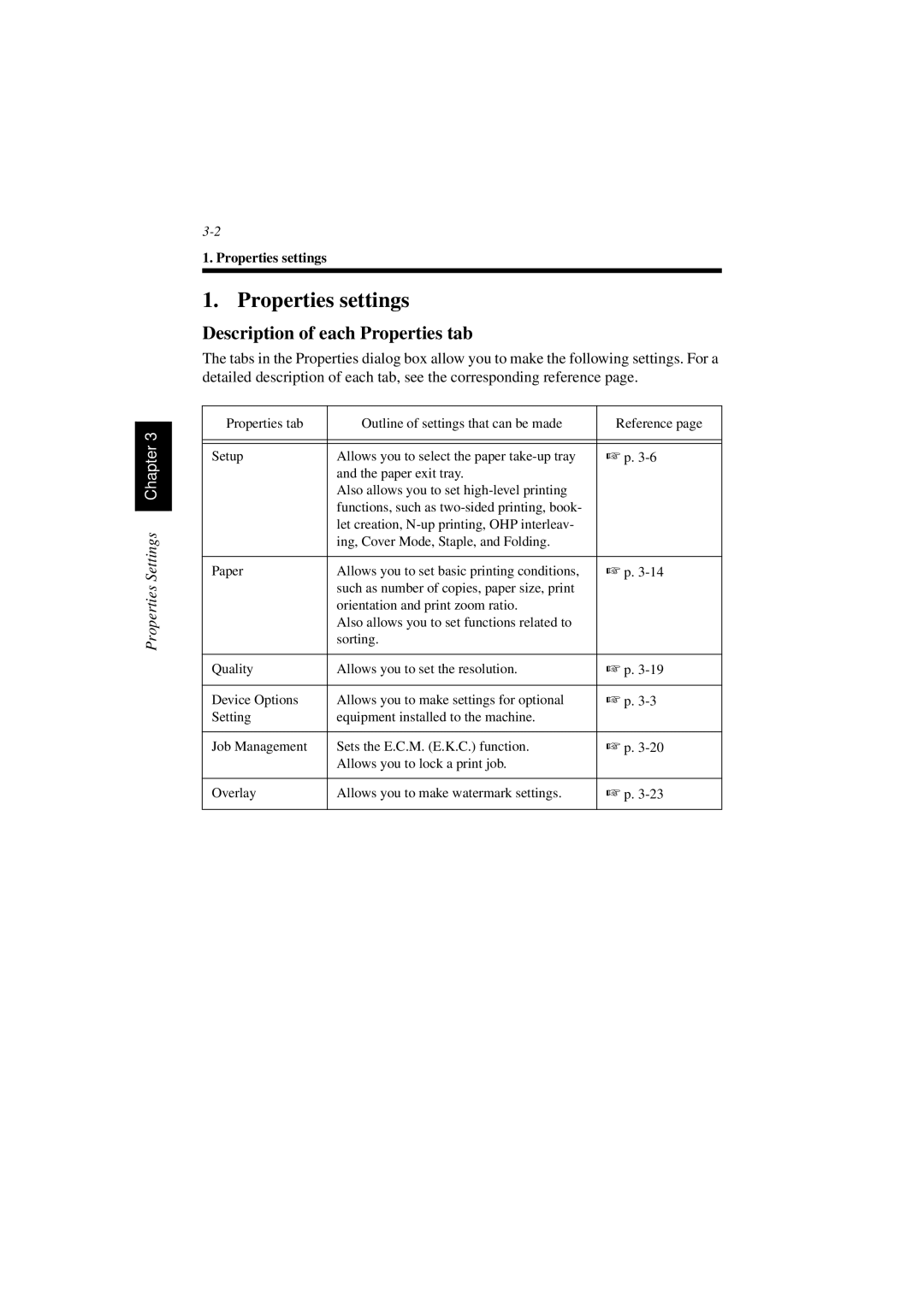Properties Settings Chapter 3
1. Properties settings
1. Properties settings
Description of each Properties tab
The tabs in the Properties dialog box allow you to make the following settings. For a detailed description of each tab, see the corresponding reference page.
Properties tab | Outline of settings that can be made | Reference page |
|
|
|
|
|
|
Setup | Allows you to select the paper | ☞ p. |
| and the paper exit tray. |
|
| Also allows you to set |
|
| functions, such as |
|
| let creation, |
|
| ing, Cover Mode, Staple, and Folding. |
|
|
|
|
Paper | Allows you to set basic printing conditions, | ☞ p. |
| such as number of copies, paper size, print |
|
| orientation and print zoom ratio. |
|
| Also allows you to set functions related to |
|
| sorting. |
|
|
|
|
Quality | Allows you to set the resolution. | ☞ p. |
|
|
|
Device Options | Allows you to make settings for optional | ☞ p. |
Setting | equipment installed to the machine. |
|
|
|
|
Job Management | Sets the E.C.M. (E.K.C.) function. | ☞ p. |
| Allows you to lock a print job. |
|
|
|
|
Overlay | Allows you to make watermark settings. | ☞ p. |
|
|
|