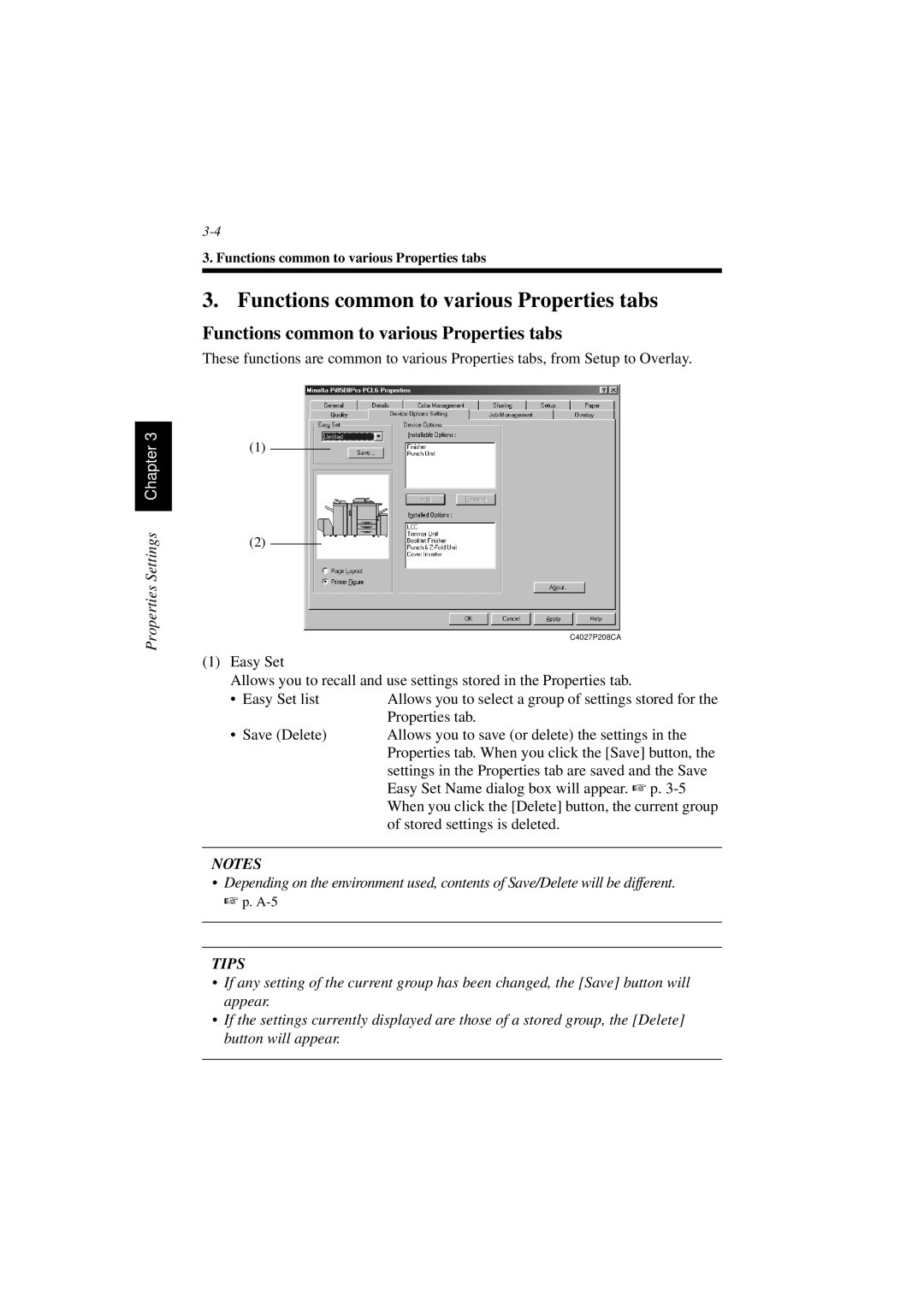Properties Settings Chapter 3
3. Functions common to various Properties tabs
3. Functions common to various Properties tabs
Functions common to various Properties tabs
These functions are common to various Properties tabs, from Setup to Overlay.
(1)
(2)
C4027P208CA
(1)Easy Set
Allows you to recall and use settings stored in the Properties tab.
• Easy Set list | Allows you to select a group of settings stored for the |
| Properties tab. |
• Save (Delete) | Allows you to save (or delete) the settings in the |
| Properties tab. When you click the [Save] button, the |
| settings in the Properties tab are saved and the Save |
| Easy Set Name dialog box will appear. ☞ p. |
| When you click the [Delete] button, the current group |
| of stored settings is deleted. |
NOTES
•Depending on the environment used, contents of Save/Delete will be different.
☞p.
TIPS
•If any setting of the current group has been changed, the [Save] button will appear.
•If the settings currently displayed are those of a stored group, the [Delete] button will appear.