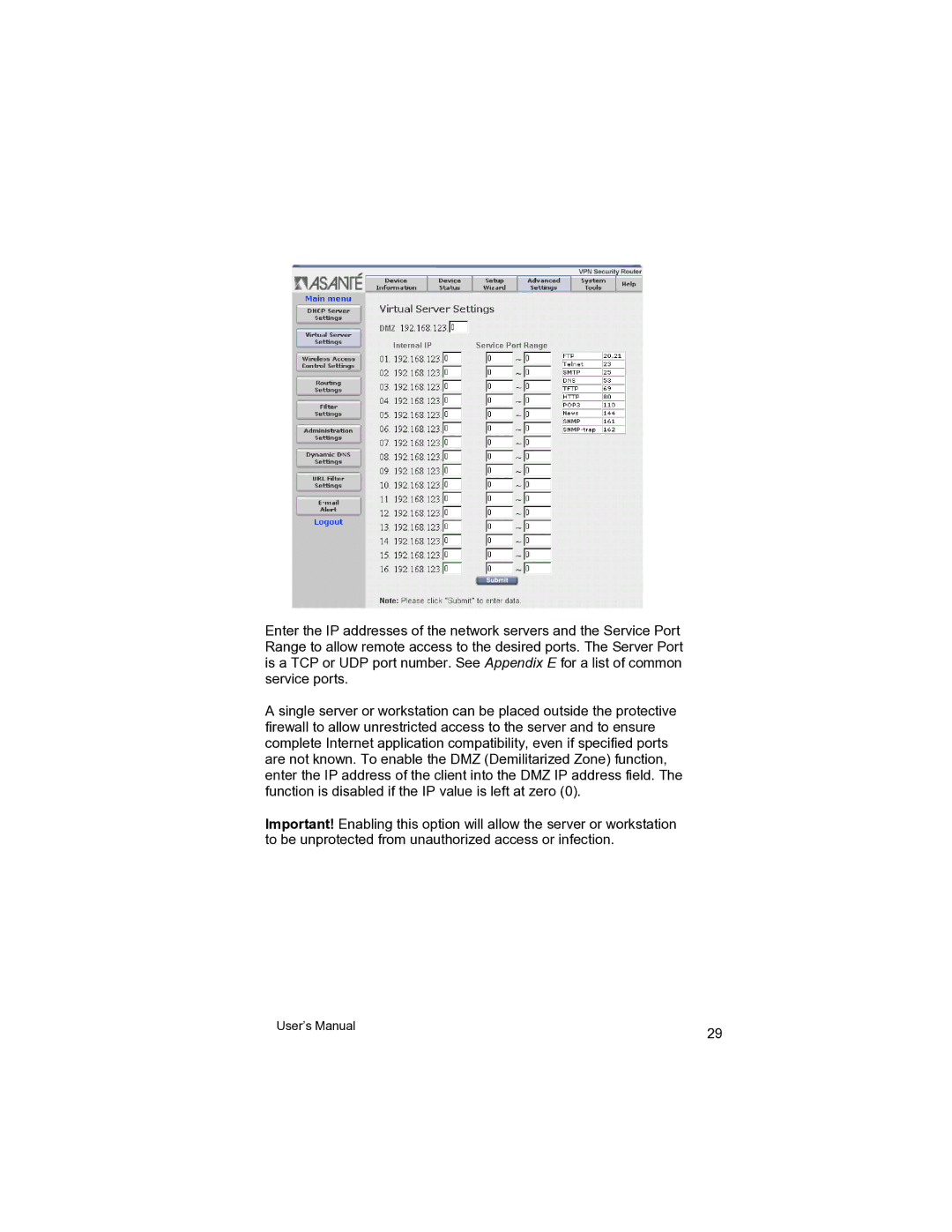Enter the IP addresses of the network servers and the Service Port Range to allow remote access to the desired ports. The Server Port is a TCP or UDP port number. See Appendix E for a list of common service ports.
A single server or workstation can be placed outside the protective firewall to allow unrestricted access to the server and to ensure complete Internet application compatibility, even if specified ports are not known. To enable the DMZ (Demilitarized Zone) function, enter the IP address of the client into the DMZ IP address field. The function is disabled if the IP value is left at zero (0).
Important! Enabling this option will allow the server or workstation to be unprotected from unauthorized access or infection.
User’s Manual | 29 |
|