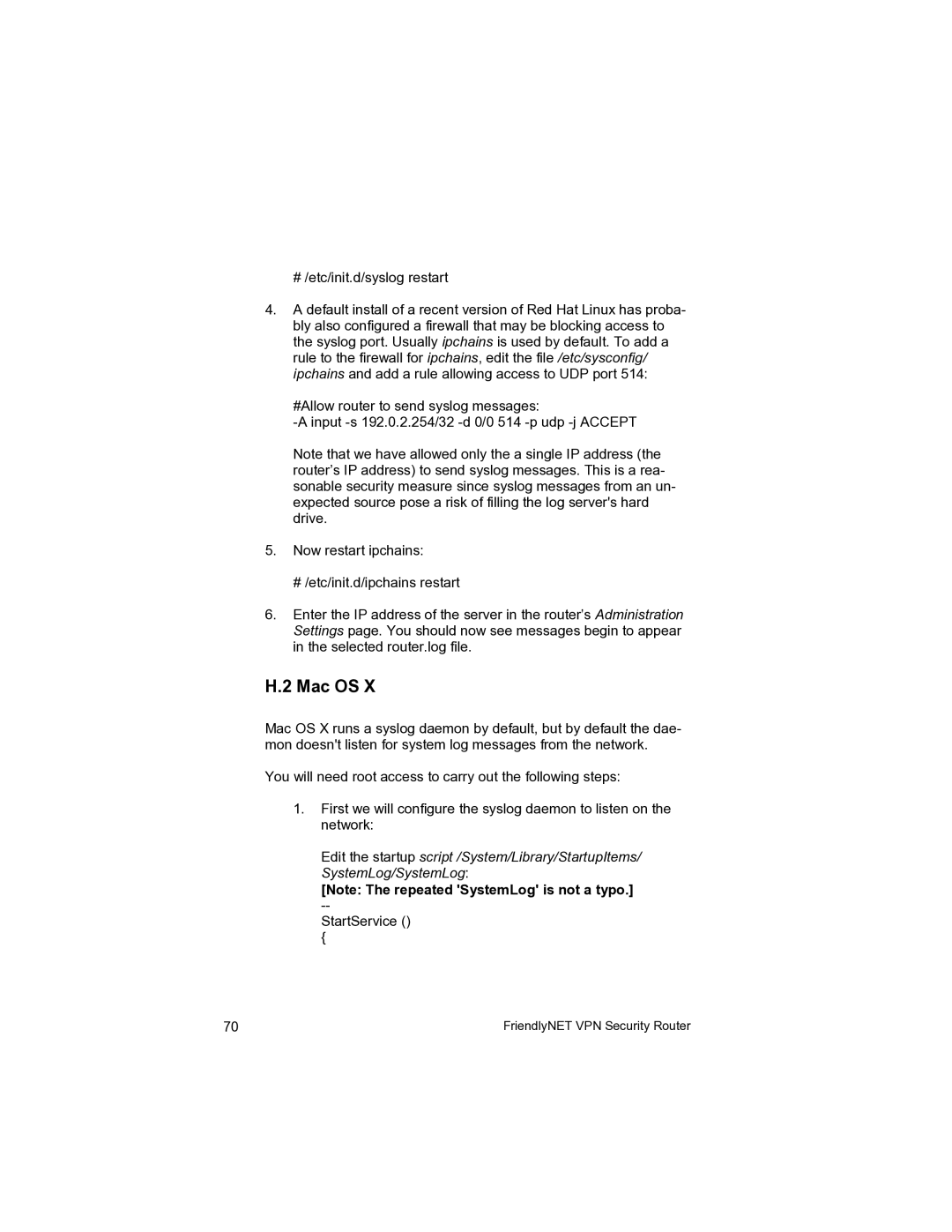#/etc/init.d/syslog restart
4.A default install of a recent version of Red Hat Linux has proba- bly also configured a firewall that may be blocking access to the syslog port. Usually ipchains is used by default. To add a rule to the firewall for ipchains, edit the file /etc/sysconfig/ ipchains and add a rule allowing access to UDP port 514:
#Allow router to send syslog messages:
Note that we have allowed only the a single IP address (the router’s IP address) to send syslog messages. This is a rea- sonable security measure since syslog messages from an un- expected source pose a risk of filling the log server's hard drive.
5.Now restart ipchains:
#/etc/init.d/ipchains restart
6.Enter the IP address of the server in the router’s Administration Settings page. You should now see messages begin to appear in the selected router.log file.
H.2 Mac OS X
Mac OS X runs a syslog daemon by default, but by default the dae- mon doesn't listen for system log messages from the network.
You will need root access to carry out the following steps:
1.First we will configure the syslog daemon to listen on the network:
Edit the startup script /System/Library/StartupItems/ SystemLog/SystemLog:
[Note: The repeated 'SystemLog' is not a typo.]
StartService ()
{
70 | FriendlyNET VPN Security Router |