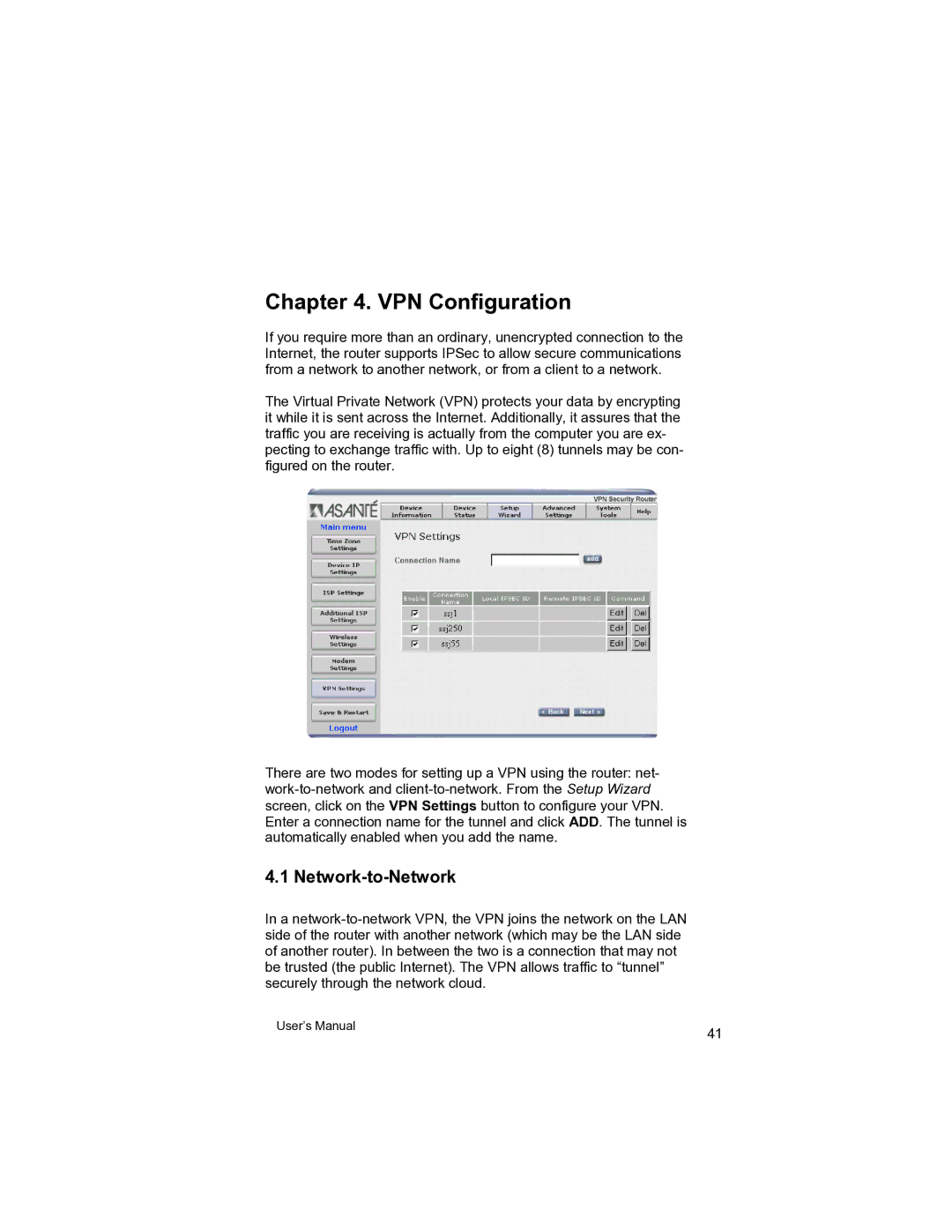Chapter 4. VPN Configuration
If you require more than an ordinary, unencrypted connection to the Internet, the router supports IPSec to allow secure communications from a network to another network, or from a client to a network.
The Virtual Private Network (VPN) protects your data by encrypting it while it is sent across the Internet. Additionally, it assures that the traffic you are receiving is actually from the computer you are ex- pecting to exchange traffic with. Up to eight (8) tunnels may be con- figured on the router.
There are two modes for setting up a VPN using the router: net-
4.1 Network-to-Network
In a
User’s Manual | 41 |
|