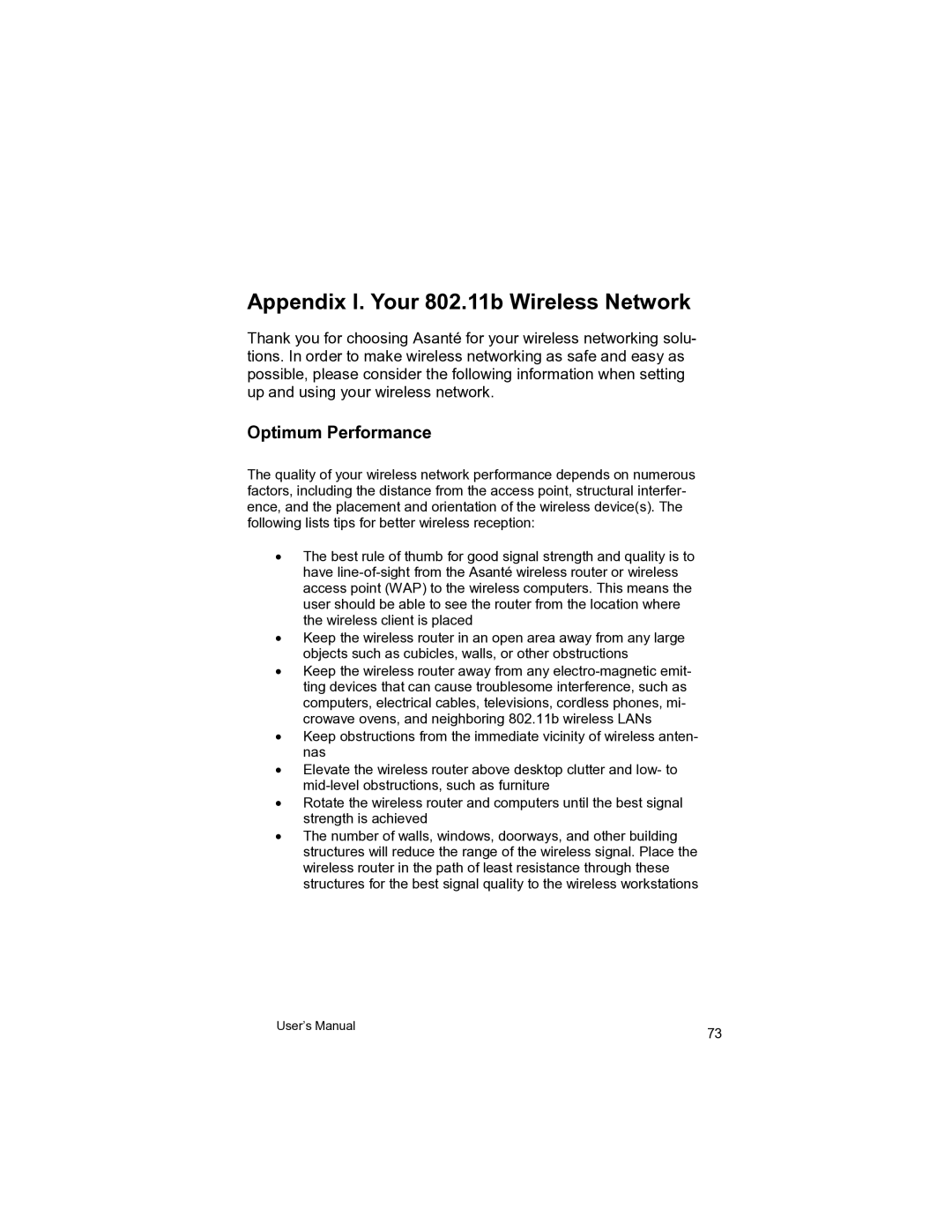Appendix I. Your 802.11b Wireless Network
Thank you for choosing Asanté for your wireless networking solu- tions. In order to make wireless networking as safe and easy as possible, please consider the following information when setting up and using your wireless network.
Optimum Performance
The quality of your wireless network performance depends on numerous factors, including the distance from the access point, structural interfer- ence, and the placement and orientation of the wireless device(s). The following lists tips for better wireless reception:
•The best rule of thumb for good signal strength and quality is to have
•Keep the wireless router in an open area away from any large objects such as cubicles, walls, or other obstructions
•Keep the wireless router away from any
•Keep obstructions from the immediate vicinity of wireless anten- nas
•Elevate the wireless router above desktop clutter and low- to
•Rotate the wireless router and computers until the best signal strength is achieved
•The number of walls, windows, doorways, and other building structures will reduce the range of the wireless signal. Place the wireless router in the path of least resistance through these structures for the best signal quality to the wireless workstations
User’s Manual | 73 |
|