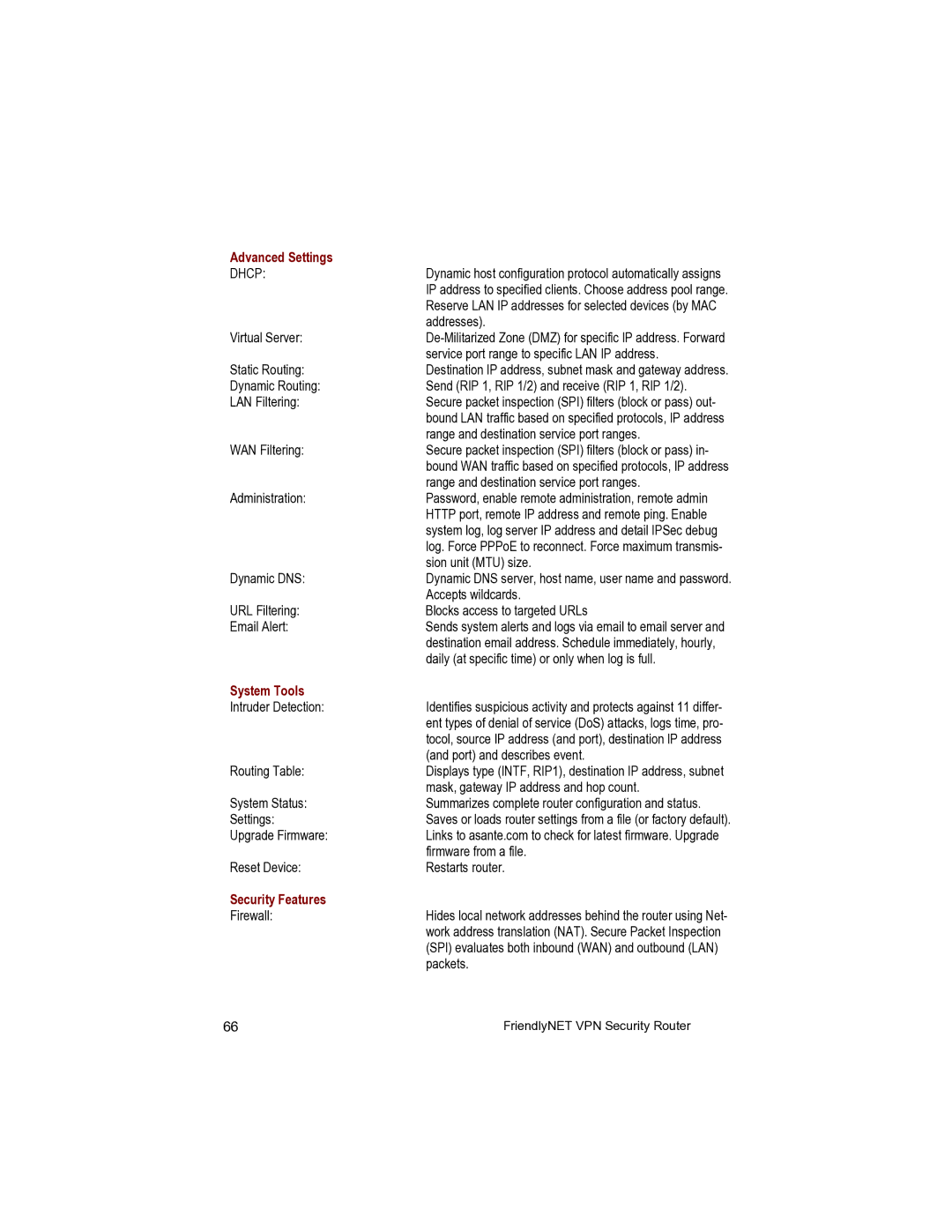Advanced Settings |
|
DHCP: | Dynamic host configuration protocol automatically assigns |
| IP address to specified clients. Choose address pool range. |
| Reserve LAN IP addresses for selected devices (by MAC |
| addresses). |
Virtual Server: | |
| service port range to specific LAN IP address. |
Static Routing: | Destination IP address, subnet mask and gateway address. |
Dynamic Routing: | Send (RIP 1, RIP 1/2) and receive (RIP 1, RIP 1/2). |
LAN Filtering: | Secure packet inspection (SPI) filters (block or pass) out- |
| bound LAN traffic based on specified protocols, IP address |
| range and destination service port ranges. |
WAN Filtering: | Secure packet inspection (SPI) filters (block or pass) in- |
| bound WAN traffic based on specified protocols, IP address |
| range and destination service port ranges. |
Administration: | Password, enable remote administration, remote admin |
| HTTP port, remote IP address and remote ping. Enable |
| system log, log server IP address and detail IPSec debug |
| log. Force PPPoE to reconnect. Force maximum transmis- |
| sion unit (MTU) size. |
Dynamic DNS: | Dynamic DNS server, host name, user name and password. |
| Accepts wildcards. |
URL Filtering: | Blocks access to targeted URLs |
Email Alert: | Sends system alerts and logs via email to email server and |
| destination email address. Schedule immediately, hourly, |
| daily (at specific time) or only when log is full. |
System Tools |
|
Intruder Detection: | Identifies suspicious activity and protects against 11 differ- |
| ent types of denial of service (DoS) attacks, logs time, pro- |
| tocol, source IP address (and port), destination IP address |
| (and port) and describes event. |
Routing Table: | Displays type (INTF, RIP1), destination IP address, subnet |
| mask, gateway IP address and hop count. |
System Status: | Summarizes complete router configuration and status. |
Settings: | Saves or loads router settings from a file (or factory default). |
Upgrade Firmware: | Links to asante.com to check for latest firmware. Upgrade |
| firmware from a file. |
Reset Device: | Restarts router. |
Security Features |
|
Firewall: | Hides local network addresses behind the router using Net- |
| work address translation (NAT). Secure Packet Inspection |
| (SPI) evaluates both inbound (WAN) and outbound (LAN) |
| packets. |
66 | FriendlyNET VPN Security Router |