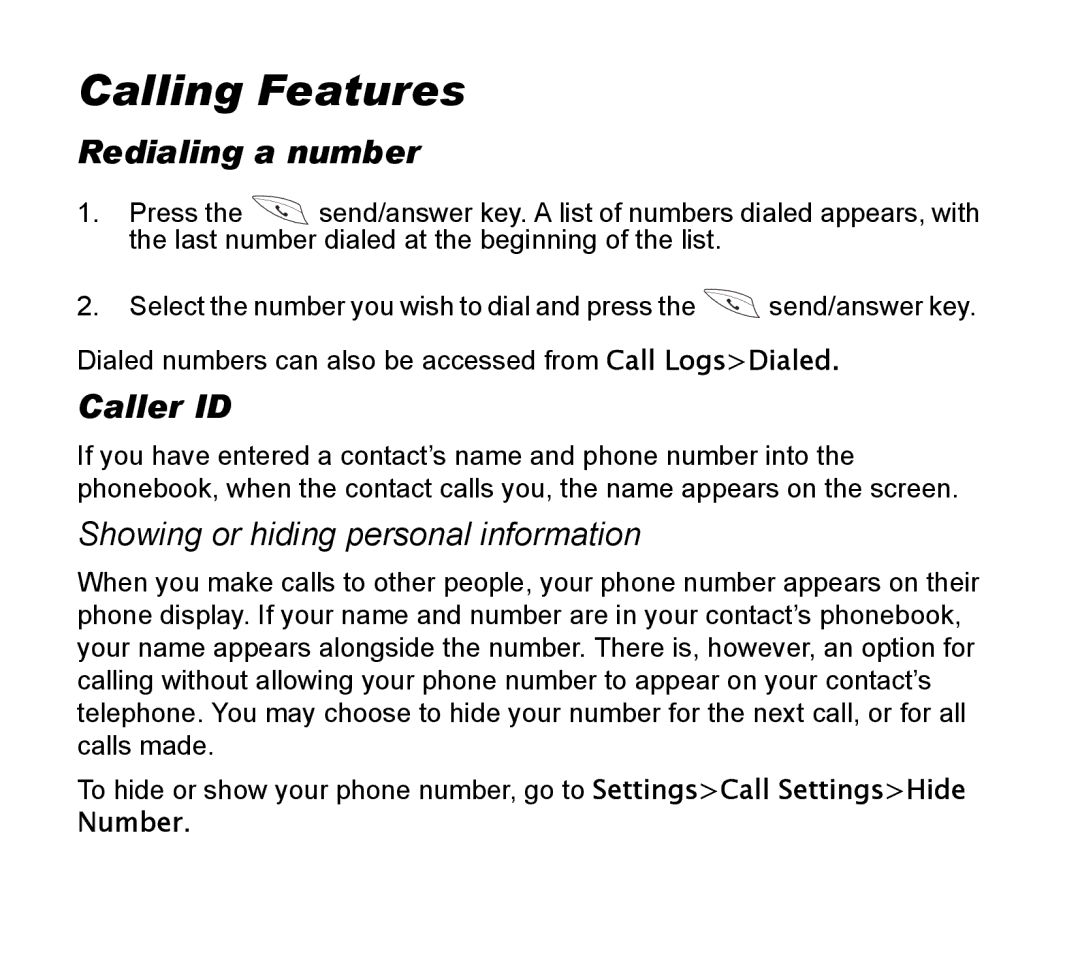Calling Features
Redialing a number
1.Press the ![]() send/answer key. A list of numbers dialed appears, with the last number dialed at the beginning of the list.
send/answer key. A list of numbers dialed appears, with the last number dialed at the beginning of the list.
2.Select the number you wish to dial and press the ![]() send/answer key.
send/answer key.
Dialed numbers can also be accessed from Call Logs>Dialed.
Caller ID
If you have entered a contact’s name and phone number into the phonebook, when the contact calls you, the name appears on the screen.
Showing or hiding personal information
When you make calls to other people, your phone number appears on their phone display. If your name and number are in your contact’s phonebook, your name appears alongside the number. There is, however, an option for calling without allowing your phone number to appear on your contact’s telephone. You may choose to hide your number for the next call, or for all calls made.
To hide or show your phone number, go to Settings>Call Settings>Hide Number.