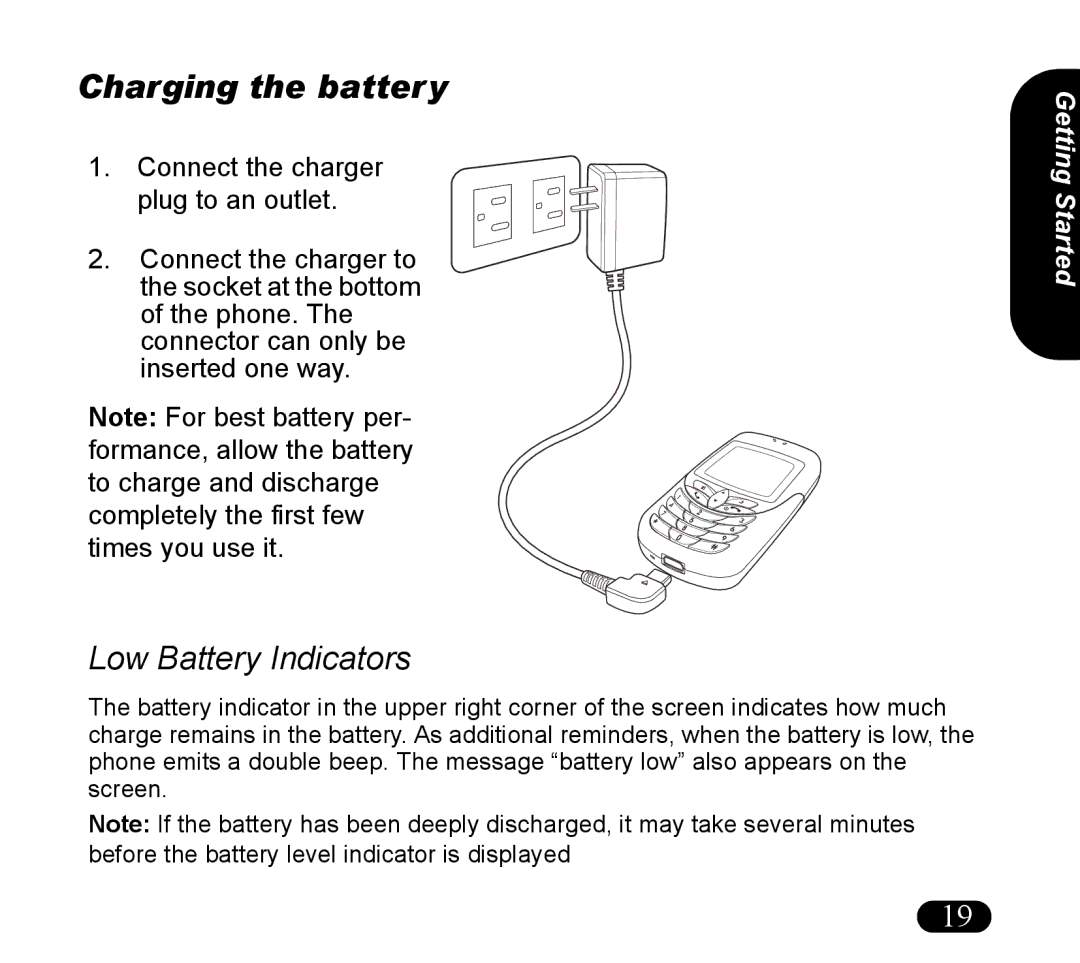Charging the battery
1.Connect the charger plug to an outlet.
2.Connect the charger to the socket at the bottom of the phone. The connector can only be inserted one way.
Note: For best battery per- formance, allow the battery to charge and discharge completely the first few times you use it.
1 4 7
8 0
2
5
3
6
9
Getting Started
Low Battery Indicators
The battery indicator in the upper right corner of the screen indicates how much charge remains in the battery. As additional reminders, when the battery is low, the phone emits a double beep. The message “battery low” also appears on the screen.
Note: If the battery has been deeply discharged, it may take several minutes before the battery level indicator is displayed
19