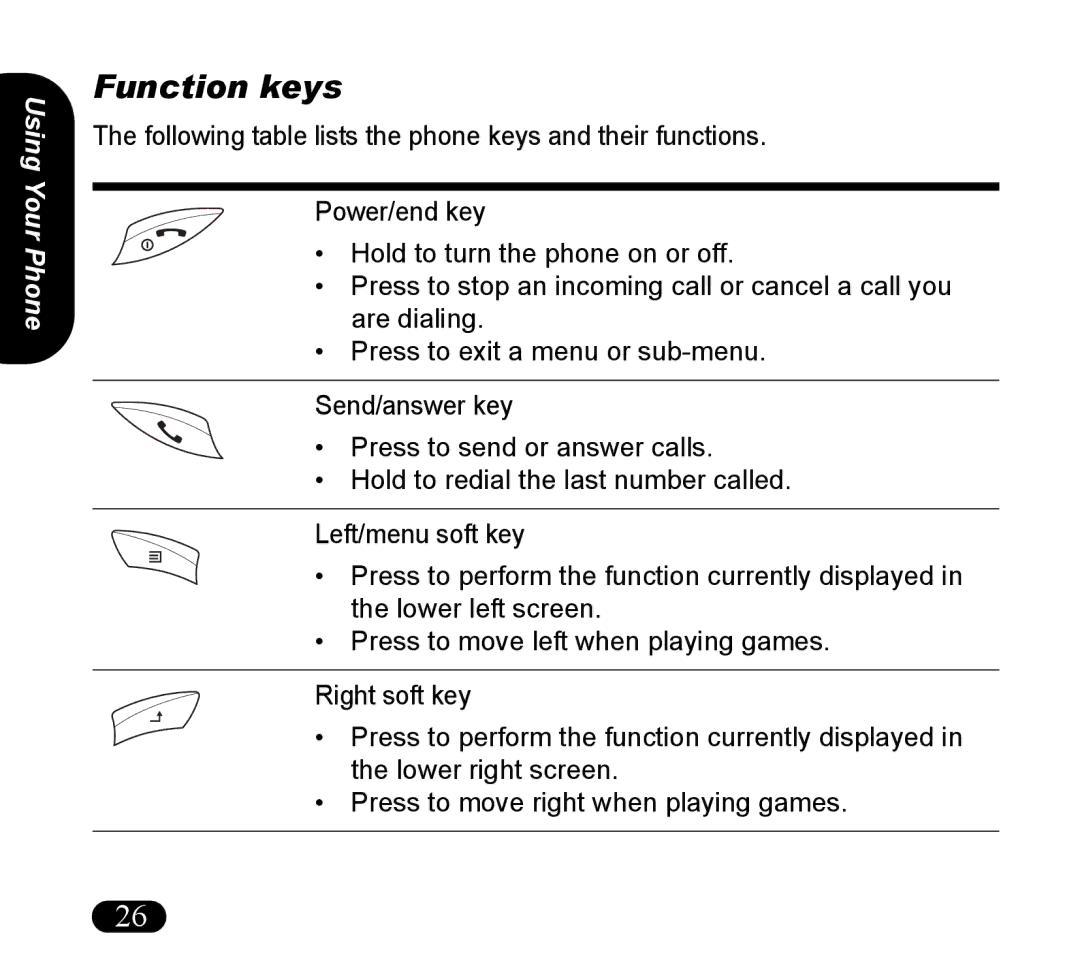Using Your Phone
Function keys
The following table lists the phone keys and their functions.
Power/end key
• Hold to turn the phone on or off.
•Press to stop an incoming call or cancel a call you are dialing.
•Press to exit a menu or
Send/answer key
• Press to send or answer calls.
• Hold to redial the last number called.
Left/menu soft key
•Press to perform the function currently displayed in the lower left screen.
•Press to move left when playing games.
Right soft key
•Press to perform the function currently displayed in the lower right screen.
•Press to move right when playing games.
26