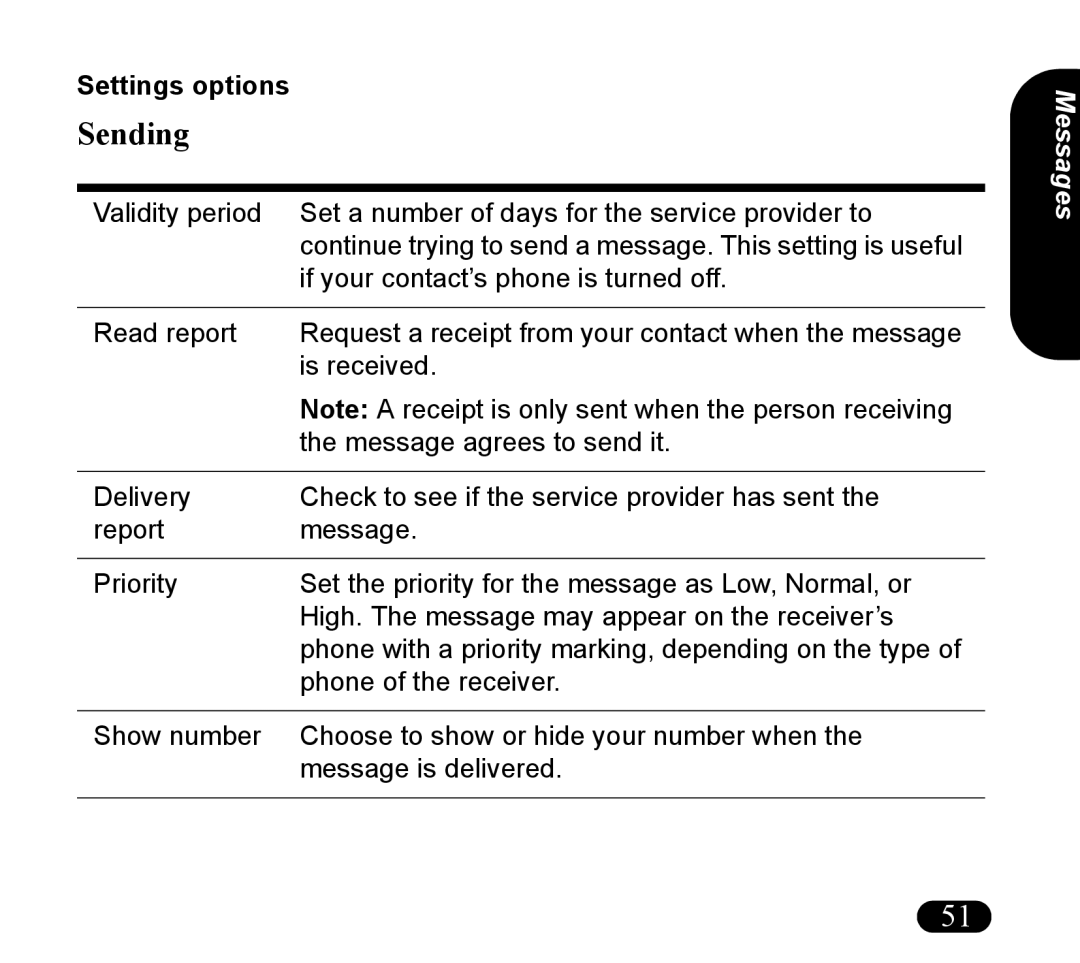Settings options
Sending
Validity period | Set a number of days for the service provider to |
| continue trying to send a message. This setting is useful |
| if your contact’s phone is turned off. |
|
|
Read report | Request a receipt from your contact when the message |
| is received. |
| Note: A receipt is only sent when the person receiving |
| the message agrees to send it. |
|
|
Delivery | Check to see if the service provider has sent the |
report | message. |
|
|
Priority | Set the priority for the message as Low, Normal, or |
| High. The message may appear on the receiver’s |
| phone with a priority marking, depending on the type of |
| phone of the receiver. |
|
|
Show number | Choose to show or hide your number when the |
| message is delivered. |
|
|
Messages
51