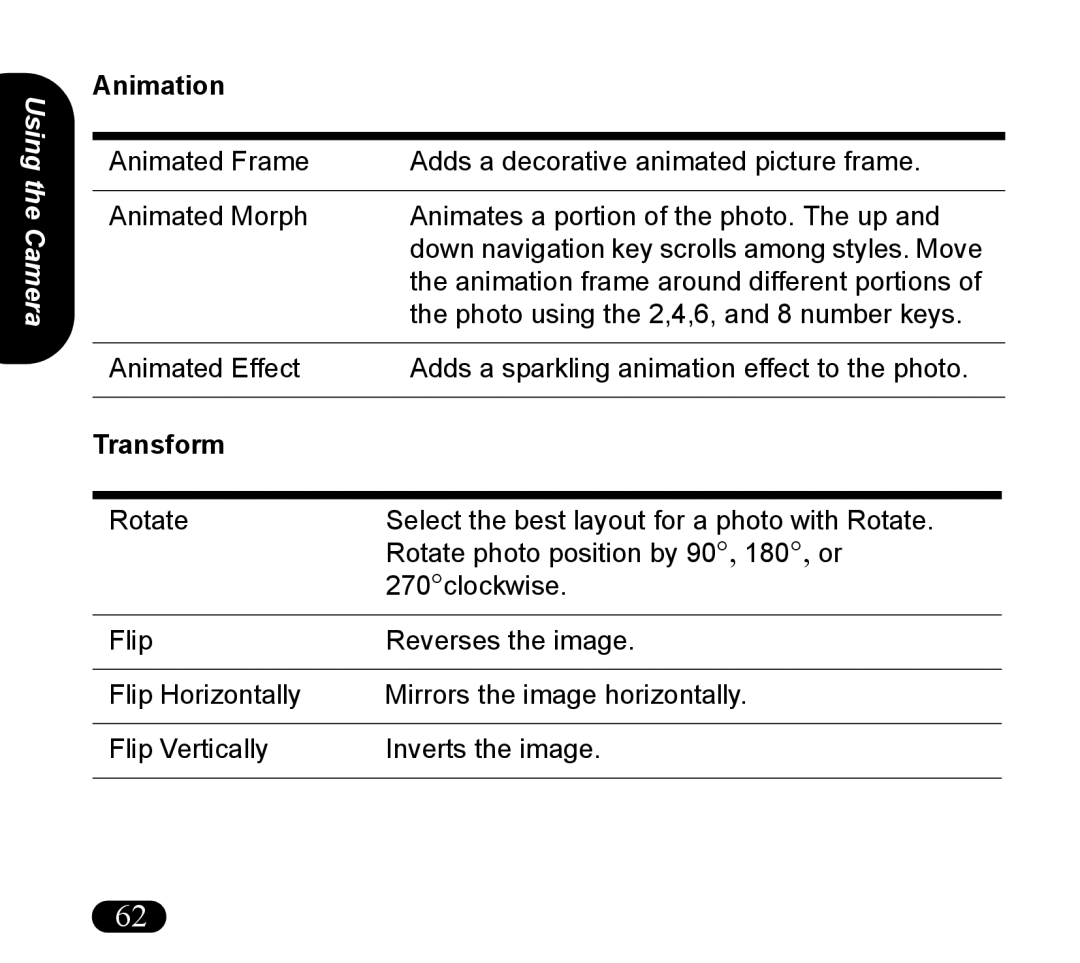Using the Camera
Animation
Animated Frame | Adds a decorative animated picture frame. | |
|
|
|
Animated Morph | Animates a portion of the photo. The up and | |
| down navigation key scrolls among styles. Move | |
| the animation frame around different portions of | |
| the photo using the 2,4,6, and 8 number keys. | |
|
|
|
Animated Effect | Adds a sparkling animation effect to the photo. | |
|
|
|
Transform |
|
|
|
|
|
Rotate | Select the best layout for a photo with Rotate. | |
| Rotate photo position by 90°, 180°, or | |
| 270°clockwise. | |
|
|
|
Flip | Reverses the image. | |
|
|
|
Flip Horizontally | Mirrors the image horizontally. | |
|
|
|
Flip Vertically | Inverts the image. | |
|
|
|
62