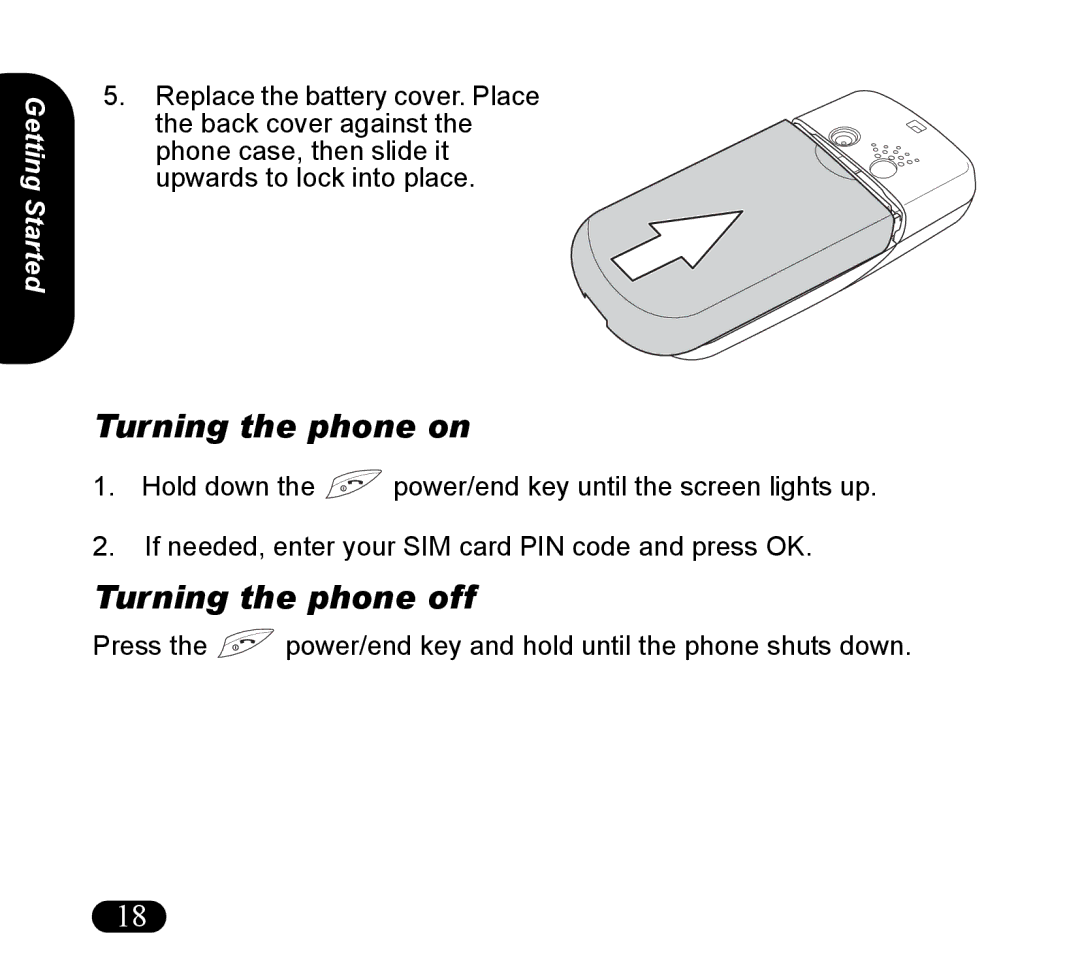Getting Started
5.Replace the battery cover. Place the back cover against the phone case, then slide it upwards to lock into place.
Turning the phone on
1.Hold down the ![]() power/end key until the screen lights up.
power/end key until the screen lights up.
2.If needed, enter your SIM card PIN code and press OK.
Turning the phone off
Press the ![]() power/end key and hold until the phone shuts down.
power/end key and hold until the phone shuts down.
18