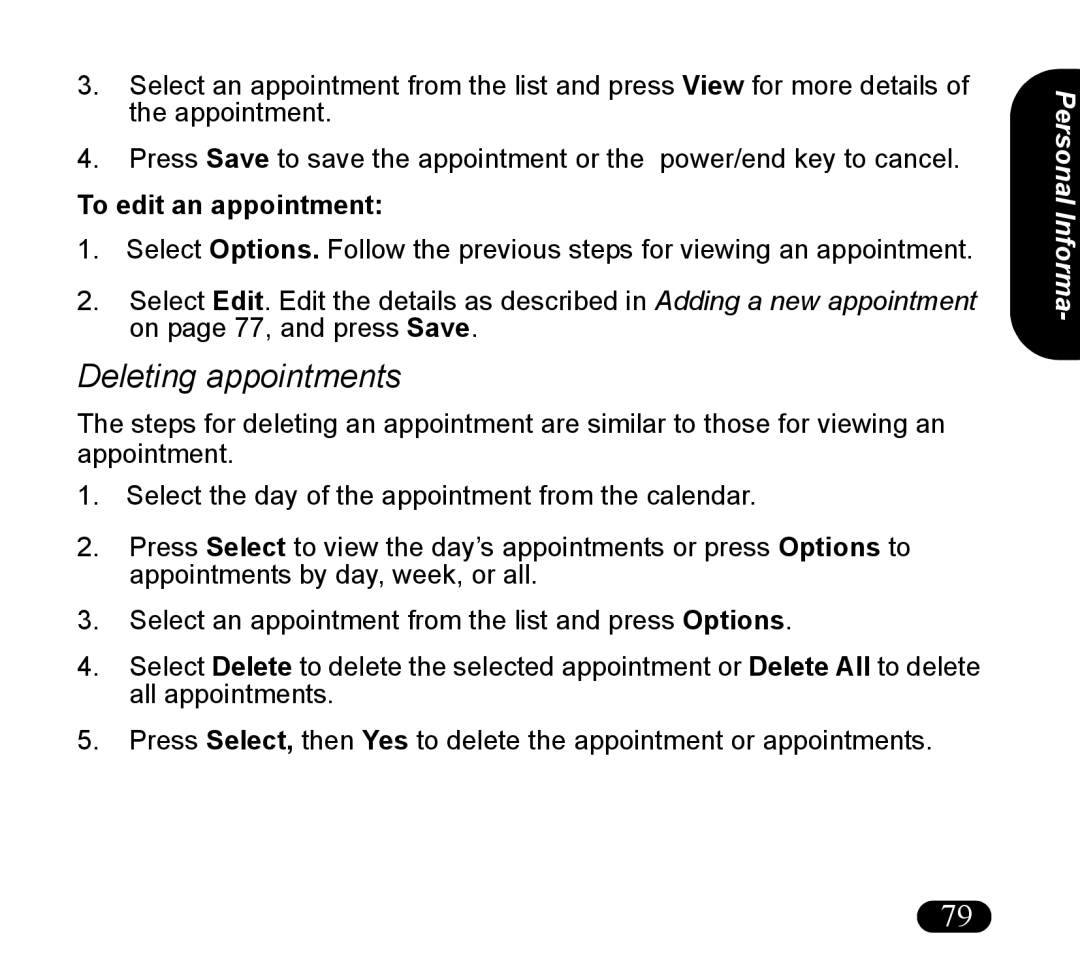3.Select an appointment from the list and press View for more details of the appointment.
4.Press Save to save the appointment or the power/end key to cancel.
To edit an appointment:
1.Select Options. Follow the previous steps for viewing an appointment.
2.Select Edit. Edit the details as described in Adding a new appointment on page 77, and press Save.
Deleting appointments
The steps for deleting an appointment are similar to those for viewing an appointment.
1.Select the day of the appointment from the calendar.
2.Press Select to view the day’s appointments or press Options to appointments by day, week, or all.
3.Select an appointment from the list and press Options.
4.Select Delete to delete the selected appointment or Delete All to delete all appointments.
5.Press Select, then Yes to delete the appointment or appointments.
Personal Informa-
79